Thanks for taking the time to sort them. I can use some of the images.
45 Free Stock Images for Your E-Learning Courses
October 19th, 2021
If you’re using Articulate 360, you already get access to more than enough stock images. However, if you’re looking for a place to find more, one of my favorite sites for free stock images is Unsplash.com. They provide hundreds of free stock images with a Creative Commons Zero license. That means you can do anything with the images, whether free or commercial. And that’s a good deal for those of us who are on a tight budget.
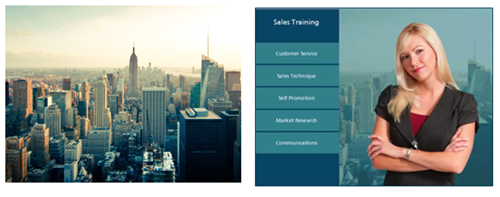
As you can see above, I used one of the city images provided by Philipp Henzler for the Storyline tutorials. It works well in an e-learning context. I also used one of the free images for this free template that I shared a while back. You can download the free template it here.
Click to view the free template in action
Unfortunately, while it’s great to get a boatload of free stock images, many of them are mostly decorative and hard to use for e-learning courses. And it does take some time to go through the whole kit and caboodle to find just the right images.
Download Free Stock Images
To save you time, I sorted through the images currently available and looked for the ones that had desks, tables, computers, and other generic elements that could work for e-learning courses. You can see a sampling below and download the curated free stock images here.
How to Use the Free Stock Images
Obviously not all of the images will work for your courses, but with some creativity you can use of many of them. Here are a few thoughts on how to use them:
- Content holders: use the computer screens as a place to put your content.

- Zoom and crop: you don’t need to use the image as is. Feel free to crop or zoom to the parts that work.
- Apply filters like blur, black and white, or recolor to get the effect you want. In the image below, I added a blur and character.

While I did curate the images to help save time, they did come from Unsplash. Be sure to give them some props. Thank you, Unsplash!
PS While you’re download those free stock images, grab these 54 free medical images, too.
Events
- Everyday. Check out the weekly training webinars to learn more about Rise, Storyline, and instructional design.
Free E-Learning Resources
 |
 |
 |
|
Want to learn more? Check out these articles and free resources in the community. |
Here’s a great job board for e-learning, instructional design, and training jobs |
Participate in the weekly e-learning challenges to sharpen your skills |
 |
 |
 |
|
Get your free PowerPoint templates and free graphics & stock images. |
Lots of cool e-learning examples to check out and find inspiration. |
Getting Started? This e-learning 101 series and the free e-books will help. |
9 responses to “45 Free Stock Images for Your E-Learning Courses”
Thanks, Tom; this has been the most useful post in a long time – the blog’s always helpful and of interest, but today’s fits exactly what I’ve been needing for my current project. Really appreciate all the effort you put in.
In case anyone hasn’t already seen it, freeimages.com (formerly sxc.hu) often have useful free images. Some ask for attribution and some for author notification. It’s far from exhaustive, but may well have what you need, especially for more generic images.
With limited to no budget for creating/gaining content, free items like this are so helpful for my department. Thank you.
Thanks for the helpful info (as usual) Tom!
Leggi la traduzione (autorizzata) in italiano di questo post qui: http://www.mosaicoelearning.it/blog/?p=2967
thanks for the value-add on this post! not just a link. Effort appreciated.
This is great info! Thanks for the free images too 🙂
Thanks Tom, Images and sound are always the hardest part… I use freedigitalphotos which are free if you acknowledge the source.
Thanks for sharing the resource to get free images. I hope most of us use Google to search images like me 😉 and Thanks again for sorting some images out for us. Like this, it will save lots of our time to use one of them instead of searching.
Cheers,
MH
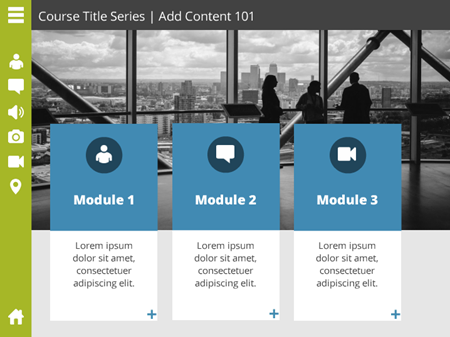
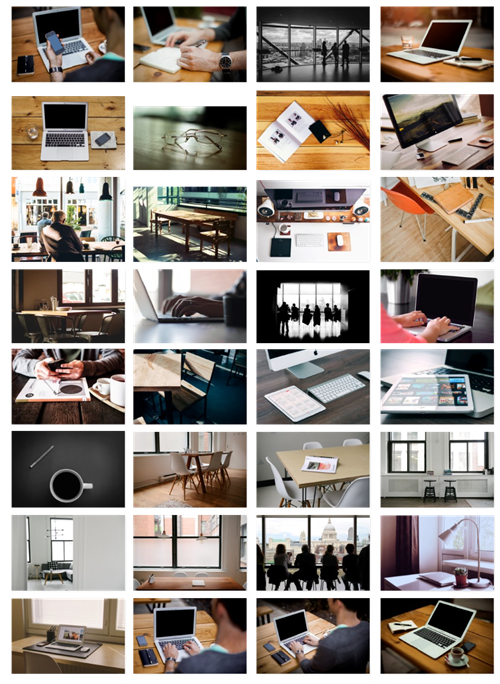




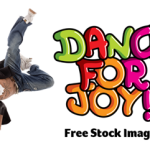



0
comments