Leggi la traduzione autorizzata in italiano del post qui:
7 Free Handwritten Fonts for Your E-Learning Courses
December 18th, 2012
I like to use handwritten fonts in my courses. They work well when I add them to speech bubbles, callouts, or captions. I also like the contrast a handwritten font adds to a more formal design. It comes across as a personal note—something I need to focus on.
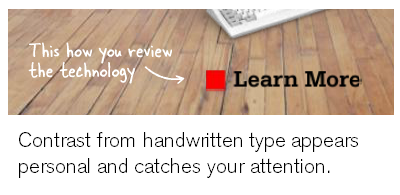
In a previous post I shared ways to use the handwritten fonts as well as some speech bubbles and free hand-drawn graphics that you can download and use with the fonts.
One of my favorite handwritten fonts is Skippy Sharp. It’s the font you’ll see in many of my blog posts. But Skippy Sharp isn’t a free font. You can get it for about $30.
Buying fonts can be pricey if you don’t have a budget but want a lot of choices. That’s when using free fonts comes in handy. And there are plenty of them out there, but most seem to have the same one.
Free Font Sites
Free (with Conditions)
But one problem is that free isn’t always free. So make sure that you look at the license agreement that comes with the font download. Many have restrictions on commercial use.
The restrictions aren’t extreme. For example, Kimberly Geswein who shares a lot of fonts only charges $5. Surely that’s affordable for an elearning project.
Seven Free Fonts
To help you save time, I looked for seven really nice handwritten fonts that are free for commercial use and each a little bit different. No use having handwritten fonts that all look the same.
- Rancho
- Handlee
- Shadows Into Light Two
- Patrick Hand
- Amatic SC
- Rock Salt
- Permanent Marker This works great with the display templates that you can download in the elearning community.
*Bonus: free fonts in the community.
You’ll notice that all of the fonts come from Google Web Fonts. The reason is that they’ve been vetted and are free to use unlike many sites that say the fonts are free but then it turns out they’re only free for personal use.
I don’t know about you, but I really don’t use too many fonts for personal use so those “free” fonts are not that valuable to me. I guess I could start making more posters at home or elearning courses to teach my kids how to clean their rooms.
Do you have a favorite handwritten font? Or where do you find free (or low cost) fonts? Feel to share them in the comments section.
Events
- Everyday. Check out the weekly training webinars to learn more about Rise, Storyline, and instructional design.
Free E-Learning Resources
 |
 |
 |
|
Want to learn more? Check out these articles and free resources in the community. |
Here’s a great job board for e-learning, instructional design, and training jobs |
Participate in the weekly e-learning challenges to sharpen your skills |
 |
 |
 |
|
Get your free PowerPoint templates and free graphics & stock images. |
Lots of cool e-learning examples to check out and find inspiration. |
Getting Started? This e-learning 101 series and the free e-books will help. |
25 responses to “7 Free Handwritten Fonts for Your E-Learning Courses”
[…] post originale di Tom Kuhlmann sul “Rapid E-Learning Blog”. Il post originale è disponibile qui jQuery(document).ready(function($) { […]
Hey Tom!
My fave handwritten font at the moment is called “Cody”.
Have a great Christmas, and catch up next year in London.
Bruce
What good to me is a collection of web fonts? I’m working with a desktop application (Powerpoint).
I am not doing anything related to a website.
December 18th, 2012
This is a fun website with great handwritten fonts. They can even make a font from your handwritting!
I agree with Pete, in a slightly less combative way. I’m not sure how to incorporate a google web font in my development using PowerPoint, Storyline, or creating an image with text in GIMP. Is there a way to do this?
Pete / Luke,
Did you know you can download the webfont to use from desktop? Go to the font above and click the link. Then on that page open the font via Google Font (upper right hand corner of the page). You are then presented with an “Almost Done” page. Look on the page at the graphic “Page Load Meter”… just above and to the right should be a link for “Download your Collection”… select that link. The popup should give you an option to download a zip file of the font.
Tried it with Rancho and in the zip file is the true-type font file.
Give it a try.
Guys, you can download the Google fonts for use on your desktop.
First select the “Open [your fontname] in Google Web Fonts »” op the top right of the page.
Then, on the next page, select “Download your collection” on the right above the font box.
That’ll start the download.
Pete – you can download the fonts to your PC. They are optimized for web use.
After installing a font, how do you get to it in PPT? I installed one, but it’s not on my Font drop-down in PPT.
[…] Read more: 7 Free Handwritten Fonts for Your E-Learning Courses » The Rapid eLearning Blog […]
Thanks for the links; I sometimes struggle to find fonts I can use, so helpful as ever. I remember a post a long while back on tips for creating your own fonts, but I think some of the tools are no longer available. Would be interested if there is updated info readily available anywhere. Otherwise will do my own research when I’m next after a DIY font!
Thanks again 🙂
Here’s a quick Screenr on how to download all the Google fonts to your local drive: http://www.screenr.com/JWW7
[…] 21st century education < Education < shanepilkie Get flash to fully experience Pearltrees 7 Free Handwritten Fonts for Your E-Learning Courses I like to use handwritten fonts in my courses. They work well when I add them to speech bubbles, […]
Tom, In a recent post you mention:
“When I start a project I negotiate a service level agreement with my client”.
Can you share the type of questions that you ask to help tease out outcomes and expectations?
Thanks.
Hello—how do you get downloaded fonts into Storyline? I’ve had no problem downloading them onto my computer, and they appear in ppt, but when I import a slide with a google font into storyline it doesn’t hold. What am I missing? Thanks!
Hi Tom,
I downloaded Handlee, and I just checked in Storyline a day later and it’s there! I guess it also needed to close down and re-open, like ppt. Thanks for your response,
Kathryn
Tom,
I started using handwritten fonts with a whiteboard image in recent courses. Have received very favorable feedback on this. Takes some of the formality out and brings in some of the personal touch. Thanks for sharing to only the resources but tips on using them.
Ed
[…] 7 Free Handwritten Fonts for Your E-Learning Courses […]
[…] 7 Free Handwritten Fonts for Your E-Learning Courses […]
Hello, Tom,
The resources you provide such as these handwritten fonts are so valuable and time saving for educators, and we sure appreciate them. Something about the casual handwriting makes the occasional slide or publication so much more inviting and intimate.
Thanks for the work of sharing.
Darin
[…] Fonts Handpicked free fonts for graphic designers with commercial-use licenses. | Font Squirrel 7 Free Handwritten Fonts for Your E-Learning Courses I like to use handwritten fonts in my courses. They work well when I add them to speech bubbles, […]

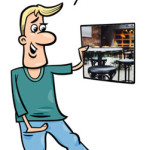

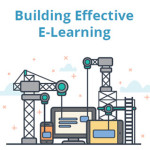





0
comments