
Are your elearning courses starting to look like they belong to NASCAR? Are they plastered with all sorts of slogan, logos, and other corporate branding? If so, you’re not alone.
One of the biggest complaints I hear is that of branded elearning templates. Your client or organization wants them; but the templates can really make your courses look kind of junky.
E-learning templates and corporate branding is one of those issues where you can go round and round and never really end at a place where everyone’s happy. I wrote a little bit about this a while back when I discussed how to change your presentation template to an elearning template.
Personally, I think the branded templates are mostly pointless. But my personal feelings don’t pay the bills. So when working with clients, I do my best to convince them. But at the end of the day, I do what they want, branded template or not.
So today, I want to offer a few ideas that I’ve shared with clients in the past. Perhaps they’ll help you on your next course.
The Case for Branded E-Learning Templates
Let’s take a quick look at why we have branded templates. This isn’t an exhaustive overview, but it covers the most common issues.
- There are a lot of bad looking elearning courses out there. So it only makes sense that the organization demands the uniformity that a branded look can bring. Unfortunately, many of the bad courses have the branded template as one reason they look bad.
- PowerPoint authored elearning isn’t separated from PowerPoint presentations. While you’re using the same tool, authoring an elearning course in PowerPoint is different than using it to build presentations. Yet, many people don’t see a difference. For many customers anything created in PowerPoint has to look the same.
- People mimic what they see. Many elearning courses are plastered with corporate brands. So when a client wants to have a course built, they lean on what they know and have seen. The expectation is that courses have to be branded and to request anything different is heresy. Besides, who’s going to know where they work if the company logo is missing from the elearning course?
Whatever the reason for the branding requirements, they tend to be entrenched. Changing the mindset when it comes to branding issues is a challenge. However, here are some tips that may help.
Make Sure Your Courses Look Great
A lot of the branding issue is about quality and consistency. If you want to challenge the branding mindset you have to show that your courses stand out as what’s good and not representative of why the issue exists in the first place. If your courses look like crap, odds are that no one will listen to you.

Create Alternatives to the Branded Course
Because people are stuck in a certain mindset you have to show them alternatives. Visual models work better than a bunch of talk. Have a few treatments prepared. The first is the branded look that is typical of many elearning courses. Then create a non-branded look so you can show them the difference and explain why it matters. I’ve found this approach to be quite successful.
Don’t Tell Them You’re Using PowerPoint
I rarely ran into the branding issue when I worked in Flash. But when I did work in PowerPoint, branding was almost always an issue. The secret is to not tell them that you are working in PowerPoint. All they need to know is that you are going to deliver an elearning course. They don’t always need to know how you’re authoring it.
If you ask for PowerPoint files from them, never use the original to publish. Create a very different look. A good tip is to just ignore the branding on the PowerPoint file. Wait for them to bring it up and then deflect them using one of the tips below.
Don’t Waste Prime Real Estate
The slide area is prime real estate. Don’t waste it on a logo or a big design element that essentially steals all of your space. You don’t want the branding elements to compete with the elearning content. Treat the slide as elearning content only. All other branding goes outside on the player.

Minimize Branding on the PowerPoint Master
Sometimes you’re stuck using a branded PowerPoint file. In those cases try to work with the client to create a PowerPoint “elearning” template. Talk to them about maximizing screen space and making the branding less intrusive.

Instead of Graphics Use Colors for the Brand
Most organizations that talk about branding requirements will typically have an approved color scheme. Instead of creating a literal brand where you have logos and catch phrases plastered all over the place, use the brand’s color scheme.
That’s what we did with the Christian Aid course which you can learn more about here. We used their web color schemes and some design elements to create a template that looked like it was part of the brand, but wasn’t littered with brand pollution.

Brand the Player Template
Keep the slide area free of distracting clutter by moving all of the branded elements to the player. There are many ways to do this.

- Colorize the template to match the organization’s color scheme.
- Add the logos and taglines in the logo area.
- Add your branding to the html page outside of the course and player. Look at the way it was done on this course about diabetes. They also used the tip below for the intro screen.
Create a Single Slide Introduction
Treat the branding like you would a movie introduction. Start with a single slide that says something like “this training brought to you by XYZ.” Keep in
mind that if the learners can’t remember where they work and need all of the branded reminders, you may have more than a training problem on your hands.

Click here to view the branding demo.
In the demo above I offer three ways you can create a single-slide brand. The key thing is that you can add branded elements to the intro screen and then get rid of them on the rest of the screens. This keeps the screen space free of all of the clutter that the branding creates, but lets you appease those customers who want some branding.
Create an E-Learning Style Guide
Be proactive. Don’t let others tell you how to do your job. Create an elearning style guide and determine how you will brand the courses. When someone wants to include the branding and it looks like crap, tell them you can’t do it because of the style guide.
Think about it this way, when you want to use the company logo, there’s some marketing and PR group that has a style guide on use of the logo. Did they call and ask for your input? Probably not. Instead, they used their professional expertise to determine what is appropriate and what isn’t.

You should do the same. Use your professional expertise to create the organization’s elearning style guide. It’ll save you lots of headaches and any time you don’t want to do something, just write a prohibition into the guide. [By the way, that’s a joke for those who are about to email me and complain.]
My only warning about the style guide is make sure you don’t become what you hate about the branding police.
There are a lot of ways to deal with the branding issue and the branding fascists in your organization. You could try the Aldo Raine method, but the tips above are a little less controversial…and probably more practical. How do you deal with the branding issue in your courses?
Events
Free E-Learning Resources















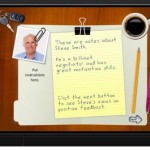







0
comments