[…] So there you have it, a career’s worth of PowerPoint tips and tricks. Of all of the PowerPoint tips I’ve shared, which is your favorite or was the most eye-opening? I’d love to know. Share it via the comments link. […]
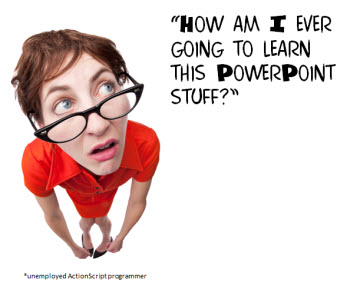
I’ve been doing this PowerPoint stuff for so long that I often think the tips I share are common knowledge and everyone knows them. But every time I do a workshop, I’m reminded that what may be old to me is often new to others.
Over the years I’ve shared all sorts of PowerPoint tips and tricks. But with the blog approaching 100,000 subscribers that means there’s a lot of people who probably didn’t see many of the previous PowerPoint posts.
So in today’s post, I’ve included a list with every single PowerPoint tip shared in the blog up to this point. They include tips on creating custom graphics, assembly of interactive elearning, and getting more out PowerPoint’s features.
If you’re looking for a good resource on PowerPoint tips, this is a post worth bookmarking.
Tips on Creating Rapid E-Learning Courses in PowerPoint
Building an elearning course with PowerPoint is not the same as building a presentation. Many of the production techniques are different. This list of posts offers some good tips on building your rapid elearning courses in PowerPoint.
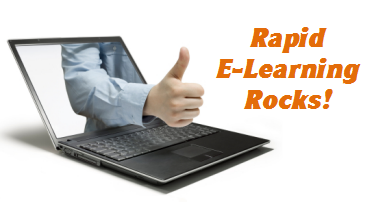
- How I Built that E-Learning Scenario
- What Everybody Ought To Know About Using PowerPoint for E-learning
- Here Are Some Time Saving Tips for Your Next Software Demo
- Build a Puzzle Animation in Just a Few Simple Steps
- How to Be More Productive When Using PowerPoint to Create E-Learning Courses
- How to Get the Most Out of Your Slide Notes
- Why Dissecting an E-Learning Course Will Improve Your Skills
- Build Branched E-Learning Scenarios in Three Simple Steps
- 5 Essential Rapid E-Learning Tips
- The Truth About Rapid E-Learning
- Here Are More Than 200 Free Rapid E-Learning Tutorials
- These 12 Tutorials Teach You How to Build an Interactive E-Learning Course
- Save Time with These 3 Rapid E-Learning Tips
- Four Essential Tips for the Rapid E-Learning Pro
- Three Time-Saving Rapid E-Learning Tips
- How to Build an E-Learning Template with No Money Down
Use PowerPoint for Graphic & Visual Design
PowerPoint is a versatile application that lets you build your own graphics and illustrations. This list of posts walks through all sorts of graphic design and illustration tips.
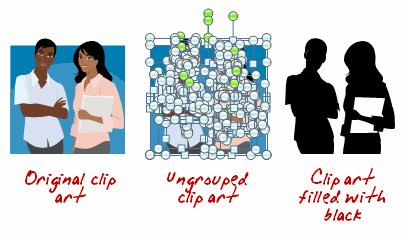
- Little Known Ways to Create Your Own Graphics Using PowerPoint
- See How Easily You Can Design a Consistent Look for Your E-Learning Courses
- Create Custom Characters for Your E-Learning Scenarios
- What You Need to Know When Working with Grouped Clip Art
- 3 Simple Steps to Create Background Images for Your Next E-Learning Scenario
- 3 Easy Ways to Create Silhouette Characters
- Are You Looking for an Easy Way to Make Your Courses Look Interesting?
- See How Easily You Can Create Graphics in PowerPoint
- 15 Interesting Clip Art Styles for Your E-Learning Courses
- 5 Ways to Use Silhouette Graphics in Your E-Learning Course
- Here’s How to Get Past a Screen Full of Bullet Points
- Get More Life Out of Your Clip Art with This Simple Trick
- 5 E-Learning Design Ideas I Got While Traveling
- 3 Tutorials to Help You Get More Out of PowerPoint’s Image Editing
- 3 Ways to Make Your E-Learning Course Look Like a Comic Book
- A Simple PowerPoint Technique to Make Your E-Learning Courses Look Good
Get More Out of PowerPoint Using These Tips
Most of us probably use a small fraction of PowerPoint’s features. However, it is a very capable application. And onc
e you understand what you can do with it, it’s like having a brand new tool. The following posts dig through various PowerPoint features so that you can build rapid elearning courses and get more out of PowerPoint’s capabilities.

- How Walt Disney Would Use PowerPoint to Create E-Learning Courses
- 5 Must-Know PowerPoint Tips That Will Save You Time
- The Hidden PowerPoint Shortcut Everyone Should Know
- 5 Easy Tips to Whip Your Slides Into Shape
- Here’s Why PowerPoint 2007 Helps You Build Better E-Learning
- Unleash Your E-Learning Graphics from PowerPoint 2007
- These PowerPoint Experts Can Make You a Star
- PowerPoint Animations Made Easy with This Free Tool
- How to Create Color Schemes in PowerPoint to Match Your Brand
- Here’s a Simple Way to Save Time When Working with Graphics in PowerPoint
- M-Learning 101: I’ll Take My Rapid E-Learning to Go
- Why You Need PowerPoint 2010 for Rapid E-Learning
- More Than 30 PowerPoint Tips from the PowerPoint Pros!
- How to Find Free PowerPoint E-Learning Templates
- Need Screenshots for Your E-Learning? Here Are 3 Tools That You Already Own.
Never-ending PowerPoint Tips
The elearning community is active in sharing tips and tricks. Many in the community create how-to tutorials in Screenr. We try to capture all of the PowerPoint tutorials we find in the community.
This link is updated every time we bookmark a new PowerPoint tutorial.
So there you have it, a career’s worth of PowerPoint tips and tricks. Of all of the PowerPoint tips I’ve shared, which is your favorite or is the most eye-opening? I’d love to know. Share it via the comments link.
Events
- Everyday. Check out the weekly training webinars to learn more about Rise, Storyline, and instructional design.
Free E-Learning Resources
 |
 |
 |
|
Want to learn more? Check out these articles and free resources in the community. |
Here’s a great job board for e-learning, instructional design, and training jobs |
Participate in the weekly e-learning challenges to sharpen your skills |
 |
 |
 |
|
Get your free PowerPoint templates and free graphics & stock images. |
Lots of cool e-learning examples to check out and find inspiration. |
Getting Started? This e-learning 101 series and the free e-books will help. |
14 responses to “Want to Become a Rapid E-Learning Pro? Then Check Out All of These PowerPoint Tips”
To me, one of PowerPoint’s best-kept secrets is its free supply of 1000s of high-quality stock photos.
As you said in your “7 secrets…” post, Microsoft partners with Fotolia and iStockPhoto, and of course many people buy photos from those sites. But with PPT, you get a sizable free sample!
There are some examples here: http://remotepossibilities.wordpress.com/2012/02/27/find-1000s-of-free-photos-for-powerpoint-presentation-slides/
[…] See the article here: Want to Become a Rapid E-Learning Pro? Then Check Out All of These PowerPoint Tips » The Rapid eLea… […]
I’m so grateful that you share your knowledge with this community. This particular post will be very handy to me and, I’m sure, to countless others. Thanks so much!
[…] Want to Become a Rapid E-Learning Pro? Then Check Out All of These PowerPoint Tips So in today’s post, I’ve included a list with every single PowerPoint tip shared in the blog up to this point. Throughout the years graphic designers have tried to dispel the myths surrounding graphic design and working as a graphic designer. […]
I’ve grown up with this blog and presented ideas:)
[…] Want to Become a Rapid E-Learning Pro? Then Check Out All of These PowerPoint Tips […]
Tom, as always you go the extra mile in delighting your readers! I was just searching your Website to see PowerPoint tips since I’m building out my first course in Studio. And there you go, every post in one place saving me many hours of research! Thanks a ton!
I am an instructional designer and my organisation is an institute offering Fashion and interior designing programs. My role is to make elearning modules of the syllabus and design the time, delivery patterns, additional docs to be added and the assessment tool. In this the bottom line of commerce is thought of as to how well this elearning module gets sold. So can you list few focus points that are to be kept in mind to ensure commercial success of this program from the instructional designer point of view
[…] Want to Become a Rapid E-Learning Pro? Then Check Out All of These PowerPoint Tips So in today’s post, I’ve included a list with every single PowerPoint tip shared in the blog up to this point. They include tips on creating custom graphics, assembly of interactive elearning, and getting more out PowerPoint’s features. Harvard universiry (edX) Course Builder is our experimental first step in the world of online education. It packages the software and technology we used to build our Power Searching with Google online course. We hope you will use it to create your own online courses, whether they're for 10 students or 100,000 students. […]
thank you. that was usefull. 🙂
[…] Want to Become a Rapid E-Learning Pro? Then Check Out All of These PowerPoint Tips […]



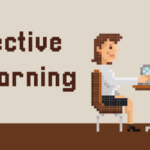
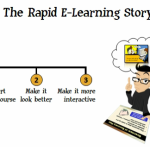




0
comments