nice templates
Speed Up Your Interactive E-Learning with These Free PowerPoint Templates
September 3rd, 2013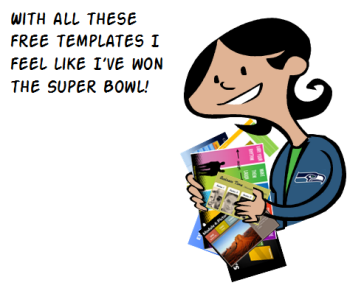
Tab-style interactions are probably the most common type of elearning interactions and for good reason. They’re easy to build and add a bit of interactivity to what would normally be linear content.
They’re also a great way to deal with an issue that plagues many elearning courses—locked navigation. People should have as much freedom as possible when navigating their online training because it’s part of their learning experience. But we know that’s not always going to happen. Many course designers (or customers) want to force linear navigation.
Tab interactions allow the controlled navigation that the client prefers and still gives the learners some freedom to explore the content and navigate as they wish.
To help speed things up I pulled together some tab interactions for you to use. These free PowerPoint templates are available in the elearning community.
Free Vertical and Horizontal Tab Templates
Vertical and horizontal tabs typically consist of a navigation bar that contains the tabs; and the tabs are persistent across the screens with quick access to the other tabs. The examples below generally fit that description. I also included an accordion style interaction that meets the same qualifications. It just looks different.
Blue Tabs Interaction
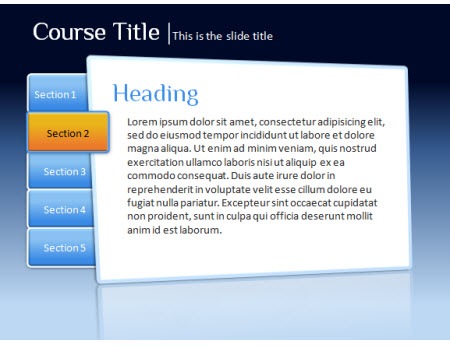
Color Tabs Interaction
Accordion Tabs Interactions
Six Tabs Interactions
Circle Gray Tabs Interaction
Free Main Menu Tabs Templates
Main menu tabs are common as starting points in an online training course. They usually aren’t persistent once you leave the main menu. However, you’ll notice with a few of the templates below I added a persistent tab link at the bottom that matches the main tab screen.
Colored Bars Tabs Interaction
Black & Gray Spoke Interaction
Spectrum Tabs Interaction
Glassy Blue Tabs Interaction
Green Bulb Interaction
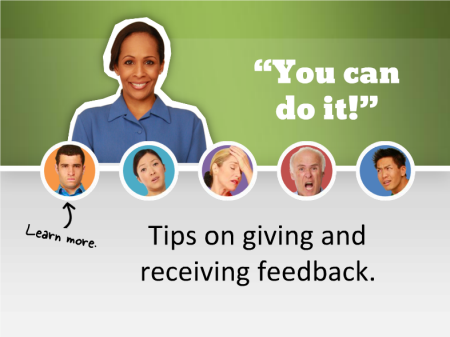
Blue Green Interaction

Business Time Interaction

Blue White Box Interaction
Image-Based Menu Interaction
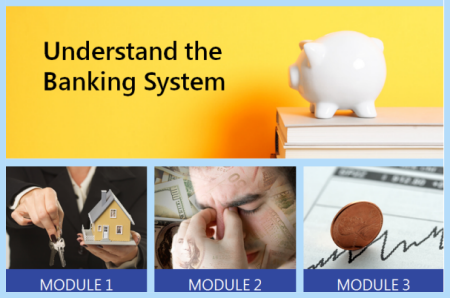
Free Notebook Tab Templates
Interactive tabbed notebooks are pretty common. The templates below are more proof of concept as I was showing how to create the tabbed interactions in PowerPoint. Looking at them today, I think they’re due for a makeover (coming soon).
Multi-colored Notebook Tabs
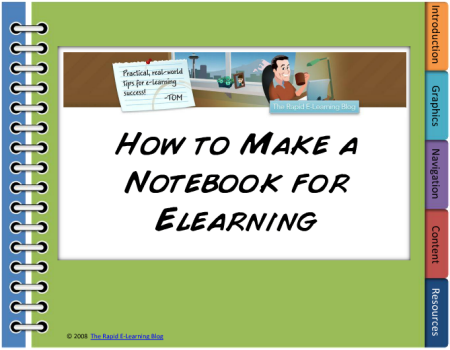
Five & 3-tabs Interactive Notebook
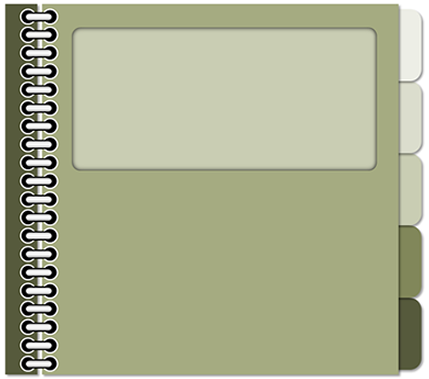
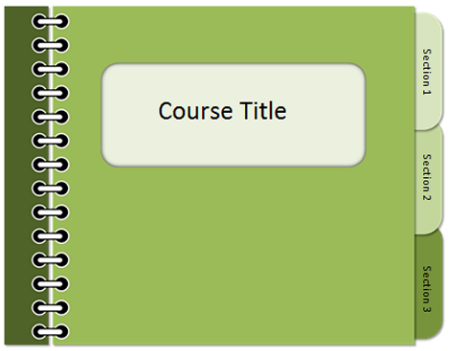
- Download the free PowerPoint template here (5 tabs).
- Download the free PowerPoint template here (3 tabs).
Hope you enjoy the free PowerPoint templates and that you can find uses for them in your online training programs. And if you need any help figuring out how to customize, be sure to ask.
Events
- Everyday. Check out the weekly training webinars to learn more about Rise, Storyline, and instructional design.
Free E-Learning Resources
 |
 |
 |
|
Want to learn more? Check out these articles and free resources in the community. |
Here’s a great job board for e-learning, instructional design, and training jobs |
Participate in the weekly e-learning challenges to sharpen your skills |
 |
 |
 |
|
Get your free PowerPoint templates and free graphics & stock images. |
Lots of cool e-learning examples to check out and find inspiration. |
Getting Started? This e-learning 101 series and the free e-books will help. |
19 responses to “Speed Up Your Interactive E-Learning with These Free PowerPoint Templates”
Thank you, love it 🙂
Nice clean templates. The navigation tabs will be very useful for my course development.
Great attractive templates. Thanks for sharing.
Very nice. Thanks!
Thanks for sharing all of these templates.
The tabs are great. I agree they are a bit dated but once you learn to build one it’s easy to make your own.
I filled the shapes with textures and they look great.
Are there Storyline templates for these?
Go Hawks.
Nice templates! Very Useful. I hope we you could have templates with greater number tabs. Anyways, you are a heaven sent!
I love that hit! Will you be at the home opener?
Thank you for this. Very useful and helpful.
I LOVE the hamster video in the Business Time Interaction elearning example!
This is fantastic! I am a teacher-librarian and this is going to be so helpful when preparing presentations and instructions! Thank you for sharing!!!
Nice informative post.Thanks for this great sharing.
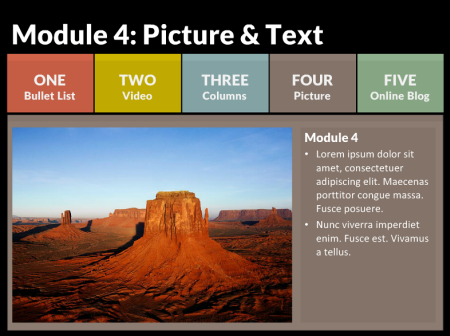
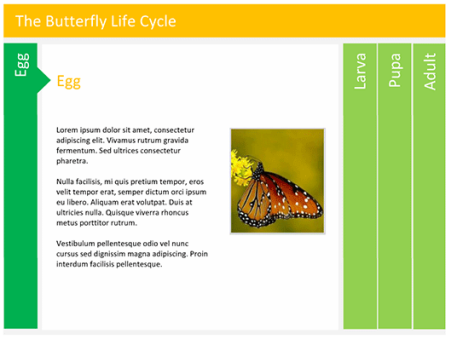

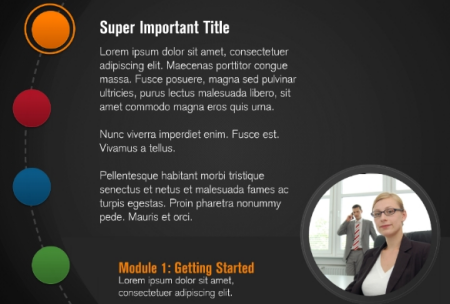
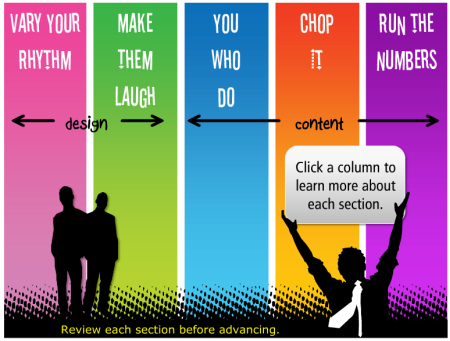
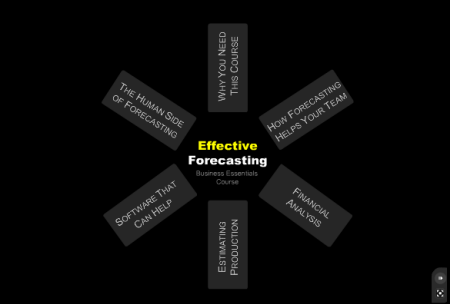
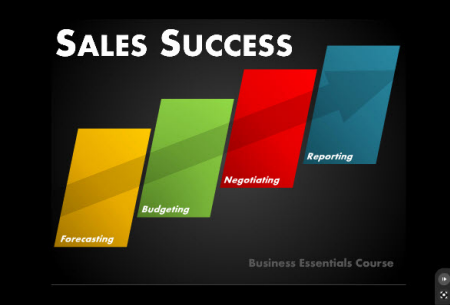






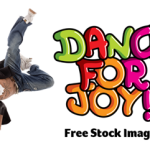



0
comments