Loved the hotel tips! I don’t know why I’m surprised to read that people use their hotel irons to prepare food…I really should have expected that. The Aeropress is definitely a travel necessity. There’s nothing worse than waking up from a crumby night’s sleep, away from home, and then having to drink crumby coffee.
More Answers to Your E-Learning Questions
November 18th, 2014
I’ve just finished a number of workshops and capped it off with a session at Devlearn. It was a great time of meeting many of you and learning more about what you do.
As always I get a bunch of questions via email when I travel. Here are answers to frequently asked questions.
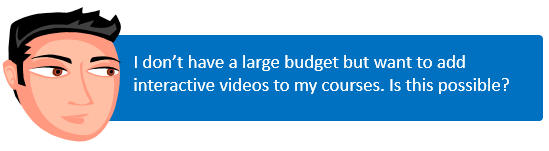
I don’t have a large budget or a lot of time, but I’d like to use more video in my courses. Is there an easy way to do this?
Yes. Years ago producing video was expensive and labor-intensive. Today, many of us have smart phones to record and even edit video. Videos don’t need to be big productions.
Once you have a video, it’s easy enough to add the video to your elearning courses and include interactive elements to create engaging and interactive video courses.
At a workshop in Portland, Mike went outside and shot some video with his smart phone and then built this quick demo to show how easy it is to build interactive video courses.
Click here to view interactive video demo.
Essentially video is just a media asset like a picture or shape. That means you can leverage the branching, triggers, or other interactive features to make the video as interactive as you like.
While Mike’s video example is simple, it could easily be a role-played scenario with decisions that branch to additional video scenarios. Building the structure for this in Storyline only takes a couple of minutes and then can be reusable and only requires swapping video and changing the text.
This post has a couple of simple examples and quick tutorial to show it’s done.
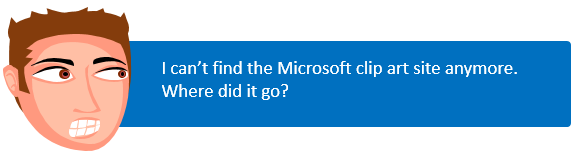
Question: I can’t find the Microsoft clip art, where did it go?
I get this question a lot. Microsoft made some changes to their online site. We discussed it in this blog post on finding free stock images.
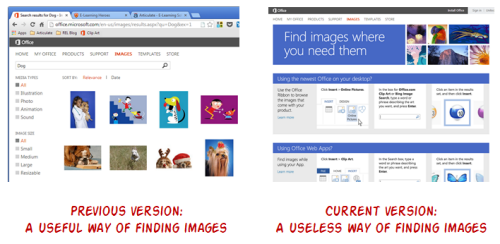
Here’s an old search link that I have bookmarked on my browser toolbar. Disregard the “no results found message.” Just type in your search and you’ll see the older image search.
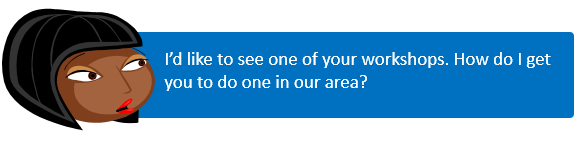
Question: How do I get you to come to our area?
Usually the local ASTD, ISPI, or STC chapters contact me about doing workshops. You can connect with your local chapter and have them contact me. I am starting to do some Articulate-specific events. This year we went to Toronto, Denver, Minneapolis, and Boston. We’re working on events for next year.
If you’re interested in attending a workshop, I always have an updated list at the bottom of the week’s blog post.
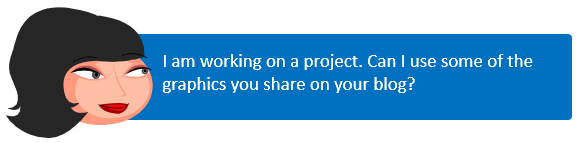
Question: Can I use some the graphics like the one below that you have in your blog posts?
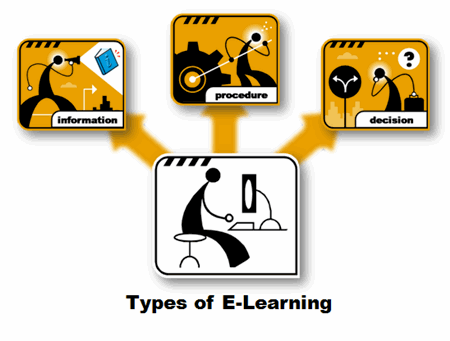
Yes, if I created the graphic you’re more than welcome to use it. Attribution is fine, but not necessary. If you aren’t sure, just connect with me.
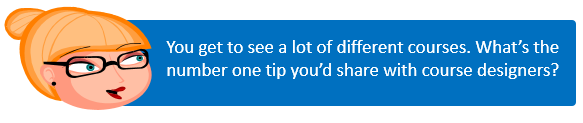
Question: What’s the number one tip you’d give based on the courses you see?
Here are two tips that are common solutions to much of what I see.
- Move past linear, click-and-read content. Focus on what you want the learner to do and not just the information about doing it.
- Focus on good graphic design. Many courses would be better served with better graphics and visual design. Invest in a graphics designer to help take your courses up a notch.
Question: See any cool apps or sites lately that work for elearning?
- Clipping Magic is kind of cool and relatively simple. Many of us use graphics editors to remove backgrounds and Clipping Magic makes it really simple. It’s not free, but it does a great job.
- Poladroid is one I’ve mentioned before on a post about free applications. It’s a gimmicky app with limited use, but recently I needed to create some Polaroid like images for a demo and it came in handy.
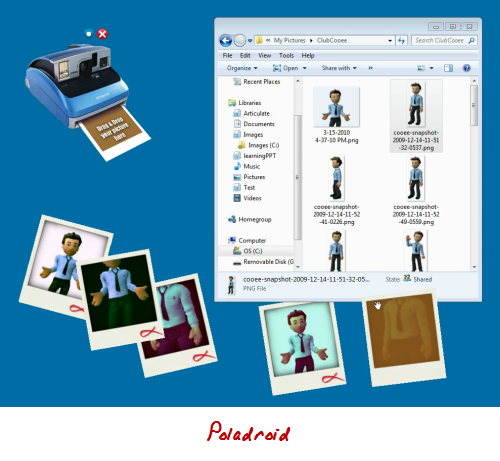
- Method Draw is a free vector editor that runs in your browser. It’s a simple app but more than adequate for simple vector drawings or editing.
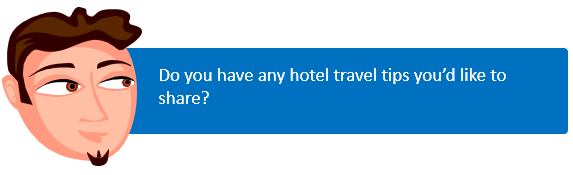
Question: Do you have any hotel travel tips?
Ok I added that question because there are two things that bug me when I travel: clothes irons and coffee. In Boston, the hotel iron spit a bunch of rust onto my shirt and the last few hotels I’ve stayed in didn’t have coffee in the room.
- When I get to the hotel room, the first thing I check is the room’s iron and ironing board. The last thing you want to learn the day of an event is that the room is missing either or that they don’t work.
- A lot of people make grilled cheese sandwiches and other food with the hotel irons. Or the irons have built up deposits that will stain your clothes. Run the iron over one of the hotel towels first.
- If traveling to London, pack an ironing board. Every hotel I visited had an ironing board made for Barbie clothes. I know many in the U.S. are a little large but an 8” ironing board? Come on!
- Most hotel coffee isn’t very good. That’s why I bring my Aeropress. With it I can make a great cup of coffee every time. And you can download some apps with different coffee recipes. Although be prepared to be strip searched at the airport. Apparently the Aeropress looks like a bong when it passes through the security scanner.
Events
- Everyday. Check out the weekly training webinars to learn more about Rise, Storyline, and instructional design.
Free E-Learning Resources
 |
 |
 |
|
Want to learn more? Check out these articles and free resources in the community. |
Here’s a great job board for e-learning, instructional design, and training jobs |
Participate in the weekly e-learning challenges to sharpen your skills |
 |
 |
 |
|
Get your free PowerPoint templates and free graphics & stock images. |
Lots of cool e-learning examples to check out and find inspiration. |
Getting Started? This e-learning 101 series and the free e-books will help. |
4 responses to “More Answers to Your E-Learning Questions”
Another great tool is http://www.pixlr.com. This is basically a free version of much of what Adobe Photoshop does! It’s fantastic!
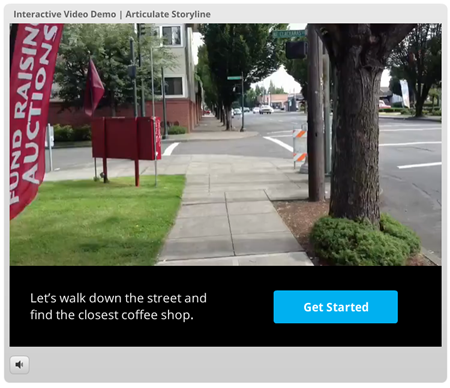
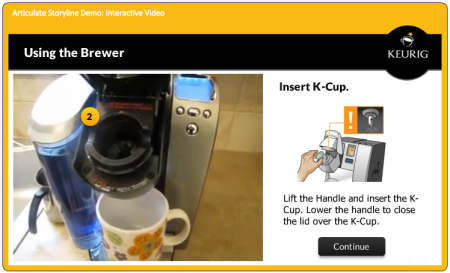
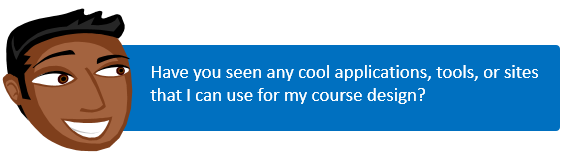

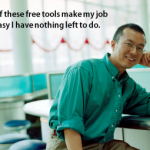



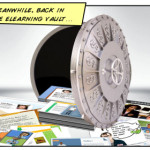



0
comments