
Inevitably you have to provide instructions on how to do something in the course. The question is when to provide them and at what level of detail. In this post we’ll explore three ways to guide the instruction process.
Provide Instructions Upfront
The most common way to provide instructions is to do it all up front. This is what I see in most of the courses I review. Generally you share what needs to happen and when. Depending on the complexity, you may provide some details and screen shots. The point though is that all of the instructions come up front and then the person continues through the course.
- Pros: this is probably the easiest thing to do; the gate screen concept works for this approach. Some people add instructions and help reminders to the player for quick access.
- Cons: they’re all up front and sometimes people aren’t quite clear on expectations until they’ve had some experience with the course or have made a few mistakes. They probably need more context before they even know what to do with the instructions.
Provide Instructions at the Point of Need
Get what you need as you need it. Why burden them with instructions at the front end of the course when they will most likely forget them anyway? It makes sense to delay instructions until the person needs them.
For example, you provide some context upfront and then have them go through the procedure. Walk them through it. You can also delay the instructions and if no action is taken, then provide instructions after it’s determined they’ve not acted (or possibly done something incorrectly).
- Pros: you’re not overwhelming them with content, let them build context, and get what they need at time of need
- Cons: it takes a little more work to build the mechanism to evaluate and time instructions; may be intrusive to the process for someone who gets it. Make sure to not lock the process.
Provide Instructions as Practice Activites
I like the Wii-type instructions where new tasks are presented with practice activities. This builds off of the progressive instructions in option two where the instructions are provided at time of need. However it does introduce the practice element. This allows a person to practice to a level of competence.
Here’s an example: “Address customer issues and input them into the system. Before you begin the scenarios you can practice and learn the proper input procedures. Do you want to practice? Yes or No?”
“Yes” moves them to a practice scenario with step-by-step guidance. “No” moves them into the challenge activity where they are timed and will get feedback later.
Essentially you say: “Here’s what you need to do. Do you want to practice before we get started? OK. Here is a practice opportunity. No? OK. Let’s proceed with the activity.”
- Pros: instructions are just-in-time and in context with the course; disarms new learners and provides confidence; frees tenured learners to ignore.
- Cons: the major con to this approach is the time it takes to build instructions that are effective and relevant. Probably requires working knowledge of variables to create an adaptive path.
So there you have it, three ways to guide your learners through the course. Which way do you prefer? What other options do you recommend?
Events
Free E-Learning Resources







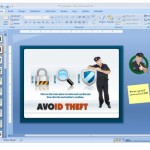
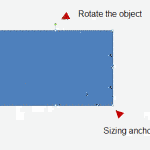

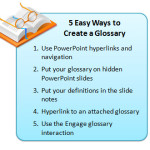



0
comments