How to Create an E-Learning Portfolio
January 6th, 2021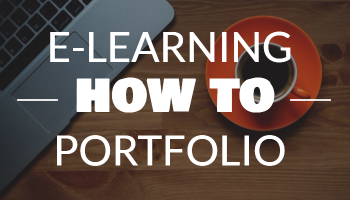
In recent posts, we discussed why you need a portfolio for personal development and to manage your professional career. The obvious next question is what tools and resources should I use to build a portfolio?
What Goes in the E-Learning Portfolio?
The portfolio represents your skills and expertise. You need to decide if you want the portfolio to be static where you only do occasional maintenance and updates. Or do you want a site that’s more dynamic and continually updating?
Things worth adding to your portfolio:
- Small, bite-sized interaction and activities
- How you assess your learners
- Novel learning experiences
- Snippets of interesting instructional design (not the whole course)
- Diverse training content: scenarios, softskills, compliance, and technical training
Where is the E-Learning Portfolio Hosted?
This sort of depends on your technical skills and how much time you have. There are a lot of easy-to-use sites like Wix or Squarespace. Or you can build and manage your own site. There are also some portfolio sites designed to showcase projects.
Easy to Use & Professional Portfolio Sites
You can find dozens of portfolio sites on the Internet. Most of them are designed for people who have images or videos. They don’t seem to have any that cater to interactive content, especially e-learning courses. These sites are good for static portfolios that aren’t updated a lot. You’ll need images, screenshots, and maybe videos of your project.
Free Accounts
- Good post on using Google Sheets and SpreadSimple: a very easy solution.
- Notion could also be used for portfolios.
- Brushd
- Portfoliopen
- Any blog or website tool.
Popular Paid Accounts
- Build one in Storyline 360 or Rise 360. Good examples here.
- Carbonmade
- Crevado
- Dunked
Whether you use one of the portfolio sites or a no-programming site like Wix, you need to recognize that there are some limitations and you can’t host your courses on those sites. You’ll need something like Articulate Review (part of your subscription) or Amazon S3 to host the course and provide a URL link you can insert in the portfolio. Here’s a post on how to host a course on Amazon S3.
Custom Portfolio Sites
The other option is to create a site that you manage and update. Some people go with a traditional website. This gives you the most freedom, but also requires a bit more work. Some people go with a WordPress blog (not the free one).
The cost for these sites is nominal. Personally, I think considering the freedom and custom options, it’s a better choice to own your site and control how to add media and content.
Purchase Your Own Domain
If you want to maintain your personal brand, it’s a good idea to purchase your own domain. It looks more professional and you get an email account to go with it. Having a custom email always looks better than using one of those ones from a public email service.
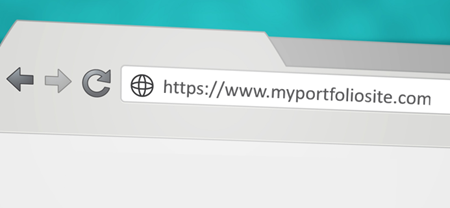
Here are a few portfolios to review and see how they approached the custom domain. You’ll notice that some went with their names and some created a business name. Either way works, it just depends on your needs.
So those are your main considerations:
- Content
- Update frequency
- Hosting
- Domain name
Do you have a work portfolio you’d like to share? If so, put a link in the comments section. Let us know what you do to show off your skills.
Events
- Everyday. Check out the weekly training webinars to learn more about Rise, Storyline, and instructional design.
Free E-Learning Resources
 |
 |
 |
|
Want to learn more? Check out these articles and free resources in the community. |
Here’s a great job board for e-learning, instructional design, and training jobs |
Participate in the weekly e-learning challenges to sharpen your skills |
 |
 |
 |
|
Get your free PowerPoint templates and free graphics & stock images. |
Lots of cool e-learning examples to check out and find inspiration. |
Getting Started? This e-learning 101 series and the free e-books will help. |

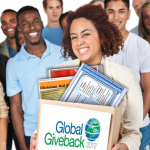







0
comments