Thanks for your generosity, Tom. This is a great selection for office-based scenarios.
Have a great day!

A while back I shared some free illustrated backgrounds that you can use for your branched scenario courses in e-learning. Those worked great for the classic illustrated characters.
I’ve been working on interactive scenarios for a few upcoming workshops and created some background images that we’ll use to build interactive branched scenarios. As you can see below, the backgrounds work well for the modern illustrated characters as well as with the photographic characters.
The free download includes the original images as well as a folder with images cropped to 16:9 so they fit perfectly in 16×9 slides.
Bonus Tip for Branched Scenario Images
One way to use the images, is to create a course file and insert all of the backgrounds on different layouts in the master slide. This way you can have one starter file for those interactive scenarios and then dynamically select the layout when creating new slides. Here’s a tutorial that shows how to create templates for reusable interactive scenarios.
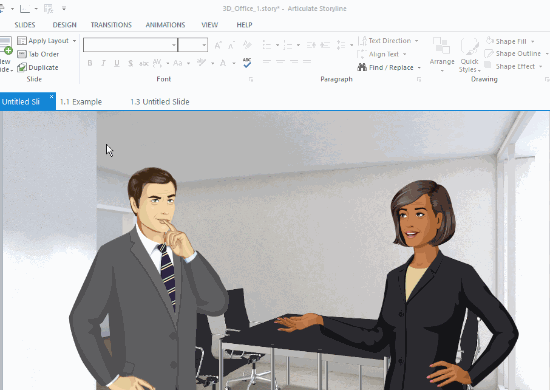
Here are links to download the backgrounds to use with your branched scenarios.
I hope you can use them in your courses and for your branched scenarios. If you do, let me know.
 |
 |
 |
|
Want to learn more? Check out these articles and free resources in the community. |
Here’s a great job board for e-learning, instructional design, and training jobs |
Participate in the weekly e-learning challenges to sharpen your skills |
 |
 |
 |
|
Get your free PowerPoint templates and free graphics & stock images. |
Lots of cool e-learning examples to check out and find inspiration. |
Getting Started? This e-learning 101 series and the free e-books will help. |
Thanks for your generosity, Tom. This is a great selection for office-based scenarios.
Have a great day!
Thank you again Tom. You provide a great service to your customers will all the free resources and tips you supply. Very much appreciated.
Thanks for sharing!
0
comments