Create an Amazon S3 Account to Share Courses for Free
March 1st, 2022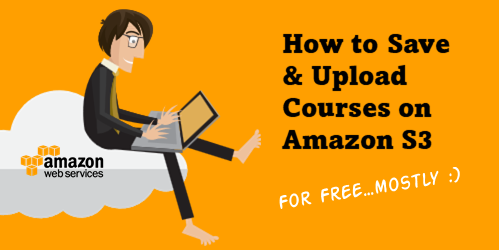
Ideally you have an LMS or using a product like Rise.com to share your e-learning courses. However, there are many times you don’t need a formal management system. For example, you may maintain a professional portfolio where you share courses and work samples.
Amazon S3 is an easy way to do this. And it’s relatively simple : create the account, upload your files, create a URL, and let people access the content. The cost is nominal. Odds are you won’t pay anything and if you do, it’s only a few dollars a year.
Share Courses with Amazon S3 Tutorial
Here’s a quick tutorial that walks through how to create the account and get it all set up. I also show how to use Cloudberry Explorer (another free product) to manage uploading and creating the URL.
Resources
- Sign up for an account with Amazon S3.
- Download and install Cloudberry Explorer.
Events
- Everyday. Check out the weekly training webinars to learn more about Rise, Storyline, and instructional design.
Free E-Learning Resources
 |
 |
 |
|
Want to learn more? Check out these articles and free resources in the community. |
Here’s a great job board for e-learning, instructional design, and training jobs |
Participate in the weekly e-learning challenges to sharpen your skills |
 |
 |
 |
|
Get your free PowerPoint templates and free graphics & stock images. |
Lots of cool e-learning examples to check out and find inspiration. |
Getting Started? This e-learning 101 series and the free e-books will help. |




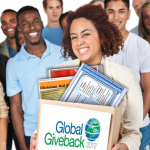




0
comments