[…] Traduzione autorizzata tratta dal post originale di Tom Kuhlmann sul “Rapid E-Learning Blog”. Il post originale è disponibile qui […]
Are Your E-Learning Courses Going to Land You in Jail?
November 27th, 2012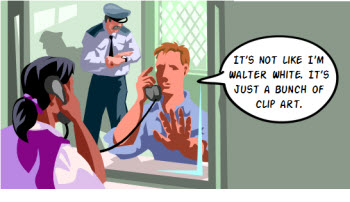
Whenever I do a post on clip art, I get bombarded with emails and comments about copyrights and whether or not they can use these assets in their elearning courses.
It makes sense, no one wants to violate any laws or steal someone’s intellectual property. So let’s take a look at some options.
What Does the Microsoft Services Agreement Say?
To answer the Microsoft question, the best place to go is their services agreement. As you can see below in section 8.1:
8.1. Office.com and Office Web App media elements and templates.. If you use Microsoft Office.com or the Microsoft Office Web Apps, you may have access to media images, clip art, animations, sounds, music, video clips, templates, and other forms of content (“media elements”) provided with the software available on Office.com or as part of services associated with the software. You may copy and use the media elements in projects and documents. You may not (i) sell, license, or distribute copies of the media elements by themselves or as a product if the primary value of the product is the media elements; (ii) grant your customers rights to further license or distribute the media elements; (iii) license or distribute for commercial purposes media elements that include the representation of identifiable individuals, governments, logos, trademarks, or emblems or use these types of images in ways that could imply an endorsement or association with your product, entity or activity; or (iv) create obscene works using the media elements. For more information, see the Use of Microsoft Copyrighted Content webpage (http://www.microsoft.com/permission).
Should You Use the Free Assets?
To me the services agreement is pretty clear. However, just because you can use the assets doesn’t mean you always should.

There are some projects that you do for use inside the organization and some that you do for consumption by the public. Also, if you build courses for hire, then how you approach the design and construction of the course will be different.
Here’s how I’ve treated it in the past:
- Internal: For internal projects that weren’t public, I was comfortable using the free assets. They saved time and money because I had quick access to them and they didn’t cost me anything.
- Public: For public-facing projects I tried to stay away from using the free assets. Not because I couldn’t use them. It’s just that many of the times they didn’t mesh well with our branding and other assets we used. And because they’re so common and familiar, the projects may have come off less custom or personal. Since these were public-facing projects and potential customers I was inclined to put the best product out there. And if the free assets didn’t work I wasn’t going to use them just because they were free.
- Commercial: When I did commercial or freelance work I very rarely used the free assets—mostly for the same reasons as above. They didn’t look custom. On top of that, I never wanted to put a customer at risk in case someone challenged their legal right to use the assets. Right or wrong, it’s not worth the headache.
My rule of thumb: if you have a budget, then buy the images you need. They’re not that expensive and then you don’t need to waste time asking about fair use. To keep costs down, download the watermarked images and use those as placeholders. When you’re ready, just buy what you need.
If you don’t have a budget, try to get one for the next project you build. All you need to do is ask. The worst that can happen is that you won’t get one. But you may be surprised to find out you will. And if you can’t get a budget, then based on the Microsoft services agreement feel confident using the assets that come with the software you purchased.
What do you think? Click on the comments link to share your thoughts.
Events
- Everyday. Check out the weekly training webinars to learn more about Rise, Storyline, and instructional design.
Free E-Learning Resources
 |
 |
 |
|
Want to learn more? Check out these articles and free resources in the community. |
Here’s a great job board for e-learning, instructional design, and training jobs |
Participate in the weekly e-learning challenges to sharpen your skills |
 |
 |
 |
|
Get your free PowerPoint templates and free graphics & stock images. |
Lots of cool e-learning examples to check out and find inspiration. |
Getting Started? This e-learning 101 series and the free e-books will help. |
30 responses to “Are Your E-Learning Courses Going to Land You in Jail?”
Leggi la traduzione autorizzata in italiano del post qui:
I also tried to dig into this subject and more specifically the practical application of “Fair Use” copyright law in presentation content. It is tricky! Here is my take on the issue:
http://wsuccess.typepad.com/webinarblog/2012/01/copyrights-and-fair-use-in-presentations.html
I am following these rules over the years and feel safe for all my deliverables.
Two other things work for me:
1) Develop a network of photographers in my industry that are regularly taking fireground photos or can stage EMS patient photos
2) Create your own image collection for current and future projects
Thanks to Instagram, private assets of your own creation are fairly easy to create, manipulate, and share. And to be honest, I think we would put more thought into graphics if we had to decide beforehand what picture we wanted to use, what style we wanted it to be, etc. Once we’ve created a shot list, then go out and shoot the pics needed. However, here is the BIG caveat: if you do not have an eye for composition and graphic detail, then I would highly recommend cultivating the friendship of those who do, particularly photographers and graphic designers. And if you turn out to be a good friend, you might be able to get them to supply you custom images for a fraction of the cost for a clip art license, especially if you give them credit at the end of your presentation.
I think you should clarify “free assets”. A lot of people think that Google search images (and the like) are free for them to use.
I agree with you Tom that as long as the courses you are developing are not-for-profit or internal, you are safe using Microsoft media and audio. I am required to use real people in my courses and I rely on image packages from eLearning Art when I get the budget or I take my own photos of employees ensuring I get releases from them to use their images. For audio, I create my own sound effects when I can’t get them from Microsfoft. You only need to be concerned about licensing when you are using images and audio in courseware that is going to be sold to other parties. Most times; however, I try to create my own elements so I don’t have to worry about copyright issues and to keep from overusing very well known Microsoft clipart that everyone recognizes. This reminds me, I have graphics I have created that I want to share on eLearning Heroes. Must try to get that done soon. :o)
[…] See the original post: http://www.articulate.com/rapid-elearning/are-your-e-learning-courses-going-to-land-you-in-jail/ […]
Great article, Tom, and excellent timing! Your choices re clipart and purchased art are very close to mine, but it also inspired me to contact Articulate support to confirm that the editing technique I describe below was acceptable under your terms of use — and it is!
One thing I have been doing as I learn to work with Storyline is making all my visual assets, from stock photo sites to the integrated Storyline characters, look like a coherent set of images. I think you have described other ways of doing this with stock photos in several blogs, like this one: http://www.articulate.com/rapid-elearning/want-a-great-looking-e-learning-course-heres-a-simple-way-to-get-it/
I edit all images in Photoshop to have the same colour cast, or I apply a set of filters and blends to them to make them look a little more painterly. The characters in Storyline are of such high quality that I can insert them into a project with a large slide size, take a screen cap, edit the resulting image in Photoshop, make a smaller copy appropriate for the dimensions of my test project, and insert that image as a picture back into Storyline.
I know that I can’t use these original or edited character images in any other software — they are for Storyline only — but I am thrilled that I can go one step further in making Storyline projects look great with a variety of internal and external assets.
I really impressed with these results. It’s just one more reason why I go out of my way to recommend Storyline to everyone I know. You make me look good 🙂
[…] on http://www.articulate.com Tu voto:Me gusta:Me gustaSe el primero en decir que te gusta. […]
Another problem with Microsoft or other stock photos is that the look like, well, stock photos. I frequently use the FEMA photo library(www.fema.gov/photolibrary) for photos taken from actual incidents.
Wow! I really love this when it happens: I think of something and then BAM somebody writes about it and I read more about it in my inbox!
This is exactly what was going through my mind today. Very informative. Thank you!
Good article. Also pay attention to the types of copyright listed in Flickr; for example, “Attribution Only” is by far the safest to use.
Tom,
Agree with your approach. However, I note a very big difference between Storyline and previous versions or Articulate Presenter. Presenter literally used PowerPoint, and there’s justification to rely on Microsoft’s license because the work product uses PowerPoint. But, unless I’m mistaken, Storyline is a standalone, presumably functional without Microsoft Office even installed. So I think you lose the right to use Microsoft’s elements in Storyline, even though you could in Presenter.
I further wonder if the Microsoft license can be applied to the old Quizmaker and Engage, as those operated outside of Presneter, and therefore without PowerPoint.
Great timing! I just had this discussion with our corporate training department. I had been relying on an internet article I found about the Fair Use Doctrine, to justify using images I found in my Google searches for my training course. Come to find out, that Fair Use Doctrine is great for educational, not for profit companies. I happen to work in an educational department, within a for profit company. I had to quickly go back and re-vamp my last training course, but it was worth the effort. From now on, I’m taking Tom’s advice – work with the free assets in Power Point when I can, and beg for budget dollars to purchase assets when necessary.
Thanks so much!
Great timing! I just had this discussion with our corporate training department. I had been relying on an internet article I found about the Fair Use Doctrine, to justify using images I found in my Google searches for my training course. Come to find out, that Fair Use Doctrine is great for educational, not for profit companies. I happen to work in an educational department, within a for profit company. I had to quickly go back and re-vamp my last training course, but it was worth the effort. From now on, I’m taking Tom’s advice – work with the free assets in Power Point when I can, and beg for budget dollars to purchase assets when necessary.
Thanks so much
[…] on http://www.articulate.com Share this:TwitterFacebookLike this:LikeBe the first to like this. Published: November 27, 2012 […]
I found this great resource (http://morguefile.com) funny name, but full of great FREE IMAGES (9 mIllion according to the site) where you are allowed to copy, distribute and no attribution to the author, unless you want too. Free for commercial work too. The photos are excellent quality.
In these tight times of no budget, a great resource. There is also a search engine, and if you can’t find what you want you can search Dreamstime and buy photos.
Great explanation Tom, thanks. Certainly a question and area we have all wondered when using mircosoft imagery and art.
What are your thoughts then on disaggregating the clip art images and re assembling them as we learnt from some of your earlier posts?
Thank you for the reminder about the rules. In a hurry we really forget about usage of feely available material and select what we need. It is very true that when using commercially it is best to use custom made one. Is it ok to use some of your graphics on the site for personal use but not conmmercial?
Exacly what I needed. Nice explanation. I would be gratefull if you could also post about your experience with Creative Commons on-line free resources like http://www.sxc.hu/, http://www.flickr.com/, http://www.iconfinder.com/. What is your experience and perspective about using that kind of resources reagarding various types of copyrights and many types of e-learning (internal company courses, public curses and courses as a product for sale).
[…] Are Your E-Learning Courses Going to Land You in Jail? […]
I’m in agreement, Tom, on the commercial projects. I’m a long-time consultant for hire, and I tend to always use purchased assets. I’ve tried to use some of the free assets on occasion, but often the quality level isn’t high enough as you noted. I’ve listed my favorite sites for both free and paid images on my blog, but basically I’m buying what I use. One other thing worth noting for those who may be seeking a budget – I rarely spend over $200 on assets for a course. So if someone who could get a budget asked for $200, you should be more than covered.
[…] Are Your E-Learning Courses Going to Land You in Jail? […]
Can I just say I love the Walter White reference? (Great article too)
I’ve always found the commercial stock to be much better quality than any free stock.
Great article! Thanks for sharing



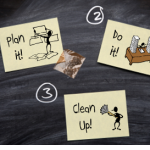
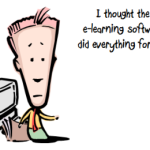
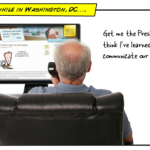



0
comments