A nice way to see how things play without having to build up hyperlinks in PPT (perhaps as a design validation activity prior to building in any authoring toolset):
Build Branched E-Learning Scenarios in Three Simple Steps
July 14th, 2009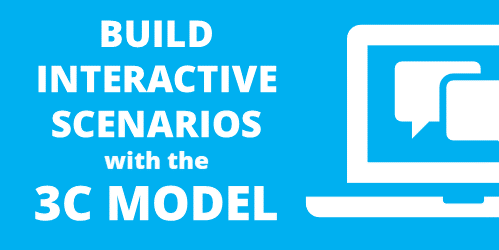
This post is in response to some conversations I had during the last ASTD conference in Washington, DC. There were some people who suggested that rapid elearning was only good for basic linear courses and they lamented that they couldn’t build interactive scenarios.
I’ve built hundreds of rapid elearning courses and I can tell you that building branched scenarios with your rapid elearning tools is not only possible, but it’s actually pretty easy to do.
In today’s post, I’ll start by showing you the three-step model I use to build the scenario infrastructure. Once you know how to do this, you can pre-build all sorts of scenario wire-frames with placeholder content. Then when you want to use one in your course, it’s just a matter of inserting the pre-built scenario, setting your links, and adding your content.
The Three C’s of Scenario-Building
I like to keep things simple. So I use what I call, the “3C Model.” Each scenario consists of a challenge, some choices, and then consequences of those choices. That’s basically it.

When I build out my scenarios, sometimes I’ll use one branch to let the learners test their understanding. I don’t score it or anything like that. I just want to give the learner a way to test what they know. Other times, I’ll use the branch to sort the learner. If they get it, they move on. If not, I can send them down a path to get additional info. With interactive branching you can also convert a linear elearning course into more of a story-like course that both engages the learner and lets them interact with the content.
I start by creating a generic 3C model where I provide a challenge, choices, and consequences. Then when I want a scenario, I drop in a 3C. If I want to continue the scenario, I drop in another 3C. So I can make my branch as simple or complex as I want it to be. Once I have the infrastructure built, I swap out the placeholder content with my real course content and I’m done.
The image below represents the structure for a generic three-choice branch. This is what I pre-build. I also pre-build two-choice and four-choice branches. Then when I need them, all I have to do is insert them into the course.
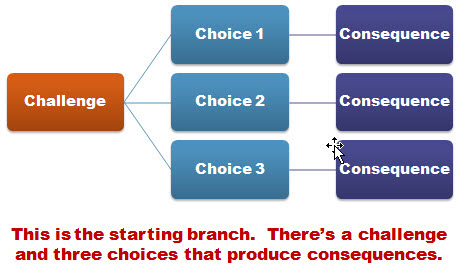
So in the example above, you’re presenting a challenge to the learner. The learner makes a decision and then selects the appropriate choice. The choice made produces consequences. At this point you can provide feedback and have the learner continue through the course. Or you can add another 3C structure at the end of the consequence. So you’d end up with something that could look like the image below.
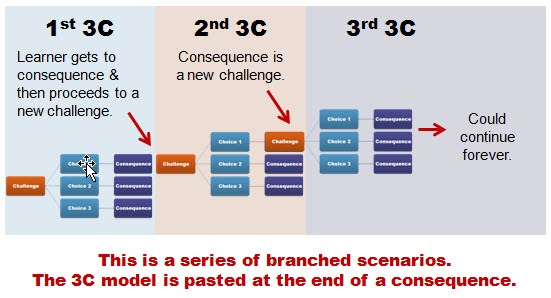
There are a few ways to structure this ongoing branch. In the first 3C section, the learner gets to the consequence. At that point, you could provide feedback. Then move on and present another challenge.
Or you could do what I did in the second section. Instead of providing feedback, I just jumped right into another challenge. Thus, the consequence of the choice the learner makes creates another challenge.
To make my scenario-building easier, I have some pre-built scenarios that I can quickly drop into my course. They represent the generic scenario structure and they’re built with placeholder content which I can easily swap out with the content from my course.
The 3C model is a very simple model to use. Whenever you want to create a decision-making scenario, just drop in a 3C template. If you want to continue the scenario, then add another 3C template. You can add as many as you like and make your scenario as simple or complex as you want.
Just keep in mind that if you want to make a complex scenario (which could provide a very rich learning environment) you really need to understand the subject matter and create something of value. Don’t just create branched scenarios to be “interactive.” Make sure that they’re relevant and meaningful. There’s nothing worse than forcing your learners to click through a meaningless scenario that is both obvious and a waste of their time.
If you can tell the person in one sentence what they’d learn through a ten-click scenario, odds are that you’re better off sticking with the one sentence. Personally, I’m from the Archie Bunker School of Scenario-building. I don’t have the patience to click through a bunch of pointless choices. And my guess is that your learners feel the same way.
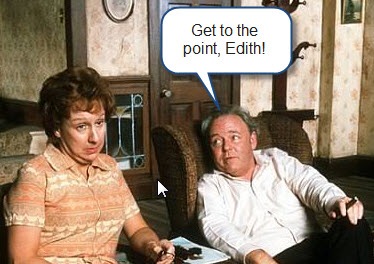
One last point, spend some time pre-building all sorts of scenario looks. Then duplicate them and create versions with different choice options. For example, each scenario look should have a two-choice, three-choice, and four choice option. You could add more, but typically, it’s hard to come up with more than four viable choices. And if you continue the branching, you could end up with a real confusing mess since the options would grow exponentially.
The image below shows three different scenario looks. There’s the placeholder look that you’d create, and an example of how it might look with real content.
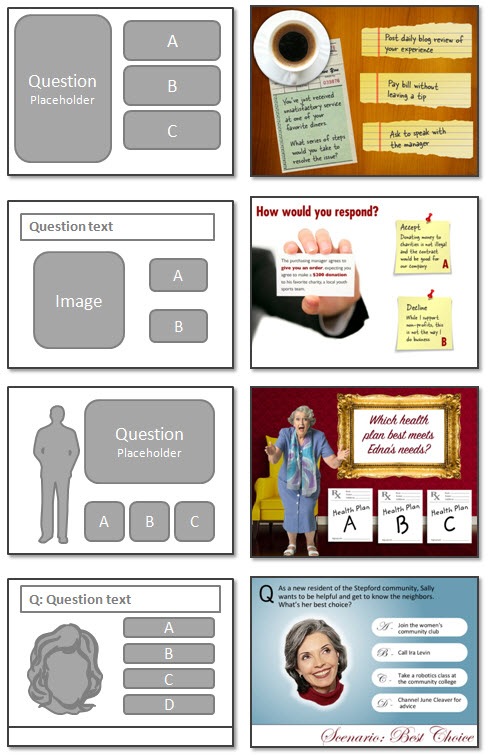
As you can see, building a scenario using the 3C model is pretty easy to do. It always starts with challenging the learner’s understanding or assumptions. Then you present choices for the learner to make decisions. Each decision produces a consequence where you can provide feedback or move the learner to a new challenge for more decisions.
Events
- Everyday. Check out the weekly training webinars to learn more about Rise, Storyline, and instructional design.
Free E-Learning Resources
 |
 |
 |
|
Want to learn more? Check out these articles and free resources in the community. |
Here’s a great job board for e-learning, instructional design, and training jobs |
Participate in the weekly e-learning challenges to sharpen your skills |
 |
 |
 |
|
Get your free PowerPoint templates and free graphics & stock images. |
Lots of cool e-learning examples to check out and find inspiration. |
Getting Started? This e-learning 101 series and the free e-books will help. |
62 responses to “Build Branched E-Learning Scenarios in Three Simple Steps”
I have built branching scenarios that involved customer service. Similar to the 3rd design above, but they involved reacting to a customer statement, which I placed in a text bubble above the customers head. They then had 3 possible responses. The set-up was similar to your 3 C’s. The setting was a bank teller’s counter and as each scenario was completed (whether a positive or negative result) a new customer would arrive with new issues.
I often overcomplicate branching sims, which makes the development process frustrating at times. Thanks for the post it really simplifies it and helps.
Good article. thanks.
I’ve found in working with faculty that the concept of branching is really hard for them to get a handle on. While they want to embrace branching, they get caught up in the number of possibilities. This often result in a linear case interaction even with a branching based tool.
I truly appreciate your clear presentations and educative posture towards your audience. I look forward to your posts. They are of a rare high quality.
Nice tutorials. The visuals helped me gain a thorough understanding of branching. Also, it was helpful to watch you navigate PP. I picked up on some of your short cuts and tools!
I like the idea of spending some time on creating a scenario up front, and then being able to quickly apply it to future PowerPoint(s).
Thanks for sharing.
Love your posts. They are so useful and readily applicable.I like your detailed way of explaining each step. I am starting to build my elearning course with Articulate so this is really helpful.
Great posting!
Tom – Just wondering where you manage to get the images for some of these scenarios you just presented. Did you have to pay for them? I have read your previous postings regarding suggested free image resources because I am constrained in budget and can only use free images. My concern is royalty issues and whether it is ok to pull stuff off web for use in a course. I don’t recognize the images from your scenarios as coming from one of the free sources you discussed previously. Correct?
Seeing this post really frustrates me! Because it is SO easy to do and I have just been subjected to yet another mandatory eLearning course – endless slides with wordy bullets on a featureless grey background, interspersed with multiple choice questions and an occasional poor quality audio clip and photograph that I’m sure was intended to make it relevant but in reality was just an annoying time waster.
I’ve done this kind of work in PowerPoint – it doesn’t have to be boring! You can teach people by challenging them; you don’t have to subject them to bullet points.
It’s really no different than the training room. No trainer worthy of their title would subject their learners to an hour spent reading bullet points from grey slides. So why do they do this and call it eLearning?
Oh well…back to my course…zzzzzzzzzzzzzz
very nice… I’m actually working on this very thing so very timely.
JULIE,
I feel your pain. I have been in similar situations in the past and have landed in this situation again very recently.
Sometimes the orgs that put nothing but page turners out do not know anything different. Put on your instructional designer hat and try your best to educate all involved (SMEs, clients, managers, and audience too) on what effective e-learning is like.
I would start with showing all involved what effective e-learning looks like. Here is just one place where you can find examples – http://minutebio.com/blog/free-e-learning/ (this a collection of e-learning examples that I compiled).
Tom’s blog also has many, many great example too.
The really big plus is when you launch a great, interactive course and your audience provides positive feedback. Be quick to send that feedback to the powers to be along with any evaluation you have done. They will have a hard time arguing against more interactive courses then.
Great reminders, Tom!
I also appreciate that you’ve been adding the “If you liked this post…” at the end, listing the URLs to related, previous posts.
Thank you Tom. Your tips and techniques are so helpful.
I have only been using Articulate for about a month, so I’m still learning. I am wondering why you don’t use Engage to create a branching scenario? And also when do you use Engage, if you do?
Tom:
Great info and exactly what I’m looking for. Now, the question for me is when you publish this in presenter how do you keep the trainees from having to go through each choice as part of the overall course using Presenter 5.2?
Guy
I am an instructional technology student and find your blog very insightful.The tutorials are excellent,Thank you.
Tom,
I always get something new out of each of your posts! Thanks! Also, thanks for the tip that led me to Twine!
-Alix
This was an ah ha moment…thank you for this post!
Tom – thanks for this great article on branching scenarios.
It would have been nice to include a link to a simple working example published using Articulate.
As usual an excellent tutorial and motivator!
Hi Tom,
I don’t know if you’ve already seen this, but London Police launched a social advertising in the form of an interactive branching video on YouTube. It’s for their “Drop the Weapong” campaign.
http://www.youtube.com/watch?v=JFVkzYDNJqo
You start out as a young male living the the projects, going for a walk. Then you have to choose whether you take a knife with you or don’t, and then you see the outcome video. Each outcome presents you with further choices. It’s really engaging and interesting.
I guess this is a perfect example to accompany your post.
Kind regards,
Sergey
Tom,
I always like your simple way of explaining things. This one will me help again how to clarify it much easier for others, thanks again.
Only one small comment: calling this branching is not correct.
It is only a (nice visiualised) decision tree.
Real branching is about conditions and the consequences of the current condition in combination – or not, to keep that overview is the problem) with previous conditions on earlier nodes in the tree.
To keep overview of that is very difficult: ( in the past many visualising tools were proposed for that: I retry Nassi-Shneiderman again for the same reason you draw the clean chart)
In powerpoint you (only, sorry) can mimic the result of the thinking work you did before.
This seems like a series of multiple choice questions strung together to me. There is only one correct answer that will lead the learner to the next “challenge” (question). The other choices seem to end the journey. I have developed simulated sales calls where learner answers can take them down a variety of paths. It gets complicated and is difficult to storyboard (script). BUT when it is mapped out in a flow chart it really does look like true branching.
I think in practice learners will not feel like they are involved in a story so much as answering a series of questions.
Good post.
I agree with Ger about the simplicity of the structure you present. However, I think that there’s room to call this branching or decision tree for that matter.
Ger is correct is stating that there are more complex branching, but I don’t agree that this disqualifies the simple branching as if it is not real. The decision-making process is similar. In fact, the model in this post could be applied to a structure that does have a more complex programming logic. It depends on the tool and what you can do with it. Of course a more complex structure as Ger suggests would create a better learning environment that is based on more than just the immediate decision.
But for a person to get to that decison would suggest that they’ve met other conditions prior to getting there (again depending on the complexity of the decision tree).
Hello Tom:
Thanks again for another great post. I am beginning a branching scenario project and this will help.
-Elizabeth
One thing that could be done (especially with sales training) is creating scenarios where no single answer may be right. For example; I find that a majority of salespeople believe “everyone is a customer”. Scenarios that don’t have a single correct answer could help change this attitude by allowing the learners to try all the other choices (which were incorrectly commonly used). This would really help the learners realize that “Hey…I guess no matter what I say…this person won’t buy from me. They’re simply not interested or able to buy my products.”
I think Brian has a good idea here for sales training. In a training simulation I helped develop, I was asked to make one answer correct and I found that rather limiting. In sales there are often nuances and grey areas. I think this model is good for showing the consequences of choices and not necessarily leading the learner down a particular path.
@Brian – I like your idea of using scenarios to show outcomes or consequences.
I used to create elearning for automotive companies and troubleshooting was a big topic.
We set up branched lessons based on shortest number of steps and possible longest number of steps. The lessons were designed to validate multiple troubleshooting styles, but also highlight the benefit in identifying the quickest solutions.
[…] Easy structure to follow when creating a scenario from the Rapid Elearning Blog: http://www.articulate.com/rapid-elearning/build-branched-e-learning-scenarios-in-three-simple-steps/ […]
These regular bulletins are great for learning new ideas and reminding you of best practice principles.
I’m having trouble with one aspect of branching in PowerPoint – can anyone offer any advice.
Learners click different parts of an image to reveal extra information (this in fact then takes them via a hyperlink to a different slide with the information on it). This all works well unless they revisit the section when the links seem to go out of sequence.
I could remove the Back and Contents button but this doesn’t prevent learners from returning using the mouse or keyboard (assuming they are familar with PowerPoint)
Would appreciate any suggestions – this is really bugging me!!
[…] 0comments In a previous post, I wrote about a simple way to structure a scenario by using the 3C model. […]
[…] the rapid e-learning blog geeft Tom Kuhlman een aantal tips voor het opzetten van een e-learning […]
[…] Tom Kuhlman writes The Rapid Elearning Blog focused on Articulate and great tips for PowerPoint. One excellent post shares how to keep elearning scenarios to three simple […]
[…] […]
[…] Build Branched E-Learning Scenarios in Three Simple Steps […]
[…] need to go very far. In recent posts, I’ve shown how to use it to build graphics as well as interactive elearning. I even met someone recently who used PowerPoint to publish a […]
[…] Build Branched E-Learning Scenarios in Three Simple Steps […]
[…] Build branched e-learning scenarios in 3 simple steps […]
[…] […]
[…] Build Branched E-Learning Scenarios in Three Simple Steps […]
[…] Build Branched E-Learning Scenarios in Three Simple Steps » The Rapid eLearning Blog. […]
Tom,
For starters, I really enjoy you emails and information. With regard to branching, while this may wow and impress all the newbies it falls very short of what i call 3 Dimensional learning or 3 Dimensional scenarios. Forgive me I am old as dirt and yes i started out using PLATO. The problem is not the branching the pretty pictures or the content. The problem is logic. We don’t typically process information in a 1 step linear fashion. We take in a big picture and make many decisions at once to reach conclusions. So without intense coding logic it is very hard to create a scenario that challenges the learner to answer a group of questions through their actions and then have all of those actions evaluated to determine how to branch them for success remediation or to the next level knowing what they have learned and what they have not. Otherwise you basically have little more than a series of multiply choice questions. This is where most development tools, Captivate, Articulate etc. fall very short. FLASH yes but again you have to do it in Action Script which is well beyond most ISD folks and try finding a Flash developer who understands ISD or even wants to. So help me out and the rest of the community. If we are to build truly meaningful, memorable online learning that really drills down on the content, and challenges the learner what do you suggest. We are pretty smart people who know that online and blended learning is really the only way to go for good ROI, how do we make 3D learning that impresses the brass and the learners and WORKS!
Thanks
Dave
Hi Tom! I would like to raise my concern about scenario-based learning. Can we still qualify an e-learning course as scenario based if learners are not given choices and decisions but instead work on a story line to contain information. I am caught in between creating a scenario based course where i will make a story and put the character of learner in script or putting learners in a second person persona where characters inside the course is actually talking to the learners.
Thanks
[…] Build Branched E-Learning Scenarios in Three Simple Steps […]
[…] Help Document: Quizmaker ’09 Branching Video Tutorial Tom Kuhlmanns Related Blog: Build Branched E-Learning Scenarios in Three Simple Steps Share this […]
[…] Build Branched E-Learning Scenarios in Three Simple Steps: Interactive elearning starts with providing the learner a challenge. And then offer some choices that produce consequences. […]
Really helpful. Thanks!
[…] […]
This post is great for those just starting elearning like me. Is there any way I can see the demos and the tutorials for branching? The links take me to a “oops this page doesn’t exist” page. Thanks in advance and I love being a part of this community. So helpful!
Hi Tom,
I just found your blog by recommendation of e-learningArt.com – thanks for your great insight. Has it been ‘a bit’ yet? I’d love to see the video tutorials you created as well. Thanks!
Jim
[…] I’ve shared before, I like to use what I call the “3C model” to construct my scenarios or interactive elearning. We’ll assume that the scenario is relevant to the learner and what needs to be learned. And in […]
[…] I’ve shared before, I like to use what I call the “3C model” to construct my scenarios or interactive elearning. We’ll assume that the scenario is relevant to the learner and what needs to be learned. And in […]
[…] I’ve shared before, I like to use what I call the “3C model” to construct my scenarios or interactive elearning. We’ll assume that the scenario is relevant to the learner and what needs to be learned. And in […]
[…] Tom Kuhlman writes The Rapid Elearning Blog focused on Articulate and great tips for PowerPoint. One excellent post shares how to keep elearning scenarios to three simple […]
[…] below was created with diagram.ly and it is based on Tom Kulhmann´s useful suggestions on building branched eLearning scenarios. This approach has proven to be very useful for coming to an agreement on fundamental aspects […]
[…] below was created with diagram.ly and it is based on Tom Kulhmann´s useful suggestions on building branched eLearning scenarios. This approach has proven to be very useful for coming to an agreement on fundamental aspects […]
Great tutorial!
You are the rapid e-learning guru. . .
Hi
It is great tutorial; can I know how to change the exact font size and also how to add a superscript/ subscript.
Thanks
Tejo


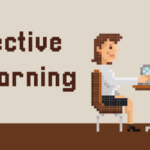






0
comments