How to Build Better Interactive Scenarios for E-Learning
January 11th, 2022
As many of you know, I tend to divide courses into two buckets. One bucket is information. The other is performance. When I meet with a client I quickly assess what type of course they want to build so that we can best meet the organization’s goals and control the cost of development.
Information-based courses are common, and many people complain that they’re just click-and-read. However, they are legitimate and do meet a need. Here are few common examples:
- Awareness: sometimes, the only goal is an awareness campaign to share information. For example, the organization wants people to know about a new health program. The course is more like an interactive marketing campaign, but the organization is still going to call it an “e-learning course.”
- Blended: often the information in the e-learning course is coupled with a blended learning solution where the interaction happens in real-life. In that case, the course is more like a multimedia textbook.
- Compliance: let’s admit it, there are a bunch of courses that serve no other purpose other than to have an end-of-year check mark. Obviously, this has little to do with learning. I’m not going to stand on a soapbox and argue against this. It’s just the way it is and probably won’t change.

Performance-based courses focus on achieving specific objectives through performance and behavioral change. Generally, there are two types of performance-based courses:
- Procedure: teaches defined step-by-step procedures.
- Principled: less about structured steps and more about guiding principles.
While many complain about them, information-based courses have their place. Ideally, we build courses to instigate changes in performance or behavior. With a focus on specific objectives, you also get valuable metrics to demonstrate success. However, when consulting with the client I do try to get to the performance issue so that we’re not just pushing information. If we can’t find the performance issue, then we either don’t build a course, or we build one that’s simple and doesn’t cost too much time and money.
Interactive Scenarios: Procedural
Procedural courses are more how-to type e-learning. They go through a defined flow or process. They’re less about making nuanced decisions and more about following the proper procedures to achieve a specific outcome. Often these are the source of many of our click-and-read courses.
While it’s easy enough to make an information-based course where the learner learns the proper sequence and is tested on it (like the typical linear courses), a scenario-based interaction can add some real world context.
For example, in the real world even if the process is clearly defined, there are other considerations like timing of the steps and maintaining accuracy. This type of context makes the interactive scenario work even if the procedure is relatively simple.
Think of the classic I Love Lucy chocolate factory clip. It’s easy enough to build an information-based course on how to pick up and wrap chocolates. But what the information-based course lacks is the pressure that a real-world context applies. This pressure is easy to simulate in interactive scenarios. So you can teach and assess their understanding of the procedures and do it in a real-world context.
Interactive Scenarios: Principle
Principle-based courses are different. They tend to lean less on specific steps and more on working through the various nuances in the work environment. They require that the learners collect information, assess it, and make the appropriate decisions.
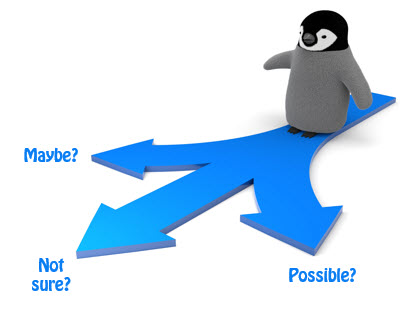
Let’s say you’re a new manager and have to deal with various employee issues. Each employee has unique needs. The organization teaches guiding principles that help you make good decisions. So instead of going through prescribed steps, you collect information, analyze it, and make decisions.
In this case a decision-making scenario works really well. It allows you to teach the learner to evaluate information and make good decisions that are aligned to the organization’s needs. Because the decisions are nuanced, sometimes they’ll make bad decisions which can produce negative consequences and sometimes they make good ones. Just like in real life.
Although in real life, a bad decision may seriously impact the organization. And that’s where an interactive scenario comes in handy. They get to practice the decision-making required in a realistic situation that produces great opportunities for feedback. When they make good decisions, they gain confidence and can demonstrate to the organization their level of understanding. And if they make poor decisions they can receive feedback that will help them make better decisions in the real world. And it’s all done in a safe and non-threatening environment.
E-learning is valuable for more than quick, click-and-read courses. Focus on the performance requirement and then craft a learning experience that mimics real world activities. Even if you build simple courses, adding interactive decisions and real-world pressure will create a more meaningful experience that impacts learning.
Events
- Everyday. Check out the weekly training webinars to learn more about Rise, Storyline, and instructional design.
Free E-Learning Resources
 |
 |
 |
|
Want to learn more? Check out these articles and free resources in the community. |
Here’s a great job board for e-learning, instructional design, and training jobs |
Participate in the weekly e-learning challenges to sharpen your skills |
 |
 |
 |
|
Get your free PowerPoint templates and free graphics & stock images. |
Lots of cool e-learning examples to check out and find inspiration. |
Getting Started? This e-learning 101 series and the free e-books will help. |





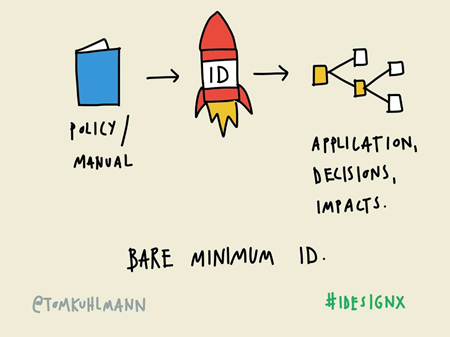
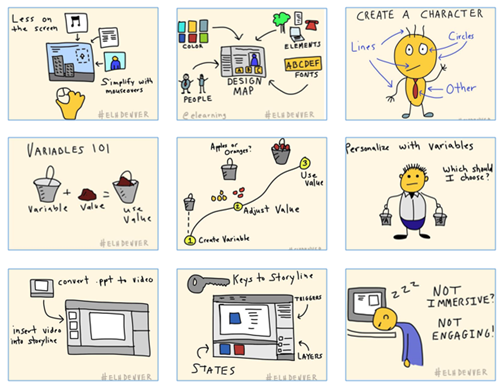
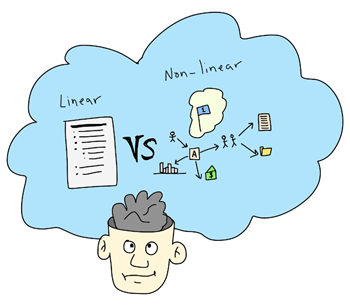
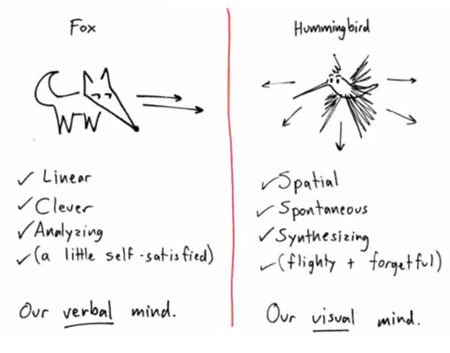
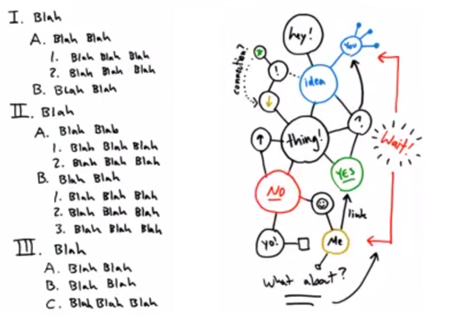
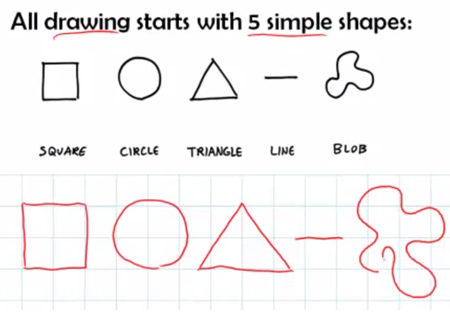
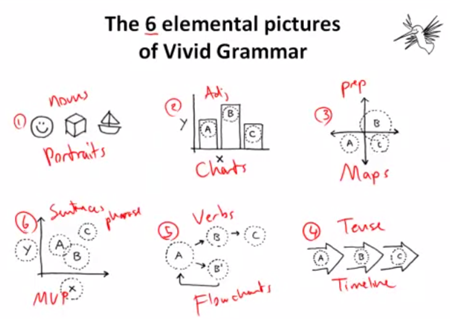
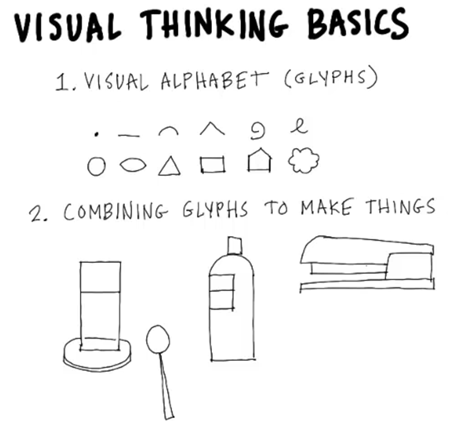
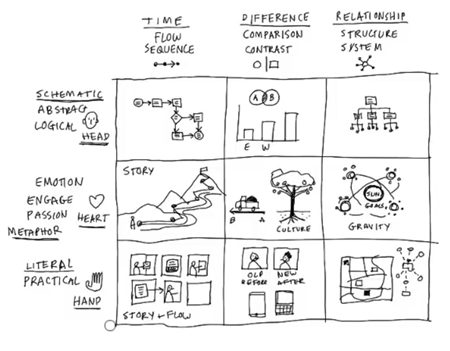
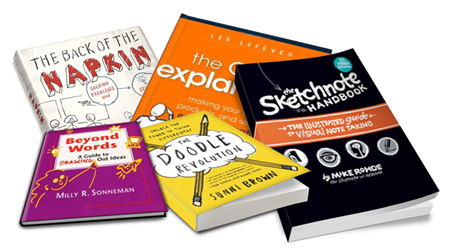
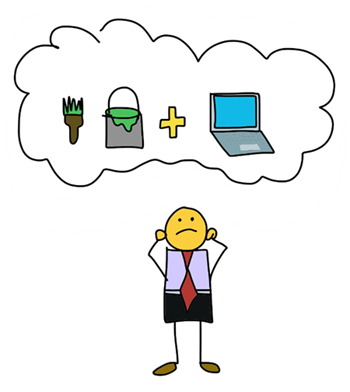

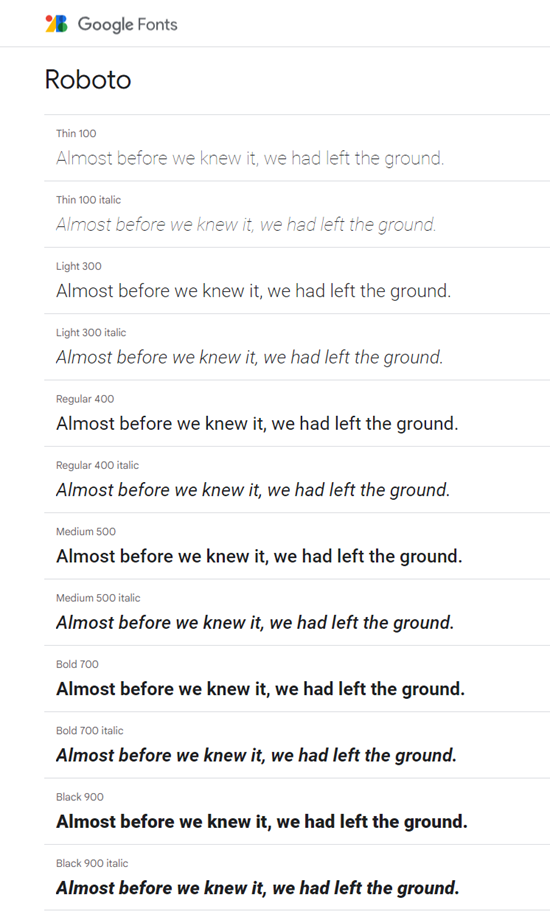
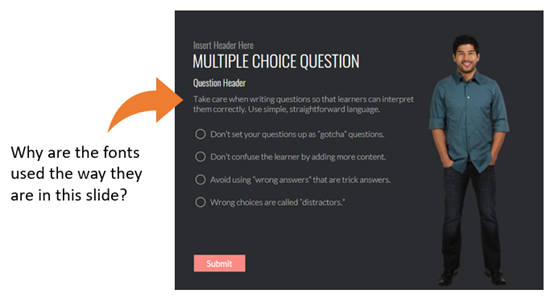
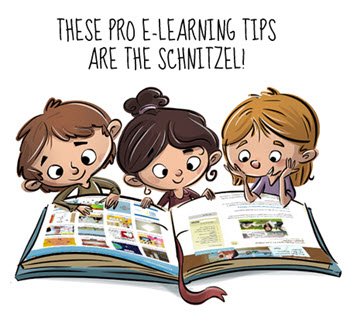
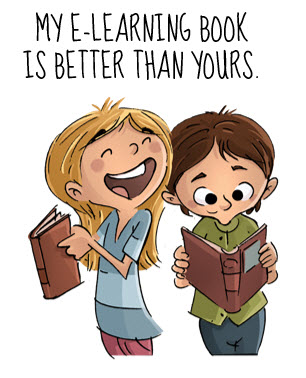
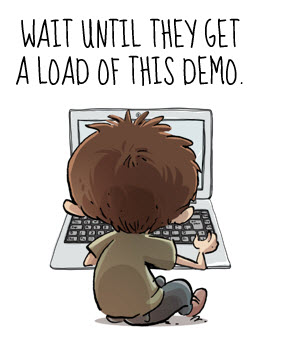





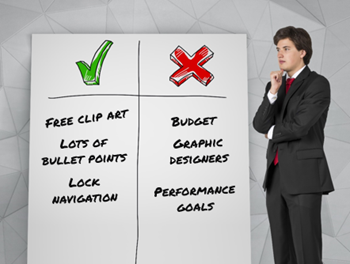
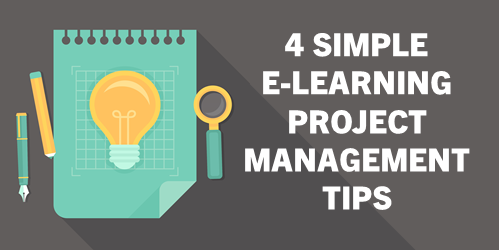

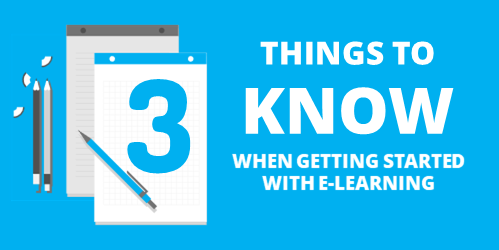
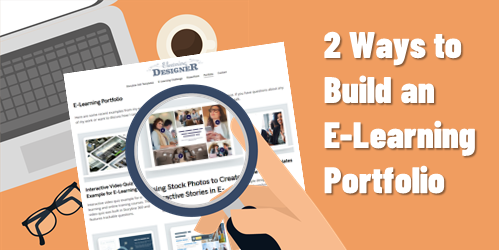




6
comments