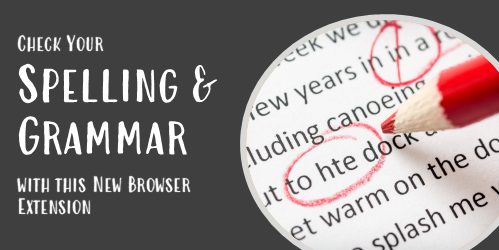
Many of you probably do lots of writing using online applications. This is especially true as many of us are spending a lot more time working remotely. If you do a lot of writing, odds are you can use one of those handy browser extensions to help with spelling and grammar.
I’ve used Grammarly, in the past. It’s a really good extension and works well. In fact, I used it for a quite some time. However, I’m always open to new browser apps and extensions, especially if they’re not too intrusive to what I’m working on. Personally, I had to quit using Grammarly because it slowed down my work and often the feature interfered with what I was doing, so I found myself turning it off more than on.
Microsoft recently introduced their grammar/spelling browser extension, Microsoft Editor. The app is available to anyone, but with a Microsoft account, you have access to more features and multiple languages. I’ve been using it for about a week now. I find it to be light and responsive.
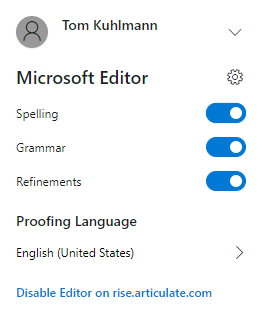
If you do your course editing in your e-learning authoring tool like Rise 360, then Microsoft Editor is a tool that comes in handy.
Below is a quick overview of the Microsoft Editor app and how I use it in Rise 360 when building online training programs.
There are a few good grammar and spell checker tools out there. This is one I like.
What are your thoughts?
Events
- Everyday. Check out the weekly training webinars to learn more about Rise, Storyline, and instructional design.
Free E-Learning Resources
 |
 |
 |
|
Want to learn more? Check out these articles and free resources in the community. |
Here’s a great job board for e-learning, instructional design, and training jobs |
Participate in the weekly e-learning challenges to sharpen your skills |
 |
 |
 |
|
Get your free PowerPoint templates and free graphics & stock images. |
Lots of cool e-learning examples to check out and find inspiration. |
Getting Started? This e-learning 101 series and the free e-books will help. |

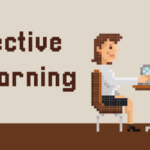







0
comments