This is great! Thanks, Tom! I really appreciate your blog posts. As a new instructional designer/eLearning developer, I find your posts are always so helpful and very inspirational! 🙂
Everything You Need to Know About Drag & Drop Interactions
August 8th, 2017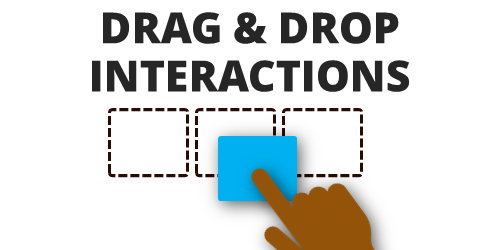
There are three main ways to interact with the course: click, mouseover, and drag. While click-based interactions are the most prominent, a good drag and drop interaction is usually more engaging. In fact, anytime I feature a drag-based interaction in a blog post, I’m always asked how it was created.
Drag and drops are engaging, they let the user “touch the screen” or lean into the course a bit, and they’re novel because they’re not used as often as the other types. With that said, here is everything you need to know about drag & drop interactions from previous posts:
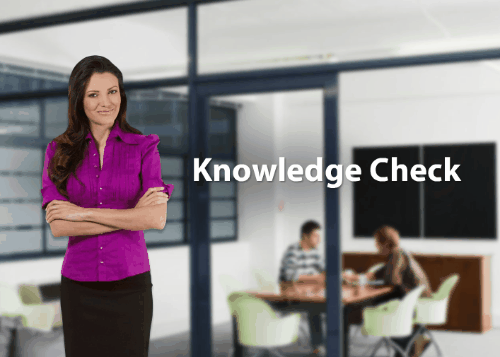
- How to Create Drag & Drop Interactions: questions to ask and things to consider when building drag and drop interactions.
- How to Provide Feedback for Drag & Drop Interactions: different ways to provide feedback and show right/wrong choices.
- 3 Tips for Building Drag & Drop Interactions: more tips to enhance your drag and drop interactions
- Basic Building Blocks for Drag & Drop Interactions: understand drag and drop interactions and why you’re including them
- Use Hotspots in Drag & Drop Interactions: tips on using hotspots to align content and have better control of where objects display.
- More Than 30 Drag & Drop Examples: everyone loves to see good examples. They inspire ideas and help show what the tools can do.
So there you have it, everything you need to know to get started building effective and engaging drag and drop interactions for e-learning. And if you want to learn to build them, check out these tutorials and take part in these drag and drop challenge activities: challenge #16 and challenge #21.
Is there anything you’d suggest when building drag and drop interactions?
Events
- Everyday. Check out the weekly training webinars to learn more about Rise, Storyline, and instructional design.
Free E-Learning Resources
 |
 |
 |
|
Want to learn more? Check out these articles and free resources in the community. |
Here’s a great job board for e-learning, instructional design, and training jobs |
Participate in the weekly e-learning challenges to sharpen your skills |
 |
 |
 |
|
Get your free PowerPoint templates and free graphics & stock images. |
Lots of cool e-learning examples to check out and find inspiration. |
Getting Started? This e-learning 101 series and the free e-books will help. |
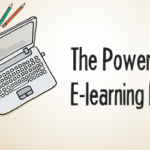

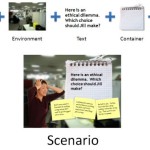






0
comments