
The other day someone asked for some links to free audio files to use as background audio. Personally, I’m not sure how much demand there really is for free audio files but to help you out, I’ll share some of the resources I’ve collected.
Of course, here’s the easiest answer when people ask how to find free audio files.
There are thousands of free audio sites. But most of them are either kind of spammy, merely link bait, or repeats of other sites.
Despite the abundance of free audio sites, there’s only a handful of decent resources. So I’m not providing a long list of lame sites. Instead I’ve reviewed the sites and the links I share are the ones I think you’ll find most valuable.
Before we get started, here is a list of sites that offer free audio sound effects that I featured in a previous blog post.
Free Audio: Background Music
Background audio serves a number of purposes. It can set a mood or some context. Sometimes it can mask audio narration that sounds a bit hollow. Just be sure to keep the background audio levels low. You also want to consider the impact background audio has on retention. If it’s distracting or competes with cognitive processing it may make the course less effective.
Some of the sites below require an account or they ask for donations, but they’re still free. If you do use the free audio files, I recommend supporting them with a mention, link, or donation.
- YouTube: free music for your projects that you can download.
- Vimeo: music library of Creative Common music
- BenSound: one of the best organized sites; songs under creative commons or you can pay for less restrictive licensing.
- Soundcloud: a lot of free music; commenting and ability to follow the music creator
- OrangeFreeSounds: a lot of good background music
- South Hills Records: over 700 free downloads from electronica to soundtrack
- DL Sounds: free, as in free. Can’t beat that.
- Opsound.org: a boatload of free music under Creative Commons license.
- FreeMusicArchive: a ton of curated music. Click on the song title to see licensing.
- Jamendo: lots of songs under Creative Commons license; requires an account.
- freeSFX: free sound and music
- BradSucks.net: Brad Turcotte is a one man band and he shares his songs freely. Many of you have probably heard, Making Me Nervous, at some point. It seems like it was on every tutorial video and YouTube video a few years back.
- JoshWoodward.com: Josh Woodward shares songs freely. He has vocal and instrumental versions of his music.
- Sonic Squirrel: lots of free music; check the song’s Creative Commons license
- Audinautix: free music created by Jason Show. Sorted into easy categories.
- Epitonic: a nice catalog of music curated from different genres. They claim they’re free and legal, but you need to verify the rights to use.
- CCTrax: a host of songs and music available under Creative Commons license.
- Opensource Music: a list of free songs and music
- Purple Planet: free with attribution
- Machinama Sound: good for gamified courses; free with attribution
Not Free Audio
When you’re doing corporate work and need audio it often makes sense to use a fee-based service. You avoid potential licensing issues and the quality is pretty good. Here are some inexpensive ways to get good audio files.
- Amazon: you can buy a bunch of sound FX CDs for about $8. Save time having to search a bunch of sites.
- JukeDeck: create custom soundtracks timed to your video. Great for quick tutorials.
- Vimeo Music Store: buy tracks or use SmartSound to create tracks for your projects.
- BenSound: one of the best organized sites; songs under creative commons or you can pay for less restrictive licensing.
- AudioHero: can’t go wrong with hero in your title. Good library with flexible pricing.
- AudioBlocks: a lot of music, sound FX, and loops. Requires an annual fee. $99 for unlimited downloads.
- Jamendo: I like them because they have a nice, modern library and searching is easy.
- BeatPick: license songs with different use cases; flexible and good selection.
- JewelBeat: library of music. They have previews on YouTube to see the music in action.
- Kompoz: interesting site to collaborate on making music
I tell you the truth, I don’t see a lot of courses that use much audio outside of the narration and an occasional sound effect. I’m curious, if you do use background audio, how are you using it?
Events
Free E-Learning Resources








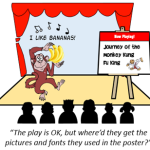



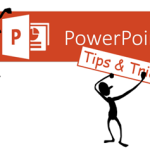



0
comments