Free Microlearning Template
January 17th, 2017
Here’s a free microlearning template I created for a workshop on interactive e-learning. The template uses the popular overhead desktop theme. I’m using the interaction as a simple microlearning module. But it could also be a quick knowledge check like this one. It just depends on how you want to use it for your own course.
Example of Free Microlearning Template
Here’s an example of the template in action.
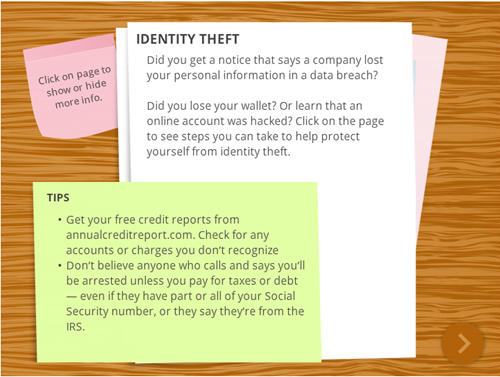
Click here to see the microlearning example.
How to Edit the Free Microlearning Template
What makes this microlearning template work is that it’s really easy to use and modify. The construction is really simple.
- Create a card with selected states.
- Add an entrance and exit animation to the card.
- Create a trigger to pause the timeline when the card’s entrance animation completes.
- Create a button to resume the timeline.
Want more cards? Just duplicate them and the triggers are duplicated, as well. You can create as many cards as you like. All you need to do is stagger them on the timeline.
- Download the free microlearning template here.
- I created a similar Flash Card interaction which you can see and download from here.
Bonus tip:
- The template starts with a single card. Since I don’t know how many cards will be in the final module, I created a cue point on the timeline. Look at the free file to see what is triggered by the cue point. If you add a bunch of cards, just drag the cue point to the end and all if its triggers move with it.
- Here’s a tutorial post that shows how to create and edit your own microlearning interaction.
Events
- Everyday. Check out the weekly training webinars to learn more about Rise, Storyline, and instructional design.
Free E-Learning Resources
 |
 |
 |
|
Want to learn more? Check out these articles and free resources in the community. |
Here’s a great job board for e-learning, instructional design, and training jobs |
Participate in the weekly e-learning challenges to sharpen your skills |
 |
 |
 |
|
Get your free PowerPoint templates and free graphics & stock images. |
Lots of cool e-learning examples to check out and find inspiration. |
Getting Started? This e-learning 101 series and the free e-books will help. |

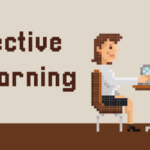







0
comments