Here’s Another Free Way to Share Courses Online
March 6th, 2018
[UPDATE March 08, 2022: The essence of the post is still accurate, but you can find an updated tutorial and instructions here.]
I get a lot of questions about free ways to share courses and portfolios. In previous posts, I shared tips on managing an e-learning portfolio and I also shared a few ways to share courses online for free.
Another way to get free storage to share your courses and files is via Google’s Storage Platform. It’s pretty easy to set up.
Tutorials on How to Share Courses Online
I created a tutorial on YouTube so you can see the steps, which may be easier. You can upload the files via the browser.
Share Courses Online: Setting Up a Google Storage Account
- You’ll need to sign up. Just follow the directions for adding your contact info.
- You do need to provide a credit card number. However, the cost of storage is nominal and I believe Google gives you a 5 GB/month allowance for free. Odds are that anything you upload will be much smaller. Even if you do pay for storage, my guess is that it’ll only be a few dollars per year.
- Once your account is established, you’ll create a bucket to hold your files. Inside the bucket, you can add other folders. All of that is covered in the video above.
Share Courses Online: Make Your Google Storage Files Public
- Set the permissions for the bucket to allow public access to view.
- Go to the bucket in the browser. To the right, you’ll see three dots. Click that and select “edit access.”
- Select “Add Principal” and type in “allUsers” under New Principal.
- Give them a role to be a “storage object viewer.” This allows them access to the files to view.
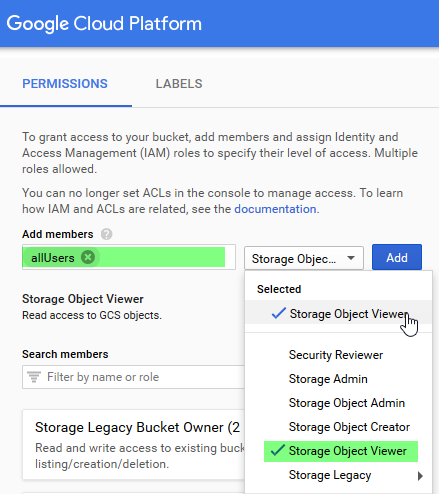
Share Courses Online: Add Content to Your Google Storage Account
- Adding content is easy. There’s an option to upload files and/or folders.
- Once you’ve added the course folder, to the right of the index.html (or whatever you click on for the course) you’ll see a “public link.”
- Share the public link.
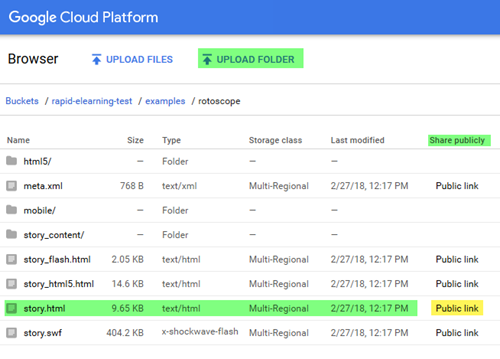
The process is straightforward. Obviously, there’s a lot more to learn, but these simple steps will let you upload and share your e-learning courses and portfolio for free (or close to it).
Events
- Everyday. Check out the weekly training webinars to learn more about Rise, Storyline, and instructional design.
Free E-Learning Resources
 |
 |
 |
|
Want to learn more? Check out these articles and free resources in the community. |
Here’s a great job board for e-learning, instructional design, and training jobs |
Participate in the weekly e-learning challenges to sharpen your skills |
 |
 |
 |
|
Get your free PowerPoint templates and free graphics & stock images. |
Lots of cool e-learning examples to check out and find inspiration. |
Getting Started? This e-learning 101 series and the free e-books will help. |

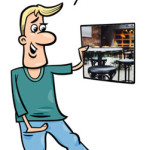

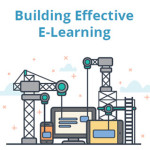

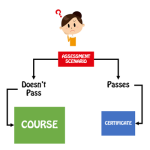



0
comments