[…] This post was mentioned on Twitter by Brian Batt and others. Brian Batt said: RT @tomkuhlmann: Free Tools for Getting the Most out of this Blog http://bit.ly/9M21SU […]
Free Tools for Getting the Most out of this Blog
July 6th, 2010I love all of the web apps and cool sites that pop up on the Internet. Many of them are cool in a gadgety way but not always practical; but they are fun to play with. And then there are some that are practical. For example, I use the social bookmarking tool, Diigo, quite a bit. At my last place, the internal network was so lame that I used Diigo to bookmark and manage all of my internal links. It made my life a lot easier and more productive. Currently, we use Diigo’s linkroll feature to track our community tutorials.
I’m also a big Dropbox fan. It’s one of my favorite tools because it makes team collaboration and file syncing so easy. I also use Clusterurl quite a bit. I like to create clusters when I’m doing research. Here’s a screencast I did to show how that works.
Those are just a few of the types of sites that can make your life and work easier. In today’s post, I thought I’d share a few that work well with this blog and allow you to access the blog posts in a different format.
Listen to a Podcast of the Rapid E-Learning Blog
Hear a Blog offers a free service where they convert the blog posts to a podcast. So if you’re a fan of this blog, then you can always download and listen to the blog posts rather than read them. It’s a great way to share all of this elearning goodness with your friends and family (especially children on long road trips).
Of course, lost in the podcast are the graphics and links to examples. So you may think that it could make the podcast irrelevant, but that’s not the case. Let me tell you why and how it relates to elearning design.
When we access information the same way all the time, the familiarity could produce a certain level of complacency. For example, I have hundreds of RSS feeds in my feed reader. I’ve gotten used to quickly scanning headlines, images, and bold text for pertinent information. I can quickly get the gist of the posts, but I definitely don’t get all of the details, and many times miss important points in the posts.
The post as a podcast makes me stop and listen. It changes how I focus on the information and possibly helps something different stand out. This is something to consider when you build courses.
Are there ways to change up the info or structure of the elearning course so that it forces the elearner out of a complacent mindset? Find ways to keep your learners looking for the next button.
Seth Godin had an interesting post about doing a 200 slide presentation to change up the pace of your presentation. It’s similar to what I’m suggesting. With multimedia communication it’s as much about the content as it is about the flow and pacing.
As a side note, if you’re looking for a voiceover career, Hear a Blog may be a great place to start. It looks like there are opportunities to record podcasts to pad your portfolio.
Convert the Rapid E-Learning Blog to PDF
Many blog readers ask how to print the blog posts so they can read them offline or share the posts with others. Web2PDF offers an easy way to create a PDF of any blog post.

Here’s what you do:
- Copy the blog post’s address
- Then go to Web2PDF and paste the address into the form to create a PDF
- Now you have a PDF version of the post with comments included. This is good because sometimes there are a lot of nuggets in the comments section. It looks like all of the links work, as well.
While this is a cool site to use with the Rapid E-Learning Blog posts, you’re not limited to creating PDFs from this blog alone. Use it anytime you find a post you like.
The other day I was going through a folder of web links that I’ve collected over the years. They have all sorts of content from meeting with clients to Photoshop tips. Unfortunately, about 60% of the links no longer work. The content was gone. Now, when I find a post or site that has information I want to preserve, I just save it as a PDF. Even if the site no longer exists, I’ll always have the content and source for reference.
Web2PDF offers some browser tools that make it super simple to save the page as a PDF. Here’s what it looks like if I right-click on a blog post while in the Firefox browser.
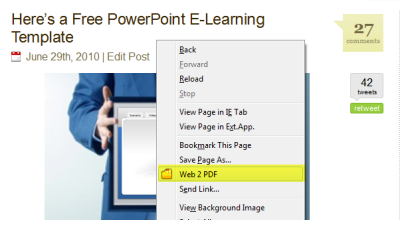
Those are two good sites that let you get the blog posts in a different format. What are some of the sites you use that help make your life easier? Feel free to share them in the comments section.
Events
- Everyday. Check out the weekly training webinars to learn more about Rise, Storyline, and instructional design.
Free E-Learning Resources
 |
 |
 |
|
Want to learn more? Check out these articles and free resources in the community. |
Here’s a great job board for e-learning, instructional design, and training jobs |
Participate in the weekly e-learning challenges to sharpen your skills |
 |
 |
 |
|
Get your free PowerPoint templates and free graphics & stock images. |
Lots of cool e-learning examples to check out and find inspiration. |
Getting Started? This e-learning 101 series and the free e-books will help. |
15 responses to “Free Tools for Getting the Most out of this Blog”
Thanks so much for the screencast on how to use Cluster! The information is very helpful, but so is your pacing and timing — not too fast for those of us being introduced to both Screenr and Cluster for the first time!
Hello,
great tips as always!
I think expecially Web2PDF will be one of the tools I’ll use with frequence in the future.
I really like the sounds of dropbox, but I read somewhere that people who used it had problems with spam email, after registering. Any comments from users of dropbox?
Thanks
Hi Tom
Excellent tips as always. Particularly liked the Web2PDF and Cluster info.
I will check out Dropbox in more detail as I use Box.net at the moment.
Thanks
Its really helpful tips for new comers.
Hello, Tom
First time posting on your blog, but have been following it a couple of months now. Great material for newbie’s like me. Hear a blog is something I can see being used in a classroom to aide students who have reading difficulties and along with Web2PDF you can create good study materials. Thanks for the info.
[…] I love all of the web apps and cool sites that pop up on the Internet. Many of them are cool in a gadgety way but not always practical; but they are fun to play with. And then there are some that are practical. For example, I use the social bookmarking tool, Diigo, quite a […] Original post […]
Another way is to copy the post to a ‘OneNote’ notebook. Once part of a notebook, you can then later search it for all relevant information on a given search term.
And … as for converting to PDF … I use doPDF. It’s free for both personal and commercial use and doesn’t add any type of tag line to your document. It just operates like any other printer driver, except that it creates PDFs instead of paper documents.
Tom, I’ve subscribed to the audio version of this blog in my iTunes because I thought that it might be useful to listen to in the car. However, it looks like I’m going to have to unsubscribe, because the audio version is MUCH less useful than the online written form. There’s nothing more frustrating than hearing you say: “If you’re interested to find out more, here’s the link of the detail.” And then there’s no link. Or: “Here’s what it looks like if I right-click on a blog post while in the Firefox browser.” And then I can’t see what you’re talking about, there’s not even a description of any kind.
To make the audio useful, at BARE MINIMUM I’d like you to give me a pointer like: “Look for the links in posting #206 on the articulate.com slash rapid dash e learning site.” But there’s so much more you could do to make the audio more useful and entertaining rather than frustrating like it currently is.
Carl
@ Diane Wilson: i used drop box too……i got some problems at first….but after you set the things,like make changes with the settings…its awesome to work then….
Thanks,
I liked different tips you just provided in your article, especially Web2PDF. There is so many websites I visit and would like to save some info and not add all of the websites I visit to favorites, so cluster program will work well for me.
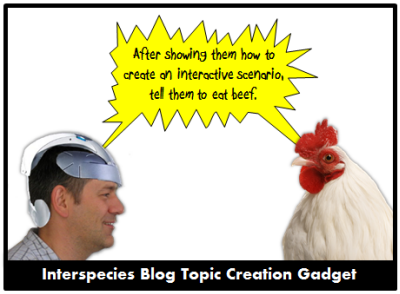




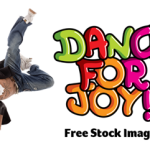



0
comments