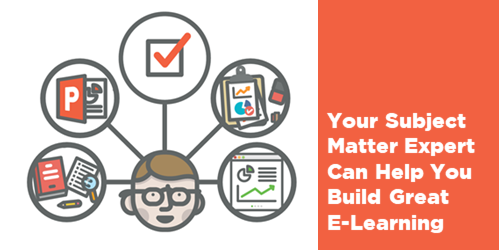
Subject matter experts play a key role in the success of our courses. This is part three of the series on how to work with subject matter experts based on tips shared by your peers.
First, we discussed how to set expectations and then we looked at how to manage the relationship with your subject matter experts. Today we’ll explore how to get them to help you build great e-learning courses.
Working with Their Subject Matter
- Ask the subject matter experts to explain things to you in layman terms, as if you have no knowledge about the subject.
- During the information gathering phase – everything is in. Never say “no” at this stage.
- Listen and gather as much information as you can before stating what you can or cannot do in the course. You don’t want them to self-edit and possibly neglect critical information.
- Keep content within the confines of the training objectives.
- Don’t enter into design, theme, look-and-feel discussions until the raw content is decided upon as it distracts subject matter expert from giving you the information you require.
- Don’t rely on your subject matter experts giving you the information you need – ask the right questions. Later compose answers and then let them review and make edits.
- Separate “need to know” versus “nice to know” information and performance-based tasks.
- If you work with several subject matter expert on the same subject, but with different expertise, let them review and structure each other’s work. That way, they look from a distance at the content, and the overlap between their comments will highlight the most important content.
- Ask subject matter expert to separate what’s essentials from stuff that can be found elsewhere via other resources. Those can be referenced in the course.
- If you’re the subject matter expert and the developer, be prepared to be creative, start afresh and don’t be too protective of your course material.
- If the list of content requirements from your subject matter expert is unwieldy, ask them for the top 3 or 4 things they want the learner to take away from the course. It can help focus on the most important stuff.
- Don’t expect them to change their content the first time you see it. Take it. Go away. Read it and make notes. Then come back with questions that help them think about the learning experience.
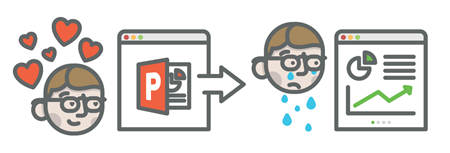
Help Them Think Like an Instructional Designer
- Help the subject matter expert understand the basics of instructional design. There’s no need to share a firehose of info when all they need is a small sip. Share a few e-learning examples and perhaps a few simple articles on how to build good e-learning.
- New learners don’t need to know everything that the subject matter expert knows. A subject matter expert expertise comes from years of industry experience, but the average 20-minute e-learning course is not intended to provide an encyclopedic knowledge of the subject.
- Offer ideas to show how to transform their knowledge into great interactive content.
- Help the “expert” to identify the key intentions of the learning activity with the goal of getting them to strip their material down to the bare essentials. And then build up.
- Keep the end learner in mind. If you don’t understand it, they won’t.
- Get them to focus on performance goals and not course information. What are people supposed to do? Use their knowledge to discover work-based scenarios to bring the key learning points to life.
- Bounce off the information you get from your subject matter expert with your potential learner group.
- Ask subject matter expert to put themselves in the learner’s shoes (to help them recognize that you might not need to cram all that detail into the course).
- Remind the subject matter expert to focus on actions – instead of telling us what new learners should know, tell us what actions they should be able to take.
How do you work with your subject matter experts to make sure you get the right content? Share your comments here.
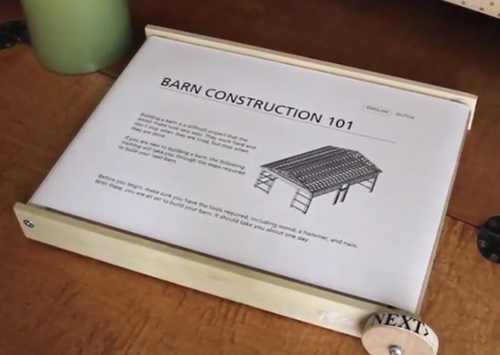
David Charney does a great job showing his original copy of Storyline 0 from the early 80’s which is great to compare to the newly released Storyline 3.
Events
Free E-Learning Resources
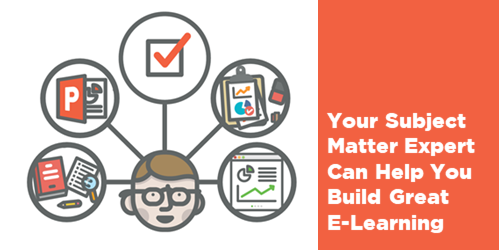
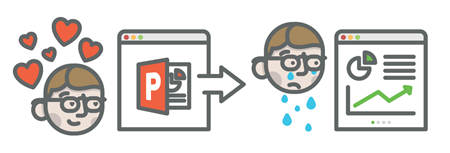
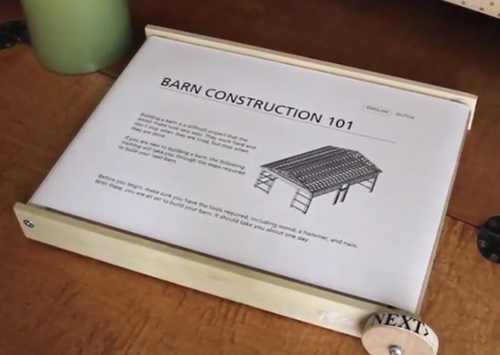







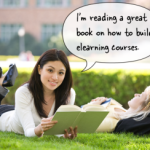
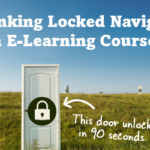
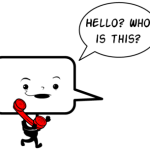

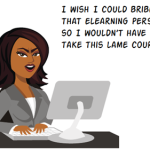



0
comments