How to Create Captions for Live Presentations
December 10th, 2019
I present at a lot of conferences and workshops. I’ve always thought about having captions during the live presentations. They come in handy for the person who can’t hear and needs them. And they potentially add value for the person who can’t quite hear everything: maybe the room is disruptive or the speaker talks too fast. Or perhaps, English isn’t the first language and hearing and processing is a little slower.
In either case, having a transcript in real time is valuable. Here are a couple of options to have transcriptions of your live presentations using tools you already have.
Live Transcriptions & Closed Captions in Google Slide Presentations
Here’s an example of live transcription and closed captions in Google Slides. I even show how you could use it doing a software demo in a live presentation. I find the transcription on Google Slides is a lot faster and a bit more accurate than in PowerPoint.
Click here to view the tutorial on YouTube.
Live Transcription & Closed Captions in PowerPoint Presentations
Here’s an example of live transcription and closed captions (or subtitles) in PowerPoint. The transcription is really fast and it dynamically adjusts to be more contextual. You can also translate the transcript in real time. It’s almost magical.
Click here to view the tutorial on YouTube.
It’s probably not practical to do a live transcription for a software workshop. I think the transcription may confuse things because of the naming of features and procedural steps. But for regular presentations it seems to work really well.
I recommend putting the captions on top and make them as large as possible. This allows people in the back of the room to see them better. If they’re on the bottom they may not be visible.
Anyone use these features for your live presentations? If so, any extra tips?
Events
- Everyday. Check out the weekly training webinars to learn more about Rise, Storyline, and instructional design.
Free E-Learning Resources
 |
 |
 |
|
Want to learn more? Check out these articles and free resources in the community. |
Here’s a great job board for e-learning, instructional design, and training jobs |
Participate in the weekly e-learning challenges to sharpen your skills |
 |
 |
 |
|
Get your free PowerPoint templates and free graphics & stock images. |
Lots of cool e-learning examples to check out and find inspiration. |
Getting Started? This e-learning 101 series and the free e-books will help. |




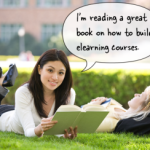
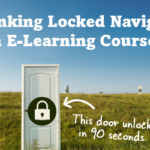



0
comments