[…] This post was mentioned on Twitter by Aniya and others. Aniya said: More Than 100 PowerPoint Tutorials & a Free Template: With as many PowerPoint questions that I get, it’s a good… http://bit.ly/eMvY7F […]
More Than 100 PowerPoint Tutorials & a Free Template
December 28th, 2010
With as many PowerPoint questions that I get, it’s a good thing that over the past year or so the elearning community has created about 300 PowerPoint tutorials. For this post, I decided to pull a bunch of them together so that you have them in one easy list.
I also included a free PowerPoint elearning template to celebrate the holidays and a great 2010!
Click to download the free PowerPoint template.
100+ PowerPoint Tutorials
If you want to learn more about using PowerPoint or building rapid elearning courses, this list is a good place to start. Even if you can’t use a tutorial right now, going through one is still a good way to learn about PowerPoint. The key is to do more than watch the tutorials. Instead, practice what you learned and then try to apply it to a real project.
I loosely organized the tutorials by topic so they’re a little easier to scan.
PowerPoint for Rapid E-Learning
- Create interactive animated scenarios.
- Create a click and zoom effect to view images.
- Create a pan & zoom effect for your elearning scenarios.
- Working with hyperlinks in PowerPoint-based elearning.
- Create interactive scenarios in PowerPoint.
- Snapshot focus effect.
- Animated text effect to highlight key words.
- Animated effect to introduce new scenes or information.
- Lighting effects from the award winning guru course.
- Create a lightbox effect.
- Re-use animations to save time in your course design.
- Continuous animation effect for elearning.
- Why it’s a good idea to create hyperlink shapes in PowerPoint elearning courses.
- Production tip: how to view in slide show and edit the slide at the same time.
- Hide and reveal background fill and an alternative example using Tagxedo.
- Create custom email links for your elearning course.
PowerPoint Tips for Graphic Design
- Use PowerPoint as an image editor.
- Tips on manipulating images in PowerPoint.
- Use hidden slides as a working canvas.
- How to create custom drop shadows.
- Easily extend a photo’s background.
- Get more out of the free images you get from Microsoft Office.
- Get more mileage out of your PowerPoint clip art.
- Two tutorials on creating depth and perspective: tutorial 1 and tutorial 2…and a bonus tutorial while we’re at it.
- Create 3D perspective using the rotation feature.
- Simulate a pop-up light box effect.
- Create a faded image.
- Use gradients to control focus on the screen.
- Creating a faded background to frame your content.
- Removing backgrounds using shape fills.
- Make text stand out by filling it with an image.
- Masking and composition effect.
- Create a spotlight effect.
- Advertising effect for visual foreshadowing.
- Visual surprise and slicing image effects in PowerPoint.
- Add contrast to characters to make them stand out.
- How to remove the background in PowerPoint 2007.
- Remove background images using shapes and clipboard fills.
- Using fill effects to enhance free notebook template
- Graphic design tip using cropping and soft edges.
- Use gradient fills to create areas of focus.
- Use background fill effect to create see though image.
- Create an animated social media-inspired menu in PowerPoint
- Use the freehand drawing tool to trace images for custom clip art.
- Modify clip art to create custom characters for elearning.
- What to do if the ungroup clip art feature doesn’t work for you.
- Ungroup clip art and apply image filters.
Create Illustrations & Objects in PowerPoint
-
- Create a TV monitor.
- Create a flat screen LCD panel.
- Create a TV style frame.
- Create an iPhone or iPad graphic.
- Create an iPhone scrolling effect in PowerPoint.
- Create the front and back of an iPad; and then build the interface one and two.
- Glassy marble effect in PowerPoint
- Create an envelope graphic.
- Building a briefcase in PowerPoint
- Easy photo corners to hold images.
- Make images look like they’re magazine cutouts.
- Create transparent tape objects.
- Polaroid page curl effect
- Page curl sticker images.
- Create a stack of paper.
- Create a push-pin graphic.
- Create a calendar graphic.
- Create index card graphics.
- Create a South Park style character.
- Create a magnifying glass.
- 3D spotlight effect to go with the magnifying glass.
- Use Wordle to create silhouette graphic fills. Wordle site
- Create a whiteboard graphic.
- Create a chalkboard graphic.
- Create a picture frame. And then create funky picture frames and more funky picture frames.
- Create a torn image effect and an alternative approach.
- Customize clip art in PowerPoint.
- Tips while working with custom clip art.
- Simple way to create silhouette characters.
- Create advanced text graphic effect.
- Create folders to use in your elearning course.
Animation Tips & Tricks in PowerPoint
- Three ways to animate in PowerPoint.
- How to create a pivot animation.
- Create re-usable animated hands for elearning.
- Zoom effect in PowerPoint.
- Grow and shrink for animation effects
- Animating a clip art character’s head.
- Create rolling screen credits.
- Create a game show spinner.
- Animated domino effect.
- Animate your custom clip art.
- Create an Etch-a-Sketch animation.
- Polishing animation to bring content into focus.
- Create an animated table one row at a time.
- Combine animations in PowerPoint with an alternative version.
- Animated hands applied to a folder theme design.
How to Use PowerPoint Tutorials
- How to move objects on a slide.
- How to quickly swap images in PowerPoint.
- Here’s the difference between PNG and EMF images.
- How to generate random text in PowerPoint.
- How to save as a PowerPoint template.
- How to reduce file size by saving slide as a PNG.
- Duplicate objects with CTRL + drag.
- Animate with motion paths.
- Basic animation tips.
- Working with the slide master.
- Create custom image and clip art collections.
- How to minimize the ribbon.
- How to use the format painter.
- Create a transparent background.
- Edit points in PowerPoint shapes.
- How to compress images in PowerPoint.
- How to use selection pane to manage layers in PowerPoint.
- How to embed fonts in PowerPoint.
- Use slide masters to apply universal image effects.
- Understanding accent colors in PowerPoint 2007+.
- How to use the slide background fill feature.
- Controlling layers with the selection pane in PowerPoint 2007.
- Add hyperlinks to PowerPoint slide masters.
- Customize the quick access toolbar in PowerPoint 2007+.
- How to fill shapes with images.
- Use the ruler to adjusting spacing on numbered text.
- Using masters to customize the screen layout.
- Tour of Microsoft Online and how to find images.
PowerPoint Resources
- PowerPoint-related posts on the Rapid E-Learning Blog
- Free motion path tool for P
owerPoint and how to use it. - Free Color Swatch Add-in for PowerPoint and how to use it.
- Free Pattern Fill Tool for PowerPoint 2007.
- PowerPoint MVPs list.
- Official Microsoft PowerPoint help.
- PowerPoint Heaven (for cool PowerPoint ideas and uses)
- PowerPoint tutorials tracked by the Articulate community team.
As you can see, there are lots of free tutorials and resources to help you learn more about PowerPoint. All it takes is a little bit practice and you’ll be a PowerPoint pro in no time.
I hope you have a Happy New Year!
Events
- Everyday. Check out the weekly training webinars to learn more about Rise, Storyline, and instructional design.
Free E-Learning Resources
 |
 |
 |
|
Want to learn more? Check out these articles and free resources in the community. |
Here’s a great job board for e-learning, instructional design, and training jobs |
Participate in the weekly e-learning challenges to sharpen your skills |
 |
 |
 |
|
Get your free PowerPoint templates and free graphics & stock images. |
Lots of cool e-learning examples to check out and find inspiration. |
Getting Started? This e-learning 101 series and the free e-books will help. |
32 responses to “More Than 100 PowerPoint Tutorials & a Free Template”
[…] Traduzione autorizzata tratta dal post originale di Tom Kuhlmann sul “Rapid E-Learning Blog”. Il post originale è disponibile qui […]
Leggi la traduzione autorizzata in italiano del post qui:
Thanks Santa Tom! This is just what our team asked for Christmas. It is great to have a one stop resource to a plethora of timely topics. You always seem to know just what we are looking for. Keep up the great work! Happy New Year.
Thanks Tom, and Happy Holidays!
Your title says 100+ templates, I see one….
Oops I the eggnog got in the way of reading the title! Sorry…
Awesome! These are so helpful and gave me some great ideas. Needed a boost to start the new year. thanks again!
Imagine a Saturday drop in class to e-learn e-learning. That’s what you have here! Thanks to your willingness to share content more of us can aspire to contribute at this level. Brilliant. Thanks.
About “Use hidden slides as a working canvas”, this can play havoc with some LMSs.
We had a situation where our LMS could not record a completion for the learner. After much hair pulling, we found the cause to be a hidden slide. Not a slide hidden from Articulate’s navigation, but hidden in Powerpoint as explained in the Screenr.
So if you use this in development – and it is a very helpful practice to have a blank slide free of slide master elements – be sure to delete it prior to your final pubishing in Articulate.
[…] This post was mentioned on Twitter by J Christian-Carter. J Christian-Carter said: Very useful> More Than 100 PowerPoint Tutorials & a Free Template » The Rapid eLearning Blog http://tinyurl.com/2967c8b […]
Great summary, Tom – really useful tutorials!
[…] More Than 100 PowerPoint Tutorials & a Free Template » The Rapid eLearning Blog (tags: powerpoint elearning) […]
Wow, what a great posting to find when I came back to work after the holidays! Thanks for continuing to share these great ideas with the community.
[…] See original here: More Than 100 PowerPoint Tutorials & a Free Template » The Rapid eLearning Blog […]
[…] Read this article: More Than 100 PowerPoint Tutorials & a Free Template » The Rapid eLearning Blog […]
This is a good site, because as an educator I am always looking for new ways to invigorate my students. I commend you for the tools and ideas that you have posted. It is not easy trying to keep a student’s attention with just lectures, PPTs and classroom conversations. We have to find new ways to keep them engaged, especially when we do not have enough technological equipment for each student at the same time.
Thanks Tom for the list of tutorials. I am not really that knowledgeable in Powerpoint because my previous work did not require making presentations.
But now that I am trying to produce tutorial videos using bulletpoints, it is a must to learn these techniques to upgrade the quality of my future presentations on screen.
Thank you very much Tom for this gift.
I take the opportunity to wish you a wonderful 2011.
Best regards,
Tri Huê
[…] Das PowerPoint ein mächtiges Werkzeug sein kann, zeigt uns das Rapid E-Learning Blog: More Than 100 PowerPoint Tutorials & a Free Template. Die Anleitungen sind einsortiert in die […]
[…] the post, More Than 100 PowerPoint Tutorials & a Free Template. Check out the tutorials and be sure to grab the free PowerPoint […]
[…] il maggior esperto mondiale in tema di e-learning ha pubblicato sul suo celebre blog una lista contente i 100 (e più) migliori tutorial pubblicati nel corso del 2010 dalla Articulate […]
[…] can see evidence of this in these two posts that covered over 100 PowerPoint tutorials and more than 200 rapid elearning tutorials. Many were created by community members and blog […]
I am surely going to use this
What a resource! I am a teacher who likes to use IT but have not had the training to learn about all the truly useful ways to utilise powerpoint presentatons. At rapid elearing I can find high class resoures which enable me to transform my rudimentary visuals into a memorable learning experience.
Thank you,Thank you,Thank you, Thank you.
don’t stop………
[…] < Visual Design < djager Get flash to fully experience Pearltrees More Than 100 PowerPoint Tutorials & a Free Template With as many PowerPoint questions that I get, it’s a good thing that over the past year or so the […]
[…] Create Your Next E-Learning Template in PowerPoint Articulate Player Skins | eLearning Templates More Than 100 PowerPoint Tutorials & a Free Template Become an E-Learning Pro without Spending a Dime A Roadmap for Building an E-Learning Course 10 […]
Please send me tutorial powerpoint to learn.
[…] More Than 100 PowerPoint Tutorials & a Free Template Clipart tagged people Open Clipart Library is the library for high-quality free clipart. We create high quality vector graphics for fun. Found Bugs? Steep.it – the simplest internet tea timer EVER window trick […]
[…] though…if you’re looking for help with just creating that fabulous one, have a look at 100 Powerpoint Tutorials. Should keep you busy […]





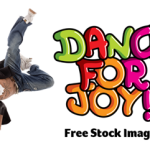



0
comments