[…] on http://www.articulate.com Share this:TwitterFacebookLike this:LikeBe the first to like […]
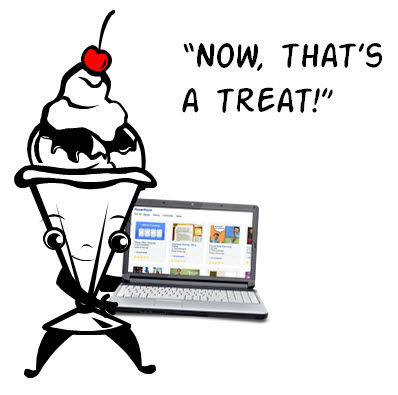
PowerPoint is hot. This makes sense because it’s the most popular elearning tool out there. It’s easy to learn. And once you understand how to use it to build rapid elearning courses, the sky’s the limit.
In an earlier post I listed all of the ones that dealt with PowerPoint. It’s a good one to bookmark. Because it was so popular I decided to make another post that highlights all the ones that include free PowerPoint templates or other free assets.
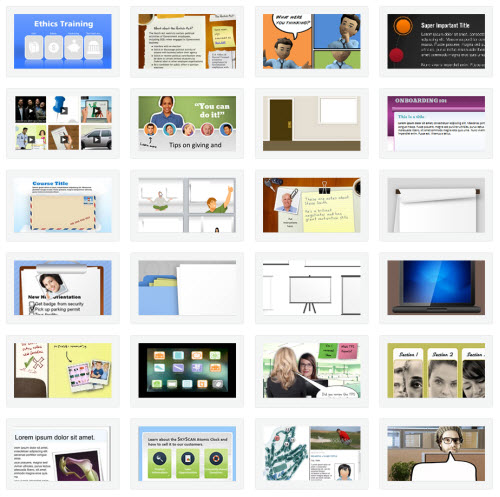
Be sure to take advantage of the free templates & assets in the elearning community, too. As always, you can use these templates as you wish.
- The Secret to Creating Your Own PowerPoint Templates for E-Learning
- Your 10 Most Popular Posts of 2007
- Here’s How I Built That PowerPoint E-Learning Template
- Here’s a Free PowerPoint Template & How I Made It
- Get Creative and Build Better E-Learning Courses
- How To Design Custom PowerPoint Templates for E-Learning (Plus 8 Free Templates)
- Your Favorite Rapid E-Learning Posts of 2009
- Here’s a Quick Way to Create Your Next E-Learning Template in PowerPoint
- Inspiring Designs to Keep Your E-Learning Courses Looking Fresh
- How to Design the Visual Elements for Interactive Elearning Courses
- Here’s a Free PowerPoint E-Learning Template
- Create E-Learning Templates With a Consistent Clip Art Style
- Here’s Another Free PowerPoint E-Learning Template
- A Dozen Handpicked E-Learning Resources
- 7 Simple Rapid E-Learning Tips & Free PowerPoint Template
- Free PowerPoint Template & Simple Way to Share Files
- Over 75 Free Rapid E-Learning Resources
- Celebrate Thanksgiving with This Free PowerPoint Template
- Rapid E-Learning Workshop: How to Create a Tabbed Notebook
- Here’s a Boatload of Free Hand-Drawn Graphics
- Create a Chalkboard Template with These Simple Tips & More Than 40 Free Graphics
- More Than 100 PowerPoint Tutorials & a Free Template
- Your Favorite Rapid E-Learning Posts of 2010
- How to Design An Elearning Course on a Budget
- A Free Tool & Free Graphics to Simplify Your E-Learning Course Design
- Over 45 Free Speech Bubbles to Make Your E-Learning Courses Talk
- 5 Time-saving Tips from the E-learning Community
- Over 150 Free Fonts to Use in Your E-Learning Courses
- 5 Free PowerPoint E-Learning Templates
- Use This Free E-Learning Template to Inspire Your Next M-Learning Course
- Here’s a Noteworthy PowerPoint Template (and It’s Free!)
- Here’s a Free PowerPoint Template & Laptop Illustration
- 15 Free Display Graphics to Use with Your E-Learning Courses
- 25 More Free Display Graphics for Your E-Learning Courses
- Here’s a Free PowerPoint Template & Font
- Check Out This Free PowerPoint Template & Tutorial
- A Year’s Worth of Free E-Learning Assets
- 5 PowerPoint E-Learning Tips & A Free Template
- 5 Free PowerPoint E-Learning Templates
- Here’s a Bucketful of Free Office Themed E-Learning Templates & Media Assets
- Celebrate the End of Summer with This Free PowerPoint E-Learning Template
- How to Create an Interactive PowerPoint Elearning Module
Events
- Everyday. Check out the weekly training webinars to learn more about Rise, Storyline, and instructional design.
Free E-Learning Resources
 |
 |
 |
|
Want to learn more? Check out these articles and free resources in the community. |
Here’s a great job board for e-learning, instructional design, and training jobs |
Participate in the weekly e-learning challenges to sharpen your skills |
 |
 |
 |
|
Get your free PowerPoint templates and free graphics & stock images. |
Lots of cool e-learning examples to check out and find inspiration. |
Getting Started? This e-learning 101 series and the free e-books will help. |
21 responses to “Over 40 Rapid E-Learning Posts with Free PowerPoint Templates & E-Learning Assets”
[…] on http://www.articulate.com Tu voto:Me gusta:Me gustaSe el primero en decir que te gusta. […]
[…] < E-Learning < canadiantutor Get flash to fully experience Pearltrees Over 40 Rapid E-Learning Posts with Free PowerPoint Templates & E-Learning Assets PowerPoint is hot. This makes sense because it’s the most popular elearning tool out there. […]
[…] sharing Over 40 Rapid E-Learning Posts with Free PPT Templates & E-Learning Assets Like this:LikeBe the first to like this. Leave a […]
[…] and Gamification < shanikajourney Get flash to fully experience Pearltrees Over 40 Rapid E-Learning Posts with Free PowerPoint Templates & E-Learning Assets PowerPoint is hot. This makes sense because it’s the most popular elearning tool out there. […]
[…] Read the original post: Over 40 Rapid E-Learning Posts with Free PowerPoint Templates & E-Learning Assets » The Rapid e… […]
[…] Over 40 Rapid E-Learning Posts with Free PowerPoint Templates & E-Learning Assets Free Music & Sound Loops for PowerPoint Presentations Herramientas De Autor Sadly, we all still live in a world filled with PowerPoint presentations. But the popular tool Prezi has just unveiled some new information that may change that soon. Prezi, a free interactive presentation creation tool, has just added a couple new features that will be really fun for teachers to try out when they head back to class. […]
Hi – great blog. I tried to subscribe via email but your got a 404 error. I’ll check back because I would rather subscribe by email. Perhaps you can sign me up with this comment. Thank you!
[…] on http://www.articulate.com Share this:TwitterFacebookLike this:LikeBe the first to like this. Published: November 8, 2012 […]
[…] Over 40 Rapid E-Learning Posts with Free PowerPoint Templates & E-Learning Assets A good scenario can make your elearning courses engaging and more real to your learners. It’s a great way to get them to learn to use the course information and make the decisions you want. […]
Great list of resources!
[…] Over 40 Rapid E-Learning Posts with Free PowerPoint Templates & E-Learning Assets […]
[…] on http://www.articulate.com Me gusta:Me gustaSe el primero en decir que te gusta. Esta entrada fue publicada en Ciencias de […]
This is great stuff – thank you so much for making it all available!
[…] Over 40 Rapid E-Learning Posts with Free PowerPoint Templates & E-Learning Assets […]
[…] See on http://www.articulate.com […]
[…] my PowerPoint workshops I like to show some of my favorite rapid elearning tips. During the demos I tend to use all sorts of shortcuts. And frequently the questions are less about […]
Can you build an “end date” into your articulate e-learning? That is – can you restrict the length of time it will run?
Hi Georgina,
The Articulate tools don’t have a stock expiration date feature built-in. You may be able to achieve something with JavaScript in Storyline, but it might take a little exploration. The good news is that course deployment and time restrictions can typically be handled by most websites and LMSs/CMSs where courses are stored and launched. So if you’ll be hosting the content, you can achieve the same effect.
Here are a couple of threads where folks have discussed this topic:
http://community.articulate.com/forums/p/20257/112401.aspx
http://community.articulate.com/forums/p/24686/135830.aspx
Also, I’d suggest heading over to the Articulate forums and posing your question. Lots of smart people there who could help you out!
Hi Georgina,
That’s a great question! Could you post it in the eLearning Heroes forums? We can follow up with you there and also leverage the 100K members in the community!
http://community.articulate.com/forums/
Mike

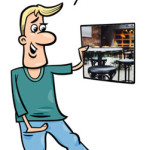

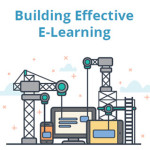





0
comments