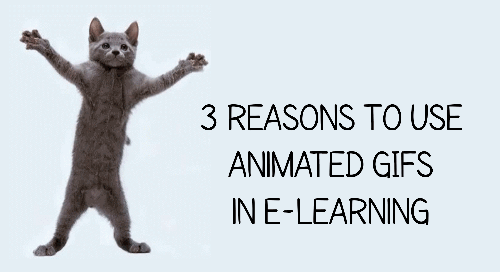 At a recent workshop we discussed the popularity of working animated gifs and how they can be used in e-learning courses. Here are three reasons you can use them in your courses.
Animated Gifs for Novel Visual Design
E-learning courses are still mostly visual. And one part of engaging you learners is to create visually rich experiences. This doesn't replace instructional design, but it does help make your course look more interesting and contributes to capture the person's attention.
I love this example created by one of ...
At a recent workshop we discussed the popularity of working animated gifs and how they can be used in e-learning courses. Here are three reasons you can use them in your courses.
Animated Gifs for Novel Visual Design
E-learning courses are still mostly visual. And one part of engaging you learners is to create visually rich experiences. This doesn't replace instructional design, but it does help make your course look more interesting and contributes to capture the person's attention.
I love this example created by one of ...
Read the full article
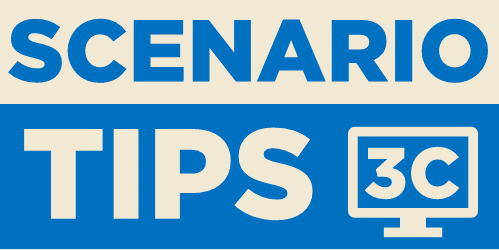 Developing the content and flow of an interactive branched scenarios is one thing. Creating the visual structure is another. In today's post we'll look at some key considerations when building scenarios and come up with a simple storyboarding process to help think through the scenario design and layouts.
Branched Scenarios: 3C Model
Years ago, I introduced the 3C model to build interactive scenarios: challenge, choices, and consequences. It's a simple model to help think through the content requirements. It starts with challenging the learner's understanding through some sort of ...
Developing the content and flow of an interactive branched scenarios is one thing. Creating the visual structure is another. In today's post we'll look at some key considerations when building scenarios and come up with a simple storyboarding process to help think through the scenario design and layouts.
Branched Scenarios: 3C Model
Years ago, I introduced the 3C model to build interactive scenarios: challenge, choices, and consequences. It's a simple model to help think through the content requirements. It starts with challenging the learner's understanding through some sort of ...
Read the full article
 Do you need to be an e-learning programmer to build e-learning courses?
A lot has changed with e-learning over the past decade or so. As noted before, it used to require a team of people that usually included someone with some programming skills. However, as the rapid e-learning market emerged, the need for programming skills virtually disappeared. That's great because it opened the industry to a lot of people and organizations.
The challenge though is that while you don't need to be a programmer, it is still good to know a ...
Do you need to be an e-learning programmer to build e-learning courses?
A lot has changed with e-learning over the past decade or so. As noted before, it used to require a team of people that usually included someone with some programming skills. However, as the rapid e-learning market emerged, the need for programming skills virtually disappeared. That's great because it opened the industry to a lot of people and organizations.
The challenge though is that while you don't need to be a programmer, it is still good to know a ...
Read the full article
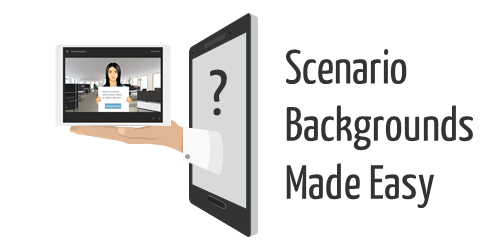 There's a lot that goes into building interactive scenarios. Obviously content is king and critical to building a branched scenario that is both engaging and effective. One key part of the scenario construction is establishing context. The good thing is that a single image often suffices to establish the scenario context.
The free stock images I shared recently are perfect for building interactive scenarios and establishing visual context.
There's a lot that goes into building interactive scenarios. Obviously content is king and critical to building a branched scenario that is both engaging and effective. One key part of the scenario construction is establishing context. The good thing is that a single image often suffices to establish the scenario context.
The free stock images I shared recently are perfect for building interactive scenarios and establishing visual context.
I've had a few questions on how to set up the slides using ...
Read the full article
 A while back I shared some free illustrated backgrounds that you can use for your branched scenario courses in e-learning. Those worked great for the classic illustrated characters.
A while back I shared some free illustrated backgrounds that you can use for your branched scenario courses in e-learning. Those worked great for the classic illustrated characters.
 I've been working on interactive scenarios for a few upcoming workshops and created some background images that we'll use to build interactive branched scenarios. As you can see below, the backgrounds work well for the modern illustrated characters as well as with the photographic ...
I've been working on interactive scenarios for a few upcoming workshops and created some background images that we'll use to build interactive branched scenarios. As you can see below, the backgrounds work well for the modern illustrated characters as well as with the photographic ...
Read the full article
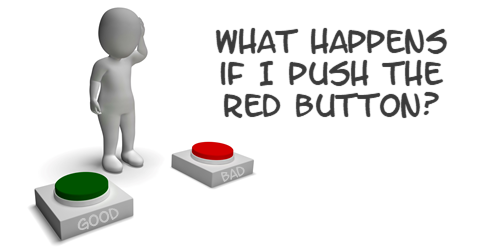 Between the workshops I run, blog emails received, and helping in the community, I get to see hundreds of e-learning courses. A common issue for many courses is transitioning from sharing content to helping people use the content to make the appropriate decisions.
Many course developers focus on making the content interactive, which is good. But much of the interactivity is novel or exists at a very basic level. What tends to be missing is the more complex decision-making interactivity.
The challenge is how to move past rote facts and get ...
Between the workshops I run, blog emails received, and helping in the community, I get to see hundreds of e-learning courses. A common issue for many courses is transitioning from sharing content to helping people use the content to make the appropriate decisions.
Many course developers focus on making the content interactive, which is good. But much of the interactivity is novel or exists at a very basic level. What tends to be missing is the more complex decision-making interactivity.
The challenge is how to move past rote facts and get ...
Read the full article
 Some people asked how I created the animated .gifs similar to the ones I gave away for free in this recent blog post. So today I'll share a simple way to create them.
Start with Animated .Gif Software
There are a number of tools to create animated .gifs. I'm going to focus on just one for this post.
ScreenToGif is free and you don't need to install it. Just run the .EXE file. It's a great product and I use it all the time for quick demos or ...
Some people asked how I created the animated .gifs similar to the ones I gave away for free in this recent blog post. So today I'll share a simple way to create them.
Start with Animated .Gif Software
There are a number of tools to create animated .gifs. I'm going to focus on just one for this post.
ScreenToGif is free and you don't need to install it. Just run the .EXE file. It's a great product and I use it all the time for quick demos or ...
Read the full article
 One of my favorite features in PowerPoint is saving the PowerPoint slideshow as a video. That means anything you put on the PowerPoint slides (from animations to slide transitions) is output as video. With some creativity, you can pull together some pretty slick explainer-type presentations with a tool most of us already have.
Today, I want to show something simple that may give you some ideas for your own training videos.
Create Videos in PowerPoint: Examples
Before we get started, here's a cool example from Duarte that Microsoft included in ...
One of my favorite features in PowerPoint is saving the PowerPoint slideshow as a video. That means anything you put on the PowerPoint slides (from animations to slide transitions) is output as video. With some creativity, you can pull together some pretty slick explainer-type presentations with a tool most of us already have.
Today, I want to show something simple that may give you some ideas for your own training videos.
Create Videos in PowerPoint: Examples
Before we get started, here's a cool example from Duarte that Microsoft included in ...
Read the full article
 I did a workshop on simple ways to create animated .gifs for e-learning courses. In part of the workshop we play around with using them as header graphics for Rise courses.
Header graphics are mostly decorative so the trick is to get decent enough quality while keeping the file size down (which is a major challenge with animated .gifs). I created a number of .gifs from some generic videos and figured I'd share them here for those who may be interested in using them.
Examples of Headers Using Animated Gifs
Here ...
I did a workshop on simple ways to create animated .gifs for e-learning courses. In part of the workshop we play around with using them as header graphics for Rise courses.
Header graphics are mostly decorative so the trick is to get decent enough quality while keeping the file size down (which is a major challenge with animated .gifs). I created a number of .gifs from some generic videos and figured I'd share them here for those who may be interested in using them.
Examples of Headers Using Animated Gifs
Here ...
Read the full article
 The training industry likes acronyms so today we'll revisit one I shared a few years ago to help new course designers remain focused on producing real value.
It starts with the cookie story.
Two people are selling cookies in the neighborhood. One person bakes a bunch of chocolate chip cookies and sells them door-to-door. Unfortunately that person lives in a hipster neighborhood of Keto enthusiasts and those hostile to gluten. Not many want chocolate chip cookies. They prefer cookies that fit better with their diet.
The other person doesn't start by baking ...
The training industry likes acronyms so today we'll revisit one I shared a few years ago to help new course designers remain focused on producing real value.
It starts with the cookie story.
Two people are selling cookies in the neighborhood. One person bakes a bunch of chocolate chip cookies and sells them door-to-door. Unfortunately that person lives in a hipster neighborhood of Keto enthusiasts and those hostile to gluten. Not many want chocolate chip cookies. They prefer cookies that fit better with their diet.
The other person doesn't start by baking ...
Read the full article
 Variables add all sorts of capability to the learning experiences you create. They allow to move past linear, click-and-read content to more complex interactions with branched scenarios and personalized, adaptive learning.
Today I'd like to share a tip that really comes in handy when working with variables. It'll save time and really help when you use a bunch of variables that are interdependent.
The 1-2-3 of Variables
Working with variables is a three-step process:
Variables add all sorts of capability to the learning experiences you create. They allow to move past linear, click-and-read content to more complex interactions with branched scenarios and personalized, adaptive learning.
Today I'd like to share a tip that really comes in handy when working with variables. It'll save time and really help when you use a bunch of variables that are interdependent.
The 1-2-3 of Variables
Working with variables is a three-step process:
- Create the variable: which is a like a bucket waiting to have a value
...
Read the full article
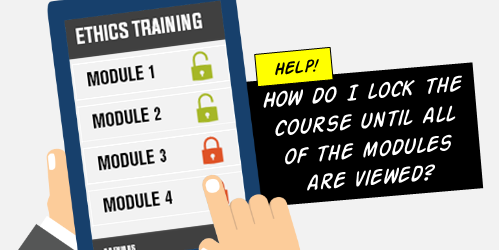 The question I see asked almost every day revolves around locking navigation until a user has completed a task. In the most common case, the first slide is a course menu. The user clicks a button, goes to a module, completes it, and comes back.
At that point, the module is marked complete and the user goes to another module and repeats the process until all of the modules are complete. Once that is satisfied, the user can continue.
There are a number of ways to approach this, but I'll show ...
The question I see asked almost every day revolves around locking navigation until a user has completed a task. In the most common case, the first slide is a course menu. The user clicks a button, goes to a module, completes it, and comes back.
At that point, the module is marked complete and the user goes to another module and repeats the process until all of the modules are complete. Once that is satisfied, the user can continue.
There are a number of ways to approach this, but I'll show ...
Read the full article
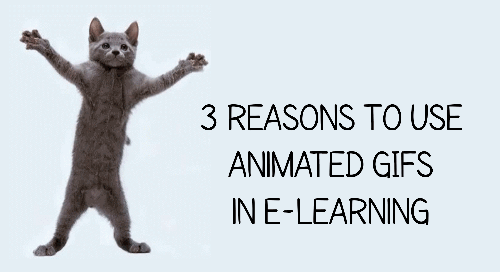 At a recent workshop we discussed the popularity of working animated gifs and how they can be used in e-learning courses. Here are three reasons you can use them in your courses.
Animated Gifs for Novel Visual Design
E-learning courses are still mostly visual. And one part of engaging you learners is to create visually rich experiences. This doesn't replace instructional design, but it does help make your course look more interesting and contributes to capture the person's attention.
I love this example created by one of ...
At a recent workshop we discussed the popularity of working animated gifs and how they can be used in e-learning courses. Here are three reasons you can use them in your courses.
Animated Gifs for Novel Visual Design
E-learning courses are still mostly visual. And one part of engaging you learners is to create visually rich experiences. This doesn't replace instructional design, but it does help make your course look more interesting and contributes to capture the person's attention.
I love this example created by one of ...
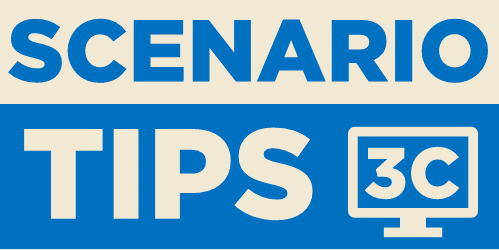 Developing the content and flow of an interactive branched scenarios is one thing. Creating the visual structure is another. In today's post we'll look at some key considerations when building scenarios and come up with a simple storyboarding process to help think through the scenario design and layouts.
Branched Scenarios: 3C Model
Years ago, I introduced the
Developing the content and flow of an interactive branched scenarios is one thing. Creating the visual structure is another. In today's post we'll look at some key considerations when building scenarios and come up with a simple storyboarding process to help think through the scenario design and layouts.
Branched Scenarios: 3C Model
Years ago, I introduced the  Do you need to be an e-learning programmer to build e-learning courses?
A lot has changed with e-learning over the past decade or so. As noted before, it
Do you need to be an e-learning programmer to build e-learning courses?
A lot has changed with e-learning over the past decade or so. As noted before, it 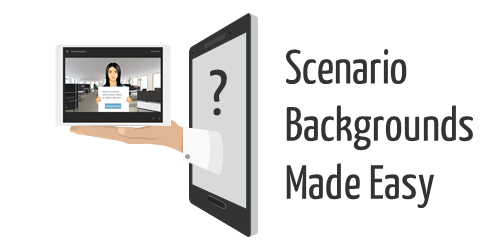 There's a lot that goes into building interactive scenarios. Obviously content is king and critical to building a branched scenario that is both engaging and effective. One key part of the scenario construction is establishing context. The good thing is that a single image often suffices to establish the scenario context.
The free stock images I shared recently are perfect for building interactive scenarios and establishing visual context.
There's a lot that goes into building interactive scenarios. Obviously content is king and critical to building a branched scenario that is both engaging and effective. One key part of the scenario construction is establishing context. The good thing is that a single image often suffices to establish the scenario context.
The free stock images I shared recently are perfect for building interactive scenarios and establishing visual context.
 A while back I shared some
A while back I shared some 
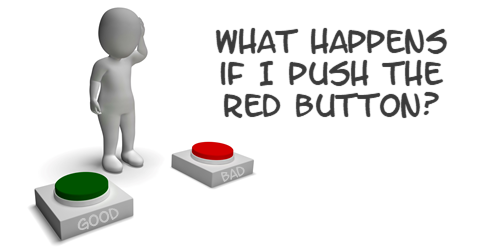 Between the workshops I run, blog emails received, and helping in the community, I get to see hundreds of e-learning courses. A common issue for many courses is transitioning from sharing content to helping people
Between the workshops I run, blog emails received, and helping in the community, I get to see hundreds of e-learning courses. A common issue for many courses is transitioning from sharing content to helping people  Some people asked how I created the animated .gifs similar to the ones I gave away for
Some people asked how I created the animated .gifs similar to the ones I gave away for  One of my favorite features in PowerPoint is saving the PowerPoint slideshow as a video. That means anything you put on the PowerPoint slides (from animations to slide transitions) is output as video. With some creativity, you can pull together some pretty slick explainer-type presentations with a tool most of us already have.
Today, I want to show something simple that may give you some ideas for your own training videos.
Create Videos in PowerPoint: Examples
Before we get started, here's a cool example from Duarte that Microsoft included in ...
One of my favorite features in PowerPoint is saving the PowerPoint slideshow as a video. That means anything you put on the PowerPoint slides (from animations to slide transitions) is output as video. With some creativity, you can pull together some pretty slick explainer-type presentations with a tool most of us already have.
Today, I want to show something simple that may give you some ideas for your own training videos.
Create Videos in PowerPoint: Examples
Before we get started, here's a cool example from Duarte that Microsoft included in ...
 I did a workshop on simple ways to create animated .gifs for e-learning courses. In part of the workshop we play around with using them as header graphics for Rise courses.
Header graphics are mostly decorative so the trick is to get decent enough quality while keeping the file size down (which is a major challenge with animated .gifs). I created a number of .gifs from some generic videos and figured I'd share them here for those who may be interested in using them.
Examples of Headers Using Animated Gifs
Here ...
I did a workshop on simple ways to create animated .gifs for e-learning courses. In part of the workshop we play around with using them as header graphics for Rise courses.
Header graphics are mostly decorative so the trick is to get decent enough quality while keeping the file size down (which is a major challenge with animated .gifs). I created a number of .gifs from some generic videos and figured I'd share them here for those who may be interested in using them.
Examples of Headers Using Animated Gifs
Here ...

 Variables add all sorts of capability to the learning experiences you create. They allow to move past linear, click-and-read content to more complex interactions with branched scenarios and personalized, adaptive learning.
Today I'd like to share a tip that really comes in handy when working with variables. It'll save time and really help when you use a bunch of variables that are interdependent.
The 1-2-3 of Variables
Working with variables is a three-step process:
Variables add all sorts of capability to the learning experiences you create. They allow to move past linear, click-and-read content to more complex interactions with branched scenarios and personalized, adaptive learning.
Today I'd like to share a tip that really comes in handy when working with variables. It'll save time and really help when you use a bunch of variables that are interdependent.
The 1-2-3 of Variables
Working with variables is a three-step process:
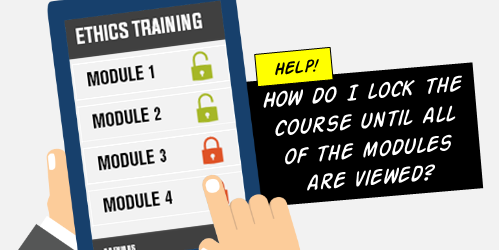 The question I see asked almost every day revolves around locking navigation until a user has completed a task. In the most common case, the first slide is a course menu. The user clicks a button, goes to a module, completes it, and comes back.
At that point, the module is marked complete and the user goes to another module and repeats the process until all of the modules are complete. Once that is satisfied, the user can continue.
There are a number of ways to approach this, but I'll show ...
The question I see asked almost every day revolves around locking navigation until a user has completed a task. In the most common case, the first slide is a course menu. The user clicks a button, goes to a module, completes it, and comes back.
At that point, the module is marked complete and the user goes to another module and repeats the process until all of the modules are complete. Once that is satisfied, the user can continue.
There are a number of ways to approach this, but I'll show ...



0
comments