 The reality is that many e-learning courses are irrelevant to the needs of the person who has to take them. Lawsuits and regulatory compliance dictates a lot of demand for e-learning courses. It puts instructional design on the back-burner and end-of-year certification becomes the priority.
It's just a reality of our industry.
Information vs Performance
I've always split courses into one of two ...
The reality is that many e-learning courses are irrelevant to the needs of the person who has to take them. Lawsuits and regulatory compliance dictates a lot of demand for e-learning courses. It puts instructional design on the back-burner and end-of-year certification becomes the priority.
It's just a reality of our industry.
Information vs Performance
I've always split courses into one of two ...
Read the full article
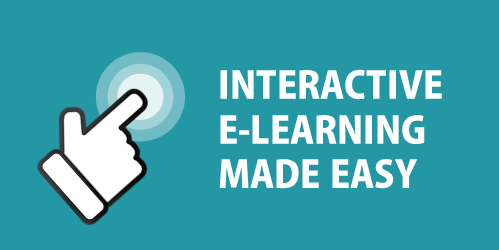 I get a lot of questions about interactive e-learning. Often people are looking for specific "interactive" features in the software. However, the key isn't specific features as much as it applying a few simple strategies and understanding what can be done with the e-learning software.
Part 1: Interactive E-Learning Strategies
Here's a simple strategy I use when building interactive e-learning courses: focus on a few basic building blocks (which I've written about before).
I get a lot of questions about interactive e-learning. Often people are looking for specific "interactive" features in the software. However, the key isn't specific features as much as it applying a few simple strategies and understanding what can be done with the e-learning software.
Part 1: Interactive E-Learning Strategies
Here's a simple strategy I use when building interactive e-learning courses: focus on a few basic building blocks (which I've written about before).
...
Read the full article
 PowerPoint's one of my favorite multimedia applications. It's easy to use, almost everyone has a copy so it's easy to share what's created, and it does more than create presentations.
In fact, I regularly use PowerPoint to create the graphics and custom assets for my e-learning courses. Here are a few examples:
PowerPoint's one of my favorite multimedia applications. It's easy to use, almost everyone has a copy so it's easy to share what's created, and it does more than create presentations.
In fact, I regularly use PowerPoint to create the graphics and custom assets for my e-learning courses. Here are a few examples:
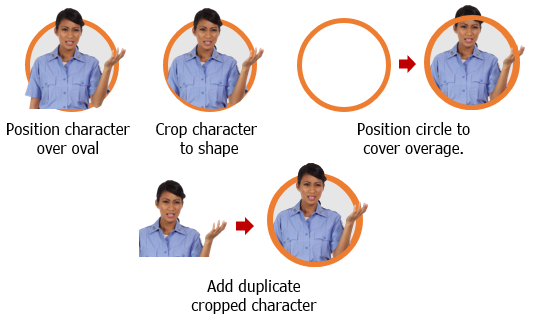
...
Read the full article
 Successful e-learning is measured in many ways. It's important to provide measurable value. However, a large part of success revolves around how others view your contributions. Thus it's important to manage how you work with customers and how they understand your contributions.
If you're just getting started, here are some things to keep in mind:
Successful E-Learning Pleases the Customer
Your customer is why you have a job. Thus it's important to ensure the customer's needs are met.
Who is your customer? The obvious answer is the one who commissions the e-learning course. ...
Successful e-learning is measured in many ways. It's important to provide measurable value. However, a large part of success revolves around how others view your contributions. Thus it's important to manage how you work with customers and how they understand your contributions.
If you're just getting started, here are some things to keep in mind:
Successful E-Learning Pleases the Customer
Your customer is why you have a job. Thus it's important to ensure the customer's needs are met.
Who is your customer? The obvious answer is the one who commissions the e-learning course. ...
Read the full article
 Generally, delivering e-learning courses is a two-step process: 1) create the course in your favorite e-learning software and 2) host the course in a learning management system.
There are many small organizations that don't use formal learning management systems; however they want simple tracking of the courses. I had someone ask how they could track people in their ...
Generally, delivering e-learning courses is a two-step process: 1) create the course in your favorite e-learning software and 2) host the course in a learning management system.
There are many small organizations that don't use formal learning management systems; however they want simple tracking of the courses. I had someone ask how they could track people in their ...
Read the full article
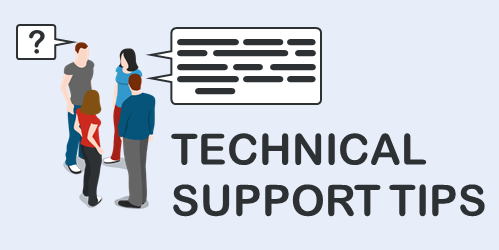 I'm really proud of the e-learning heroes community. It's active and filled with so many helpful people. I'm always amazed at how willing they are to answer questions and how quick they are to respond. It's a testament to the outstanding people in our industry who are eager to share and help (which is probably why they're in our industry in the first place).
Many ...
I'm really proud of the e-learning heroes community. It's active and filled with so many helpful people. I'm always amazed at how willing they are to answer questions and how quick they are to respond. It's a testament to the outstanding people in our industry who are eager to share and help (which is probably why they're in our industry in the first place).
Many ...
Read the full article
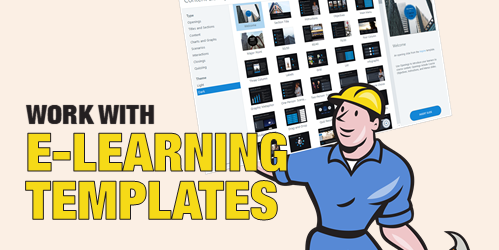 E-learning templates are a great way to save time. This is especially true for those of us who work with repetitive content and courses. And it's even more true for those of us who aren't graphic designers since the e-learning templates provide nice looking visual design.
However, working with templates can be a challenge. Sometimes they present too many choices (which can debilitate). Another challenge is that to modify templates often requires a ...
E-learning templates are a great way to save time. This is especially true for those of us who work with repetitive content and courses. And it's even more true for those of us who aren't graphic designers since the e-learning templates provide nice looking visual design.
However, working with templates can be a challenge. Sometimes they present too many choices (which can debilitate). Another challenge is that to modify templates often requires a ...
Read the full article
 Years ago I developed a hierarchy for course design. I used it to help manage my team and ...
Years ago I developed a hierarchy for course design. I used it to help manage my team and ...
Read the full article
 Here’s a time saving tip when working with variables in your e-learning courses. This is helpful when testing your course as you work on it.
Create Reference Variables
During your production process when working with variables it’s always a good idea to create a reference to those variables. This is a text box that shows the current value of the variable. Thus when testing your course and making adjustments that change the value of the variable, you can see it ...
Here’s a time saving tip when working with variables in your e-learning courses. This is helpful when testing your course as you work on it.
Create Reference Variables
During your production process when working with variables it’s always a good idea to create a reference to those variables. This is a text box that shows the current value of the variable. Thus when testing your course and making adjustments that change the value of the variable, you can see it ...
Read the full article
 Here’s a simple way to test your published courses when building responsive mobile learning. While each browser is a bit different, most have some sort of emulation features.
Preview Your Published Responsive Courses
During your course production you can preview the course using one of the responsive preview options. This gives you a very good approximation of how the course will respond to different devices whether they're in portrait or landscape orientation.
Here’s a simple way to test your published courses when building responsive mobile learning. While each browser is a bit different, most have some sort of emulation features.
Preview Your Published Responsive Courses
During your course production you can preview the course using one of the responsive preview options. This gives you a very good approximation of how the course will respond to different devices whether they're in portrait or landscape orientation.
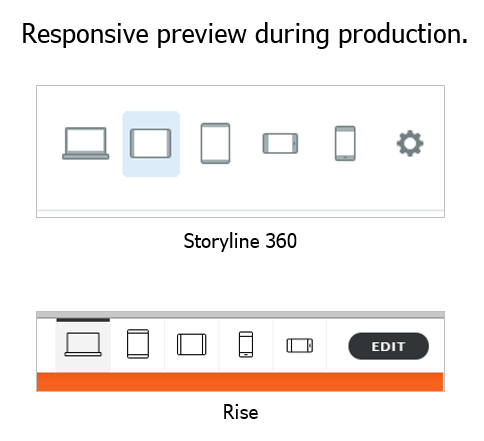 After you publish ...
After you publish ...
Read the full article
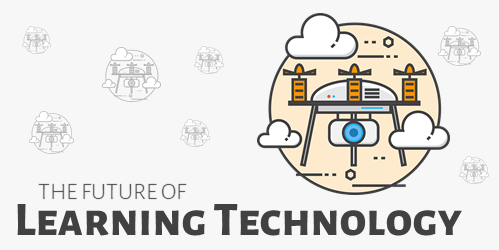 Here's an excerpt from a recent presentation on the future of learning technology.
I went to school to be a video producer. Right after I graduated, the video industry changed from analog to digital. At the time digital video technology was cutting-edge and super expensive. And I was stuck in a job with an organization that had no money, so I felt that everything was was passing me by and I'd never catch up.
I see a lot of the same things in our industry today. So much is ...
Here's an excerpt from a recent presentation on the future of learning technology.
I went to school to be a video producer. Right after I graduated, the video industry changed from analog to digital. At the time digital video technology was cutting-edge and super expensive. And I was stuck in a job with an organization that had no money, so I felt that everything was was passing me by and I'd never catch up.
I see a lot of the same things in our industry today. So much is ...
Read the full article
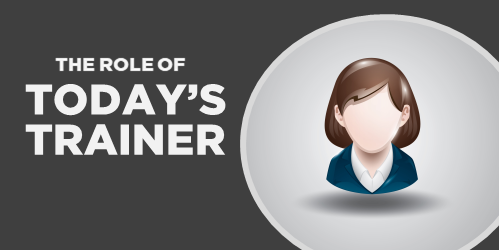 The other day I was at Costco about to buy something. But before I made the purchase, I got online to do some research....right there in the store. I learned enough to make an informed decision. In fact, I was so "informed" that I was able to provide some assistance to another shopper. Despite all of that, I'm no expert on the product, but I am expert enough to meet my own needs.
And this is the world our learners live in, as well. As they have a learning ...
The other day I was at Costco about to buy something. But before I made the purchase, I got online to do some research....right there in the store. I learned enough to make an informed decision. In fact, I was so "informed" that I was able to provide some assistance to another shopper. Despite all of that, I'm no expert on the product, but I am expert enough to meet my own needs.
And this is the world our learners live in, as well. As they have a learning ...
Read the full article
 The reality is that many e-learning courses are irrelevant to the needs of the person who has to take them. Lawsuits and regulatory compliance dictates a lot of demand for e-learning courses. It puts instructional design on the back-burner and end-of-year certification becomes the priority.
It's just a reality of our industry.
Information vs Performance
I've always split courses into one of two ...
The reality is that many e-learning courses are irrelevant to the needs of the person who has to take them. Lawsuits and regulatory compliance dictates a lot of demand for e-learning courses. It puts instructional design on the back-burner and end-of-year certification becomes the priority.
It's just a reality of our industry.
Information vs Performance
I've always split courses into one of two ...
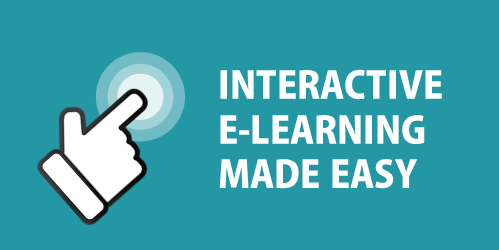 I get a lot of questions about interactive e-learning. Often people are looking for specific "interactive" features in the software. However, the key isn't specific features as much as it applying a few simple strategies and understanding what can be done with the e-learning software.
Part 1: Interactive E-Learning Strategies
Here's a simple strategy I use when building interactive e-learning courses: focus on a few basic building blocks (
I get a lot of questions about interactive e-learning. Often people are looking for specific "interactive" features in the software. However, the key isn't specific features as much as it applying a few simple strategies and understanding what can be done with the e-learning software.
Part 1: Interactive E-Learning Strategies
Here's a simple strategy I use when building interactive e-learning courses: focus on a few basic building blocks ( PowerPoint's one of my favorite multimedia applications. It's easy to use, almost everyone has a copy so it's easy to share what's created, and it does more than create presentations.
In fact, I regularly
PowerPoint's one of my favorite multimedia applications. It's easy to use, almost everyone has a copy so it's easy to share what's created, and it does more than create presentations.
In fact, I regularly 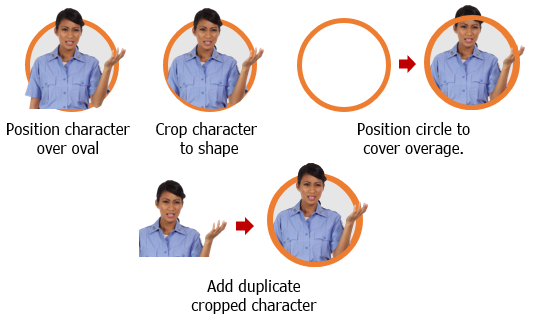
 Successful e-learning is measured in many ways. It's important to provide measurable value. However, a large part of success revolves around how others view your contributions. Thus it's important to manage how you work with customers and how they understand your contributions.
If you're just getting started, here are some things to keep in mind:
Successful E-Learning Pleases the Customer
Your customer is why you have a job. Thus it's important to ensure the customer's needs are met.
Who is your customer? The obvious answer is the one who commissions the e-learning course. ...
Successful e-learning is measured in many ways. It's important to provide measurable value. However, a large part of success revolves around how others view your contributions. Thus it's important to manage how you work with customers and how they understand your contributions.
If you're just getting started, here are some things to keep in mind:
Successful E-Learning Pleases the Customer
Your customer is why you have a job. Thus it's important to ensure the customer's needs are met.
Who is your customer? The obvious answer is the one who commissions the e-learning course. ...

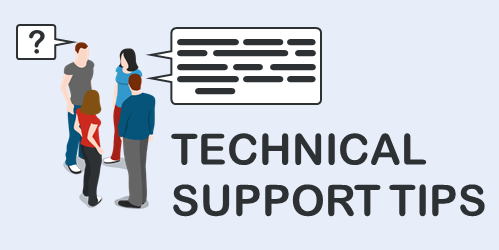 I'm really proud of the
I'm really proud of the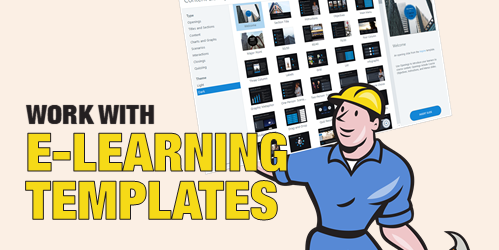 E-learning templates are a great way to save time. This is especially true for those of us who work with repetitive content and courses. And it's even more true for those of us who aren't graphic designers since the
E-learning templates are a great way to save time. This is especially true for those of us who work with repetitive content and courses. And it's even more true for those of us who aren't graphic designers since the  Years ago
Years ago  Here’s a time saving tip when working with variables in your e-learning courses. This is helpful when testing your course as you work on it.
Create Reference Variables
During your production process when working with variables it’s always a good idea to create a reference to those variables. This is a text box that shows the current value of the variable. Thus when testing your course and making adjustments that change the value of the variable, you can see it ...
Here’s a time saving tip when working with variables in your e-learning courses. This is helpful when testing your course as you work on it.
Create Reference Variables
During your production process when working with variables it’s always a good idea to create a reference to those variables. This is a text box that shows the current value of the variable. Thus when testing your course and making adjustments that change the value of the variable, you can see it ...
 Here’s a simple way to test your published courses when building responsive mobile learning. While each browser is a bit different, most have some sort of emulation features.
Preview Your Published Responsive Courses
During your course production you can preview the course using one of the responsive preview options. This gives you a very good approximation of how the course will respond to different devices whether they're in portrait or landscape orientation.
Here’s a simple way to test your published courses when building responsive mobile learning. While each browser is a bit different, most have some sort of emulation features.
Preview Your Published Responsive Courses
During your course production you can preview the course using one of the responsive preview options. This gives you a very good approximation of how the course will respond to different devices whether they're in portrait or landscape orientation.
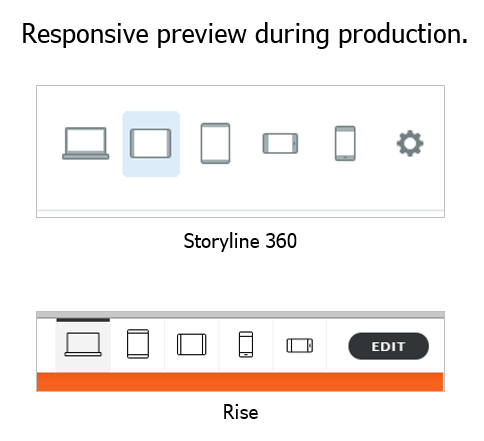 After you publish ...
After you publish ...
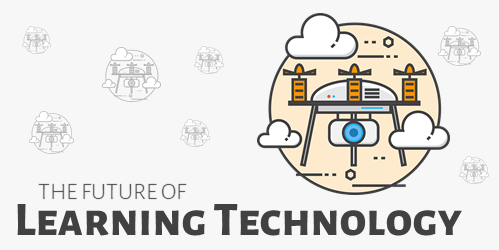 Here's an excerpt from a recent presentation on the future of learning technology.
I went to school to be a video producer. Right after I graduated, the video industry changed from analog to digital. At the time digital video technology was cutting-edge and super expensive. And I was stuck in a job with an organization that had no money, so I felt that everything was was passing me by and I'd never catch up.
I see a lot of the same things in our industry today. So much is ...
Here's an excerpt from a recent presentation on the future of learning technology.
I went to school to be a video producer. Right after I graduated, the video industry changed from analog to digital. At the time digital video technology was cutting-edge and super expensive. And I was stuck in a job with an organization that had no money, so I felt that everything was was passing me by and I'd never catch up.
I see a lot of the same things in our industry today. So much is ...
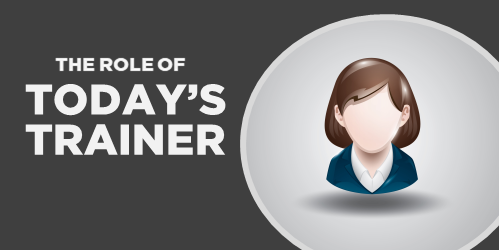 The other day I was at Costco about to buy something. But before I made the purchase, I got online to do some research....right there in the store. I learned enough to make an informed decision. In fact, I was so "informed" that I was able to provide some assistance to another shopper. Despite all of that, I'm no expert on the product, but I am expert enough to meet my own needs.
And this is the world our learners live in, as well. As they have a learning ...
The other day I was at Costco about to buy something. But before I made the purchase, I got online to do some research....right there in the store. I learned enough to make an informed decision. In fact, I was so "informed" that I was able to provide some assistance to another shopper. Despite all of that, I'm no expert on the product, but I am expert enough to meet my own needs.
And this is the world our learners live in, as well. As they have a learning ...



0
comments