I like this technique, but leaving the user to input the data, isn’t valid data. Am I missing something?
A Simple Way to Track Courses without an LMS
July 10th, 2018
Generally, delivering e-learning courses is a two-step process: 1) create the course in your favorite e-learning software and 2) host the course in a learning management system.
There are many small organizations that don’t use formal learning management systems; however they want simple tracking of the courses. I had someone ask how they could track people in their organization who have taken a compliance course. He didn’t have a lot of learners and wanted something simple.
Here are two quick solutions that work well. They don’t require a lot of work to set up and they’re mostly free.
This solution assumes that the user gets a URL that links to the course. We have no identifying information so we need a simple way to collect who they are and track their completion.
Create a Form
Create a form using a hosted service. In these examples I am using Google Forms and Jot Form. However, you can use a different service if you want (or create your own form on a server). It doesn’t matter. The main thing is you have a way for the person to share info and send it your way.
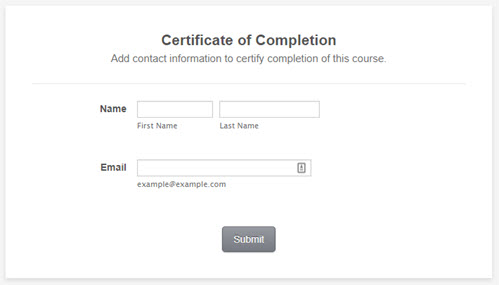
Embed the Form
Once you have the form, you’ll embed it into the course. In these examples we’re using Rise’s embed block. If you use Storyline, the web object works perfectly for this.
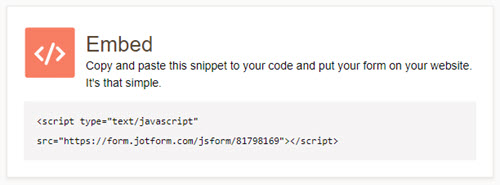
Create a Gate to the Form
The goal is to only expose the form when the course is complete. There are many ways to do this. For these demos, I’ll show two ways. In the first, I use a continue block that is locked until the learner affirms completion of the course and agreement with the content. In the second example, I use a quiz to serve as the gate.
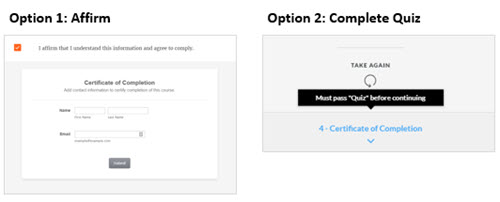
Examples of Embedded Forms
These are simple examples to show how the form looks embedded in the course and how you could create a gate to get to the form.
- Jot Form Example: the course has free navigation and user affirms completion to unlock the the gate
- Google Form Example: the course is locked and passing the final quiz unlocks the certificate of completion
Jot Form offers a bit more control and looks more integrated with the course. I colorized the block to match the form’s color.
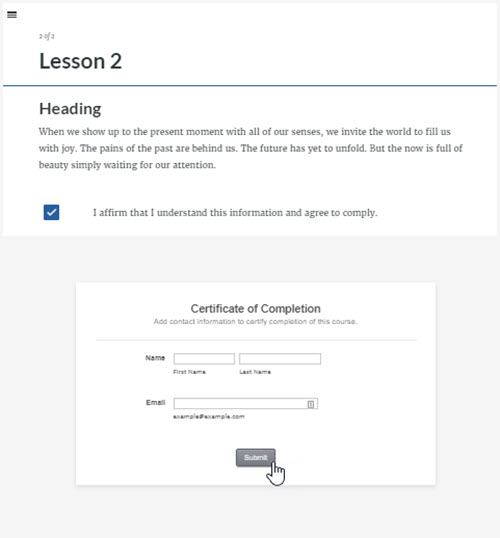
On the other hand, Google Forms has that enormous header space and scrollbar. I removed the header image and filled it with white to avoid the Frankenform look but it still looks like something pasted into the course. It would be nice to have more control over the look, but it still works fine for what we need and it’s free. Also, the integration with Google Sheets saves a few steps later.
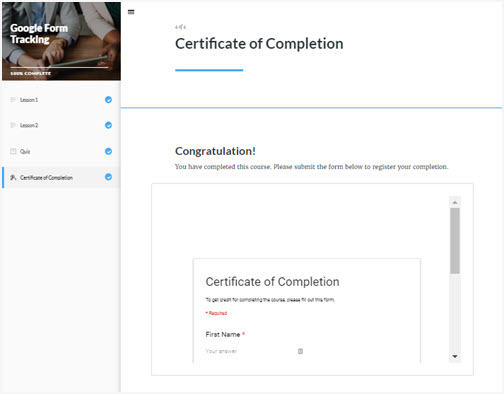
Upload the Course
Since we’re not using an LMS, we need a place to upload the course. I use Amazon S3 which I showed how to set up in a previous post; but it could also be Google Storage. But it can be any web server.

Track Course Completion
The form collects the data and sends it to the service. Jot Form displays a table with the option to download. Google Form sends the data to a Google Sheet.
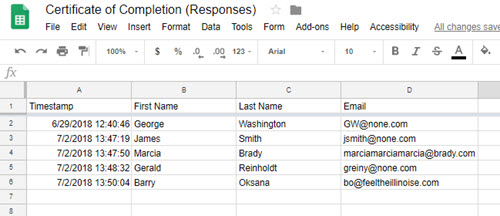
Of course, there are many other ways to do something similar to avoid using an LMS, especially if you have programming skills.
At a previous place, we used the course URL to drop a cookie on the person’s computer. At the end of the course, we inserted an .ASP file via a web object. The .ASP file collected the info from the cookie and sent it to the database. Thus we knew who took the course, when they completed it, and their minimum passing score.
Do you have any other ways you use to track the course without using an LMS or paid service? Please share in the comments.
Events
- Everyday. Check out the weekly training webinars to learn more about Rise, Storyline, and instructional design.
Free E-Learning Resources
 |
 |
 |
|
Want to learn more? Check out these articles and free resources in the community. |
Here’s a great job board for e-learning, instructional design, and training jobs |
Participate in the weekly e-learning challenges to sharpen your skills |
 |
 |
 |
|
Get your free PowerPoint templates and free graphics & stock images. |
Lots of cool e-learning examples to check out and find inspiration. |
Getting Started? This e-learning 101 series and the free e-books will help. |
13 responses to “A Simple Way to Track Courses without an LMS”
I’ve done something similar using Microsoft Forms at work. It also helps if your company uses Microsoft Forms.
We upload our courses to Microsoft SharePoint and use the survey function to track completion. The last slide of the course has a “complete” button that takes the learner to a one-question survey with the default answer “yes.” It records their name and date. It has worked well for us.
Great article.
I use a button that creates a pre-populated email (in Captivate, I’m afraid) which the learner then has to send. It’s not a particularly elegant way of doing it, but it serves the purpose!
At one place I worked, we had a link on the last page that they had to click that sent an email to the administrator/owner of the course. There was no way to get to the last page w/out completing the course. Simple, yes, and hackable in a way, but it worked. FYI: Works best with a very small learner group!
I created Survey Monkeys and linked to them at the end of a course. This way I could also get useful information about what worked well and what didn’t in the course.
This is exactly what I was looking for! However, I’m not sure if I’m just missing something, but I’ve tried following your instructions using Jot Form, and when I try to paste the embed code into the Rise Embed block, it gives me a red error message that says, “Please enter a valid URL or iframe”. When I try pasting the iframe code there, I get the same message.
Sorry if I’m just being dense, but I really want to do this! 🙂
@Tom: You’re my hero! I’m excited to watch your video and try it. Thank you for the incredible contributions you make to the elearning world. I’ve learned so much from you.
I provide technology training workshops for faculty and staff at a community college and needed a simple, free way to tracking registration and attendance. The best online solution I found was http://www.cosizio.com It’s free and very user-friendly. (Note: I am not affiliated with Corsizio in anyway, other than I am an enthusiastic user.)

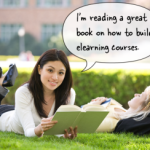
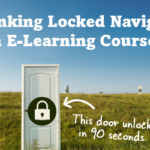
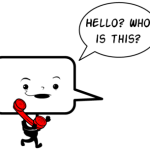

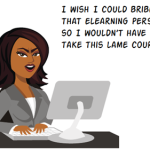



0
comments