I love finding useful online apps and sites for my organization. Converters, downloaders, extractors. Thanks!

When I create presentations for our webinars or workshops, I like to use the imagery from our e-learning community or the Articulate website. They’re on-brand and with the illustrations, we have a lot from which to choose. When I created training at previous organizations, I did something similar.
If you need to collect images from your company site to use in your training this tip should help.
Usually when I find an image, I right-click to save. However, this is a bit tedious.
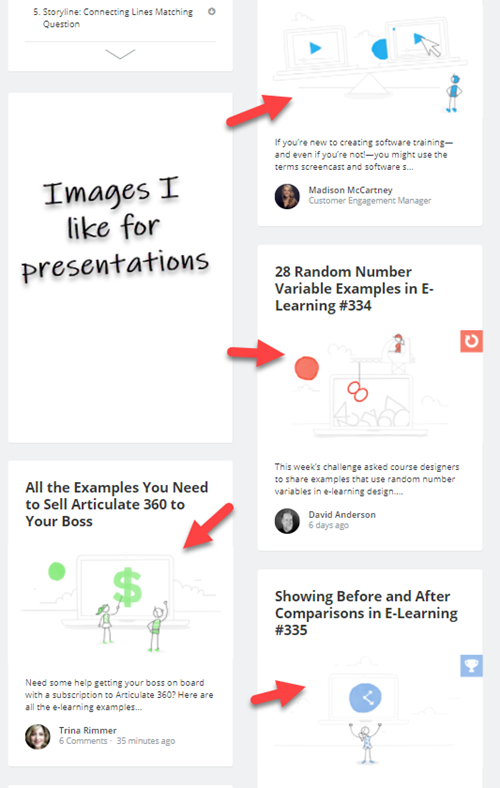
Here are two simple ways to see all the downloadable images and save them.
Image Extractor Extension
Use the image extractor extension in your browser. When you get to a page on your website, click the extension and it will isolate all the images. You can review what’s there and then download what you need.
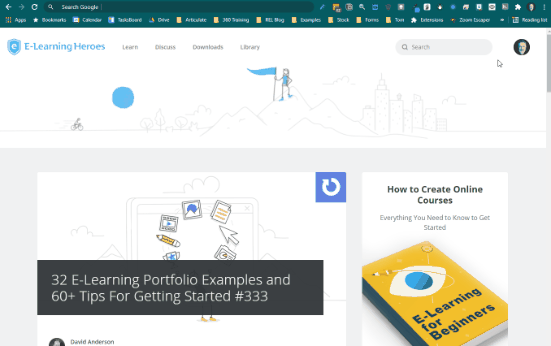
Image Extractor Site
Another option is to use the Image Extractor site. Add a URL and it opens a browser via the server and extracts the images. It does an excellent job filtering images and removing tracking images. It also identifies the types of images and you can do a batch download.
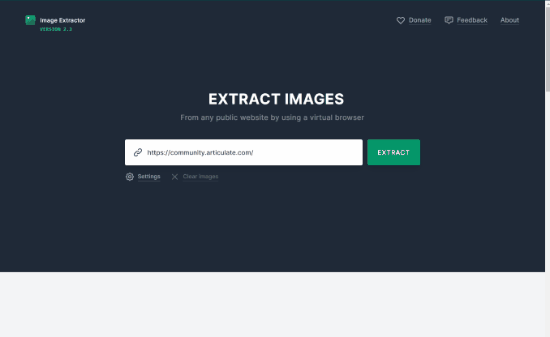
Here are a few considerations:
- This is not intended to help you steal images and content from sites where you own no rights.
- Be sure to properly credit sources.
There you go. Two simple ways to extract images from your website.
Events
- Everyday. Check out the weekly training webinars to learn more about Rise, Storyline, and instructional design.
Free E-Learning Resources
 |
 |
 |
|
Want to learn more? Check out these articles and free resources in the community. |
Here’s a great job board for e-learning, instructional design, and training jobs |
Participate in the weekly e-learning challenges to sharpen your skills |
 |
 |
 |
|
Get your free PowerPoint templates and free graphics & stock images. |
Lots of cool e-learning examples to check out and find inspiration. |
Getting Started? This e-learning 101 series and the free e-books will help. |

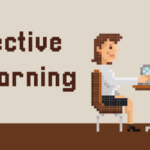







0
comments