
“Where do I put my e-learning courses?”
The answer to this seems obvious to someone who’s been building courses for a while. However, there are many people new to the industry and it’s a question I get frequently.
Today, we’ll do a quick survey of some common considerations when it comes to getting a course to your learners.
Does the e-learning course need to be tracked?
If so, it needs to be published for a learning management system (LMS) using one of the standard tracking options: SCORM, AICC, or xAPI.
If not, then it can be published for web. You’ll get a folder that can be uploaded to a web server. You can’t track users and their scores, but you can make the course available to anyone.
If you’re reading this and thinking, “What’s an LMS? What’s a web server?” Then you should learn a bit more.
Start here:
Where does the e-learning course go?
Without getting into all of the technical wonkiness, a published e-learning course isn’t much different than a web site. All of the course content sits in a folder which is put on a server.
If you don’t need to track the course, publish for web (as noted above), and upload the course to a web site. From there you can create a URL (link) to share.
If you are uploading it to a web site, it must be one where you have access to the server and can put the course folder on the server. This is not possible with those web site services like Wix and Squarespace.
If you don’t have a server, you can always use something like Google Cloud or Amazon S3 to upload and manage courses. It’s relatively simple and very cost-effective.
If you do need to track your users, then upload the course to an LMS. The LMS is designed to host the course and track individual user access and progress.
For Articulate 360 subscribers, we have a good on-demand webinar series to learn more about Learning Management Systems:
What is the user’s environment like?
Will the end user consume the course on a mobile device or computer? Can they play the course media like audio and video? How will they listen to it? What about accessibility? Can people with other needs consume the course as designed?
These seem to be simple questions, but I’ve worked on projects where the course was great and worked fine, but then when the client tried to implement the training, they discovered that everyone shared one computer and they didn’t have headphones or speakers to hear the audio. Or the course looked great on a laptop but was hard to consume on mobile.
Also, some user locations may be rural or remote, and even today bandwidth is still a consideration. Thus, the experience for the end-user isn’t ideal.
These are just a few of the technical considerations when starting with e-learning. It’s a good thing to learn more about some of the technology associated with e-learning. If possible, connect with an IT person at the frontend to help think through and mitigate some of these things.
If you’ve been building course for a while, what are considerations you’d share with someone just getting started.
Events
Free E-Learning Resources









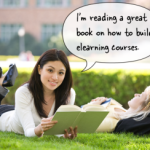
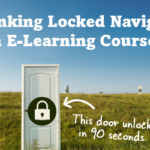
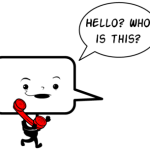




0
comments