How to Find Free PowerPoint E-Learning Templates
May 29th, 2012
I have mixed feelings about templates. On one hand templates are great because they help guide the production process and maintain consistency. This is good for the beginner or the organization that desires a defined look and experience.
On the other hand, it’s easy to become too reliant on templates. Often this forces us to use templates that don’t fit the context of the course content. And then many organizations force draconian template rules on all elearning courses, regardless of their purpose. I worked for a multi-billion dollar company that had one official PowerPoint template that had to be used for all things PowerPoint regardless of what was being built. Of course this was disastrous when it came to some of our elearning courses.
I tend to see templates less as rules for course structure and more as guiding principles. When you first start building courses they help with developing a consistent design and course structure. A good template can fill in the gaps for the novice elearning developer.
But as you gain experience, you really should start to lean less on templates. At some point your expertise should kick in and override your reliance on templates. Ideally, each course that you build dictates a unique design.
But of course, that’s not the reality for many of you and templates are part of the production process. In that case, it’s good to know what to look for and where to find templates that you can use.
Microsoft’s Online Office site is a great resource for free PowerPoint templates. They have thousands. But there are some challenges. The first is that there may be a thousand templates, but that’s not the same as a thousand good templates.
And then the other challenge is weeding through thousands of templates. Even if they were all great templates, it takes a lot of time to get through them all.
What I Look for in Free Templates
I want a template free to use for commercial use. Personally, when I share a template I make it available for you to use as you wish. I can’t stand to find a free resource only to find it’s free for personal use only. I’m not sure about you, but I don’t do too many family PowerPoint presentations.
Since many of you are using PowerPoint and the resources on the Microsoft site here’s a link to the Microsoft EULA. I’m no lawyer so it’s up to you to read and interpret the EULA. However here are two things I’ll point out when it comes to using the:
- On resources shared: “…When you give others access to your content on the service, you grant them free, nonexclusive permission to use, reproduce, distribute, display, transmit, and communicate to the public the content solely in connection with the service and other products and services made available by Microsoft. If you don’t want others to have those rights, don’t use the service to share your content.”
- On media elements & templates: “…You may copy and use the media elements in projects and documents. You may not: (i) sell, license, or distribute copies of the media elements by themselves or as a product if the primary value of the product is the media elements…”
My first inclination is to look for a clean design with lots of open space so I have room to add my own content. I also like variations on the slide layouts.
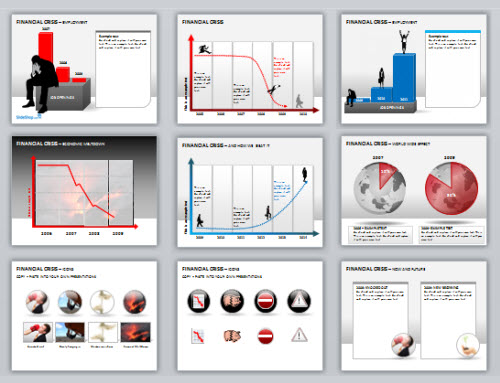
I prefer designs that use the default color schemes in PowerPoint so that I can quickly add my own color schemes. It doesn’t help to find a slick PowerPoint template and then realize that I can’t make it work with my organization’s colors.
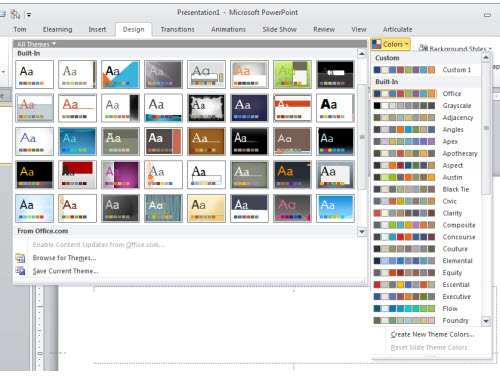
Think like a crow. I was sitting outside a Starbucks once watching some crows pick through a garbage dumpster. It made me think that in some ways we need to be like that when it comes to elearning assets.

If you’re a rapid elearning developer with a limited budget, then it’s time to train your eyes to look for the jewels mixed with the junk. We looked at this previously in the post on finding resources for your elearning courses.
Learn to look for the assets that make up the template. While you may not be able to use the template, you may be able to use some of the assets in it.
5 Free PowerPoint Templates to Get You Started
To save you some time, I dug through the PowerPoint templates on the Microsoft site. I think that they could be the starting point for some nice elearning templates.
- Chalkboard: you can’t go wrong with a chalkboard template especially when it has a bunch of layouts.
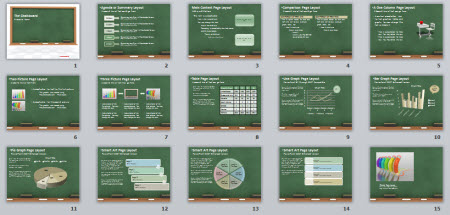
- Theme Gallery: simple, yet clean layout with a few different slides from which to choose. Good way to learn to use the PowerPoint shapes to create templates. This also works great when you want to apply your own color scheming.
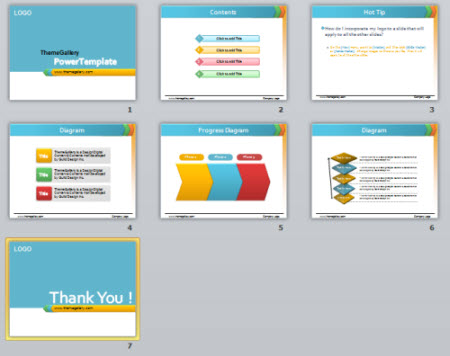
- Interactive Progress Meter: the template is designed to measure fund raising progress but could easily be adapted to some sort of course progress meter or as a simple game-like measure.

- Retro TV: the retro television is a great asset. Put your own pictures or videos behind the image of the television set.

- Bull’s Eye: nothing real fancy about this template, but I like the bright colors. Plus, there are so many applications for bull’s eye targets in elearning it doesn’t hurt to have at least one stand by template, even if it is real simple.
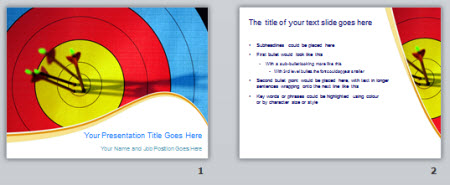
- 10 Question Pop Quiz: comes with a classroom background slide and the pop quiz structure’s a good way to learn to use the selection pane and click and reveal triggers in PowerPoint. Probably works better for PowerPoint than rapid elearning, though.
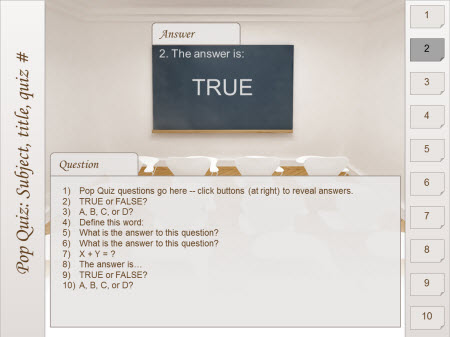
Obviously these are simple templates and they won’t work with every course. But for those of you looking for some free assets these templates may help. Each one is a bit different. So even if you don’t use the template, look at how it’s designed so that you can learn more about using PowerPoint. The quiz and progress meter templates are good examples of how to use the selection pane and interactive elements in PowerPoint.
Also, don’t forget to take advantage of the free PowerPoint and Storyline templates in the Elearning Heroes community.
Events
- Everyday. Check out the weekly training webinars to learn more about Rise, Storyline, and instructional design.
Free E-Learning Resources
 |
 |
 |
|
Want to learn more? Check out these articles and free resources in the community. |
Here’s a great job board for e-learning, instructional design, and training jobs |
Participate in the weekly e-learning challenges to sharpen your skills |
 |
 |
 |
|
Get your free PowerPoint templates and free graphics & stock images. |
Lots of cool e-learning examples to check out and find inspiration. |
Getting Started? This e-learning 101 series and the free e-books will help. |
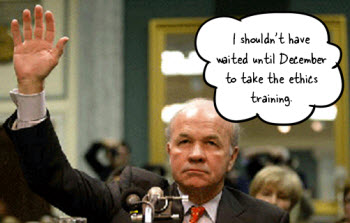
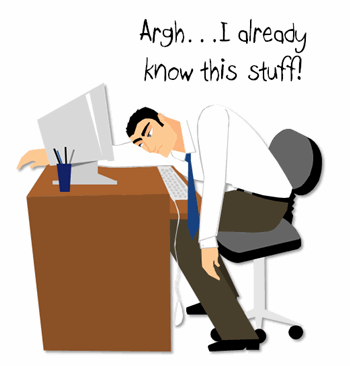

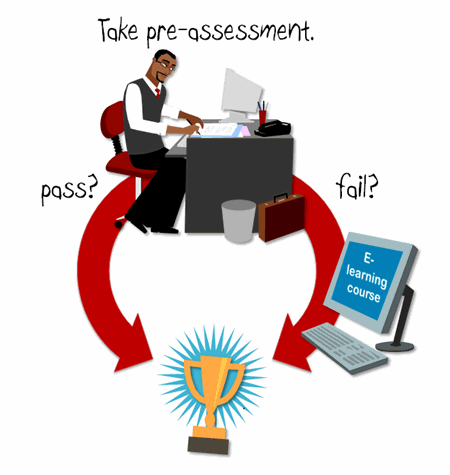

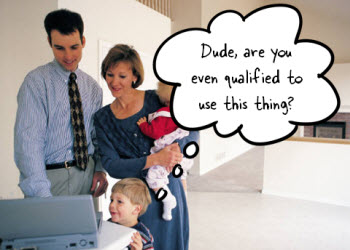
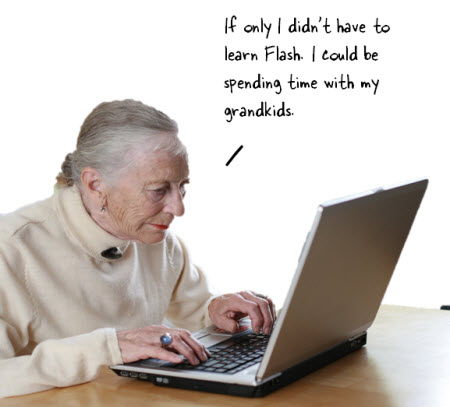
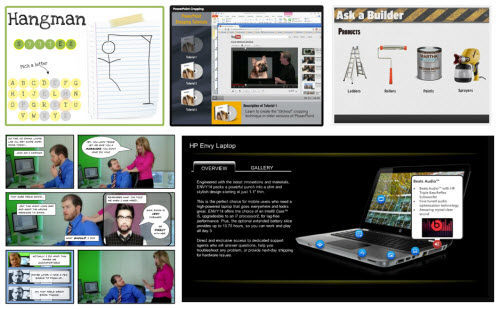
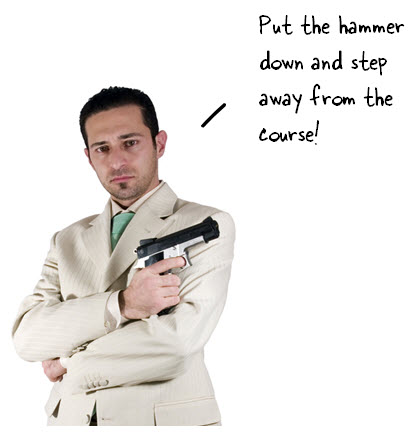
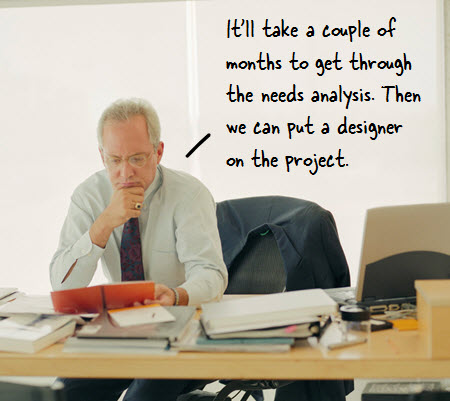

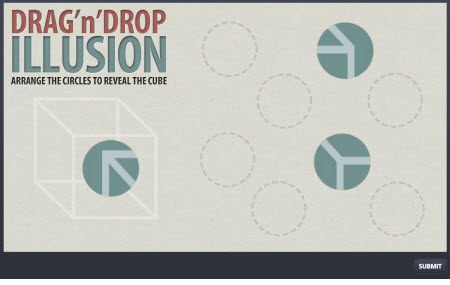

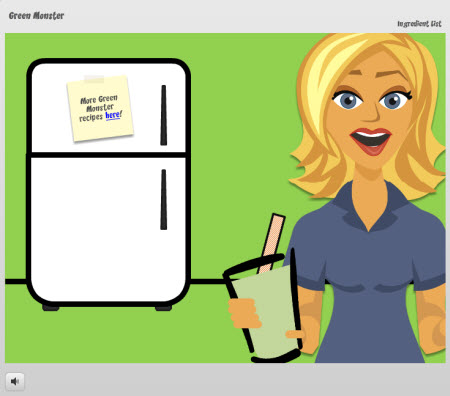
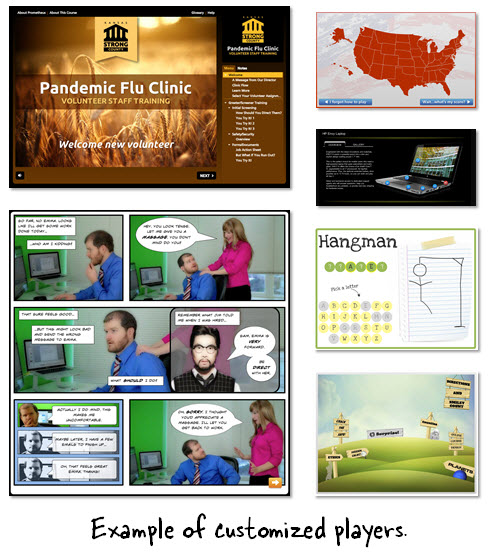
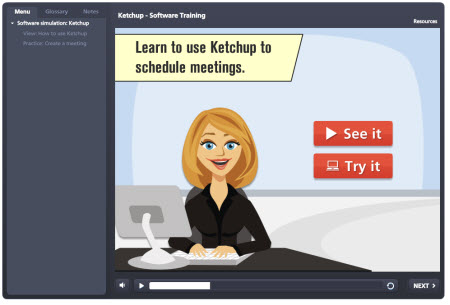
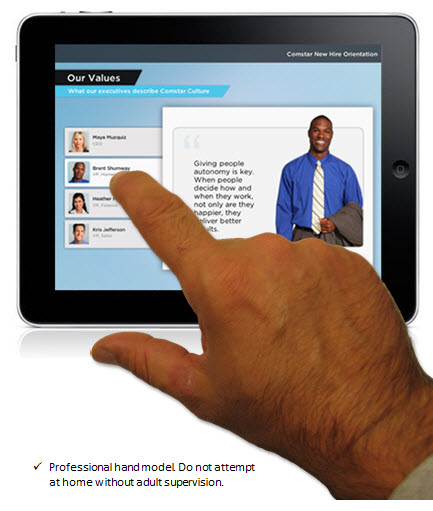
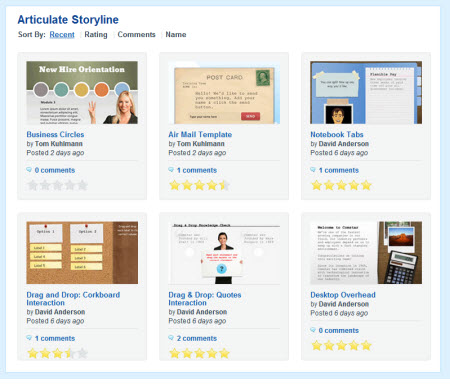
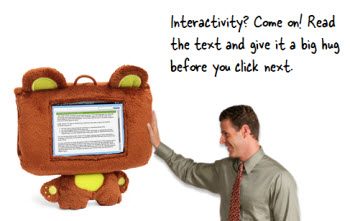
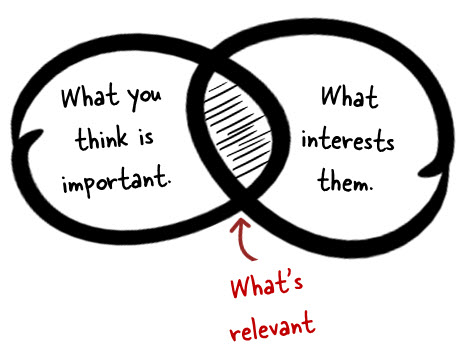
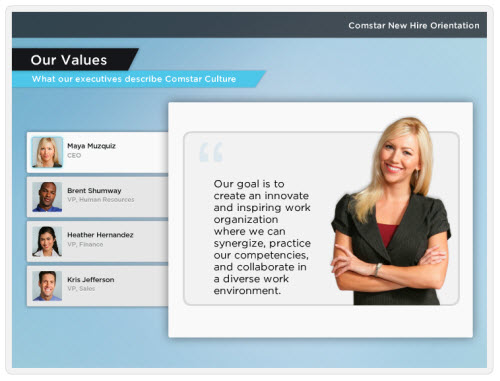
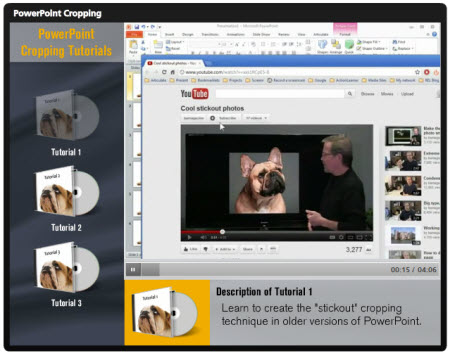
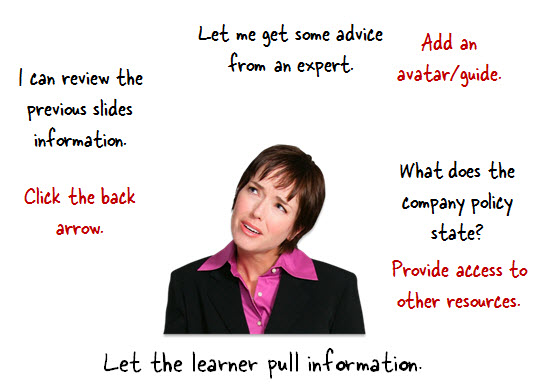
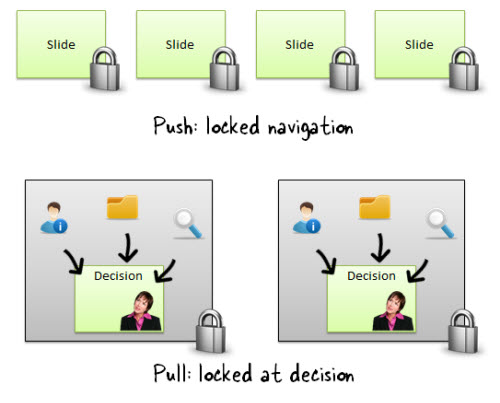



16
comments