[…] Go here to see the original: 5 Free PowerPoint E-Learning Templates via […]
5 Free PowerPoint E-Learning Templates
July 17th, 2012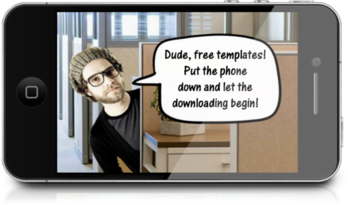
Who doesn’t want free PowerPoint templates? If you build rapid elearning courses, they can save time. And if you’re challenged for ideas or graphic design skills they also help bring a consistent and clean look to your rapid elearning courses so that you avoid the Frankencourse.
It doesn’t mean that relying on templates is always a good thing. In fact, I have mixed feelings about templates. They’re great for beginners and subject matter experts to help move them in the right direction. But at some point, a person gains enough experience to be weaned from templates.
My biggest concern about templates is that people become too dependent on them. Or the organization creates rules about using them that are more problematic than problem-solving.
With that said, the use of templates in elearning is a reality. The goal is to find good templates that help make the courses better.
In a previous post, I shared a simple way to get free PowerPoint templates from Microsoft’s Office Online with links to five usable templates. Like I noted earlier, the templates on that site are hit and miss. Some are really good and some maybe not so good.
Here are a few more templates that are free to use via the Microsoft site. I like these because they offer more than just a clean background. Instead they offer a number of usable layouts that can be pulled from the template and used in other elearning courses.
PowerPoint Template 1: Various Bar Charts
Download the free PowerPoint template here.
PowerPoint Template 2: Business Deals
Download the free PowerPoint template here.
PowerPoint Template 3: Business Strategy
Download the free PowerPoint template here.
PowerPoint Template 4: Financial Presentation
Download the free PowerPoint template here.
PowerPoint Template 5: Meeting Agenda Layouts
Download the free PowerPoint template here.
On a shoestring budget, you’ve got to know where to find good free resources and then learn to use them to help build effective elearning courses. A PowerPoint template isn’t going to make your course go from ineffective to effective. You still need to design the instruction and determine the appropriate content and activities.
But for those who need some graphic design help or options when it comes to layouts, templates like the ones above can definitely help move you closer to your goal.
If you’re looking for more free templates, there are plenty on this blog (a few listed below) and in the elearning community’s download section.
-
Here’s a Free PowerPoint Template & How I Made It
-
How To Design Custom PowerPoint Templates for E-Learning
-
The Secret to Creating Your Own PowerPoint Templates for E-Learning
Events
- Everyday. Check out the weekly training webinars to learn more about Rise, Storyline, and instructional design.
Free E-Learning Resources
 |
 |
 |
|
Want to learn more? Check out these articles and free resources in the community. |
Here’s a great job board for e-learning, instructional design, and training jobs |
Participate in the weekly e-learning challenges to sharpen your skills |
 |
 |
 |
|
Get your free PowerPoint templates and free graphics & stock images. |
Lots of cool e-learning examples to check out and find inspiration. |
Getting Started? This e-learning 101 series and the free e-books will help. |
8 responses to “5 Free PowerPoint E-Learning Templates”
This is a nice article about finding resources and reuse. There is a very nice “gem” in the article: “You still need to design the instruction and determine the appropriate content and activities.” Amen. So many folks believe that in doing rapid development, you just slop the content into a template and go. Thanks for the reminder!
[…] 5 Free PowerPoint E-Learning Templates […]
Leggi la traduzione autorizzata in italiano del post qui:
Excellent tip! Find a nice template is useful to save time to develop the content and activities.
Thanks for sharing these templates! I just found your blog and these are great resources!
Power point slides are helpful tools for e-learning and in fact they are widely used for this purpose. But I feel that sometimes these templates limit your choices. This hampers the effectiveness of a presentation. I once had to customize a template from scratch but nonetheless they do help a lot so thanks for these free templates, they are helpful.
Thanks for the templates. These are a great base to create more custom powerpoint design work for clients. I have been wondering for a while if, as a powerpoint design company we could interest people in buying more high end templates from our site? Any thoughts?



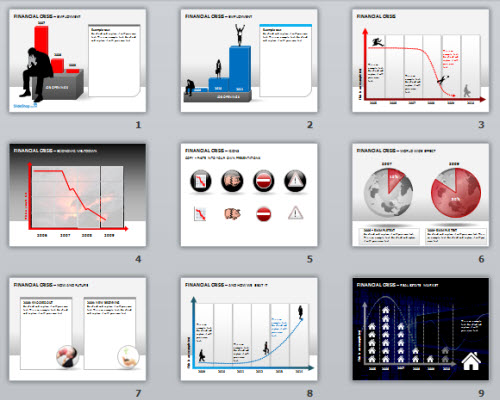
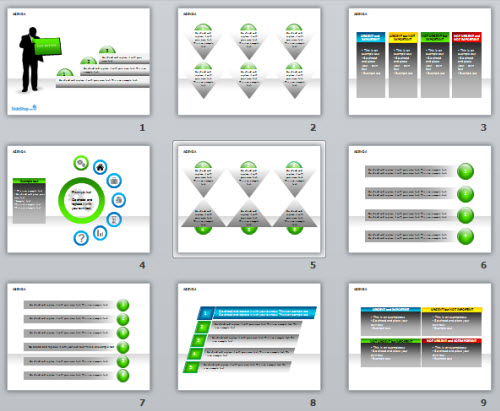
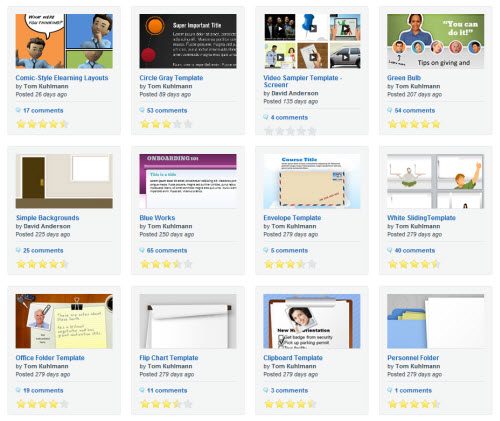



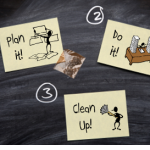
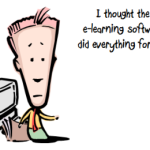
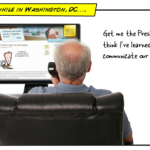



0
comments