Hi Tom,
These are great ideas to kickstart an eLearning career, and also a good starting point for experienced eLearning people to keep learning and developing.
As always, THANKS!
5 Ways to Kickstart Your E-learning Career
October 31st, 2017
I once had a manager who told me everything I report to him should be presented as five things on a notecard. He didn’t want all of the detail or nitty gritty. He just wanted a quick overview of the five most essentials points.
I get a lot of emails from people who want to transition from their current jobs into e-learning development. They want to know what they need to do (or know) to get moving in that direction. So here are my five things if you want to start a career in e-learning.
Learn About Learning
Sure, a formal instructional design degree helps, maybe. But today it’s not as critical, assuming you can prove that you really know what you learned. There are all sorts of ways to learn:
- Go to school and get a degree. Another less costly way is to get a certificate (especially if you already have a formal degree). Certificate programs take less time, seem to be more project-focused, and are a bit more pragmatic when it comes to applying what you’re learning. Here’s a list of programs recommended by the community.
- Read and learn on your own. There are plenty of good books and I’ve written about the few I’d start with. We also have a great e-learning 101 series to learn more. You can sign up here and get it delivered via email. We also offer a ton of free e-books that cover a broad range of e-learning topics.
Build These Types of Courses
You’ll need practical experience. There are all sorts of things you can do to get it. Volunteer to build courses for NGOs, churches, hospitals, or anywhere else that has limited funds and would welcome some free training.
You don’t want to build the same course over and over again. Instead get experience building diverse modules and types of training. Here’s a good list to get started:
- Assessments. Create a few different types of assessments. The default, blocky type quizzes are fine, but the more custom you can make them, the better.
- Scenarios. They are always popular and they show how to build situational training that closely mirrors real-world interactions.
- Interactions. There are three main ways to interact with the screen: click, hover, and drag. Build some modules that demonstrate your skills creating different types of interactions. Lean more on dragging than clicking.
- Software Training. Most organizations do some sort of software training. Show your skills with screencasts and software simulations.
- Make it interesting. Most e-learning isn’t very good and usually very boring. Convert one of those types of courses into something interesting. Make it look good and make it interactive.
Learn to Use E-Learning Software
Your success hinges less on your academic credentials and more on demonstrable skills and fluency with e-learning software. There’s a lot of e-learning software out there. You can’t learn everything. I’ll give my plug for the Articulate tools for two main reasons:
- Do a job search and most organizations are looking for Articulate course developers. You can’t go wrong getting the skills that potential employers desire.
- All of the demo modules I mentioned above can be quickly built in both Storyline and Rise. You’ll be able to build a professional portfolio using those tools especially if you take advantage of the community resources and the Content Library that comes with Articulate 360.
Build an E-Learning Portfolio
Whenever I hire an instructional designer, I’m more inclined to review their portfolio rather than a resume that documents their experience and education. An instructional design degree is great but to me, the proof is in the pudding. And without a portfolio how can you SHOW your work and skills?
The portfolio highlights your skills and experience.
- Keep it short. Find a few interesting (and interactive) parts of the course and show those. Or build some modules from the weekly e-learning challenges. They’re short and relatively easy to build. And perfect for a portfolio project.
- Looks matter more than instructional design. It is a visual medium so make your visuals strong. Stay away from defaults and add some custom elements. Add some novel interactivity to catch their attention.
- Identify common types of courses (as noted above) and build some modules for your portfolio. This will give you a diversity of projects and showcase different skills.
Learn More About These Topics
There’s a lot that goes into building an effective e-learning course. Here are some additional topics and skills you’ll need to understand to be a good course designer. You don’t need to be a pro at everything but you should be able to speak to them when needed.
- Project management: you manage projects from A to Z and you manage relationships with subject matter experts and customers.
- Basic visual/graphic design: e-learning is mostly a visual medium so it’s important to think visually.
- User experience design: e-learning courses have interfaces and interactions. Good books on UX design.
- Network/mobile technology: understand how the technology works and potential issue delivery courses.
- Media formats: there are all sorts of formats for video, images, and audio.
- Learning management systems and tracking (SCORM/xAPI): most likely your courses will be tracked so it’s good to know how to get a course online and manage it.
- HTML5: the world of Flash is withering away. HTML5 is still evolving and not all browsers and devices work the same. What do you need to know about HTML5?
- 508/accessibility: more organizations are focusing on accessible content and it’s important to understand the law as well as how to craft the best learning experience for different learner needs.
- Some programming helps: out of the box, the authoring software gives you what you need, but learning more about JavaScript and other web programming opens other opportunities. Here are some experts to follow.
There’s obviously a lot more you need to know to be successful transitioning into an e-learning job. What are the five things you’d recommend to that person? Feel free to share them in the comments.
Events
- Everyday. Check out the weekly training webinars to learn more about Rise, Storyline, and instructional design.
Free E-Learning Resources
 |
 |
 |
|
Want to learn more? Check out these articles and free resources in the community. |
Here’s a great job board for e-learning, instructional design, and training jobs |
Participate in the weekly e-learning challenges to sharpen your skills |
 |
 |
 |
|
Get your free PowerPoint templates and free graphics & stock images. |
Lots of cool e-learning examples to check out and find inspiration. |
Getting Started? This e-learning 101 series and the free e-books will help. |
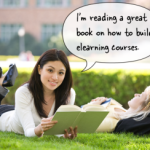
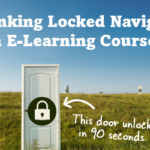
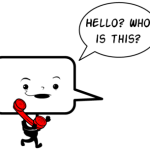

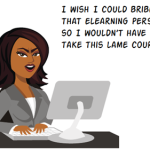




0
comments