A Fun Time-Waster or Learning Experience?
October 4th, 2022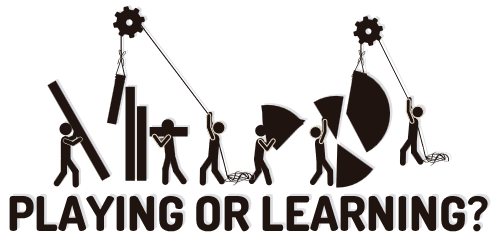
I was wasting time with this activity where you create the next iPhone. Playing with the site reminded me of a few core principles that are often neglected when building interactive e-learning; so here are a few brief thoughts.
Traditional e-learning is basically boring.
I know there are some good courses out there. But I’ve seen thousands of courses from large and small organizations and they’re mostly bland and uninteresting. There are all sorts of reasons why, but the core problem is that these courses are created oblivious to the needs of those who take them (or are forced to take them).
I suspect, if the end-user had to pay for the courses (and the organizations needed that money) the courses would be made better. But until the organization sees the end-user as a consumer in the same way they see their customers, most e-learning is still going to be what it is today.
How to design good interactivity.
I always see interactive e-learning as two considerations: touch the screen and apply the content. How to pull the person into the course? The content should be constructed into a meaningful narrative that engages the person. But there’s also a place to get the person to “touch the screen” where they can interact with things onscreen. Turn the three bullet points into three tabs. Get rid of the next button and find a different way to navigate the course. There are all sorts of ways to do this, but the key point is to get them to interact with the course.
The second part, which is more than the novelty of the first, is to get the user to interact with the content. Most courses fail because the user only consumes content without being required to do anything with it or apply it in some meaningful way. Build real-world decision-making activities where they not only get content, but they use it.
What can I learn from the time-wasting activity?
Obviously something like the iPhone builder isn’t easy to build as an e-learning course. And the goal of a real course isn’t to waste time (unless it’s one of those time-based compliance courses). However, there are things happening on that site that we can glean that do relate to an online learning experience.
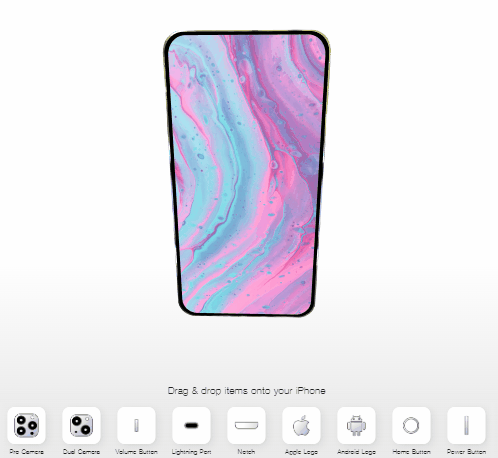
- There’s fun in constructing the phone. There’s value in construction. It allows a person to explore and play with ideas. Look at the last course you built. What type of meaningful play-around activity can be built in the course? This is probably tough for a lot of e-learning content, but may be more possible than you think. If you need ideas, ask in the e-learning community.
- Identify the “what ifs.” One challenge with most courses is that we have to quiz and assess for the purpose of grading rather than understanding how the person is learning. If things in the course were open, we could let people play around with the “what ifs” during the learning. “What if I choose this option?” “What happens if I add too much of this, or respond with this type of answer?” Give people options to test other answers or make bad decisions to see what happens.
- Don’t give them all the answers. Instead, present a challenge and let them figure it out. Give them resources. Give them tips. Give them prompts. But let them figure out what they need to figure out. Obviously, somewhere in the process you have a check-in to see what’s going on and what they’ve learned. But what if the course was more an exploration with an expectation of a certain result and you just give them the tools to get there?
I know that’s a lot to think about for many e-learning courses. Some of it is a bit novel. Some of it is probably too radical. But if we don’t push things a bit, we’ll be where we are now, which is pretty much where we were thirty years ago.
Events
- Everyday. Check out the weekly training webinars to learn more about Rise, Storyline, and instructional design.
Free E-Learning Resources
 |
 |
 |
|
Want to learn more? Check out these articles and free resources in the community. |
Here’s a great job board for e-learning, instructional design, and training jobs |
Participate in the weekly e-learning challenges to sharpen your skills |
 |
 |
 |
|
Get your free PowerPoint templates and free graphics & stock images. |
Lots of cool e-learning examples to check out and find inspiration. |
Getting Started? This e-learning 101 series and the free e-books will help. |
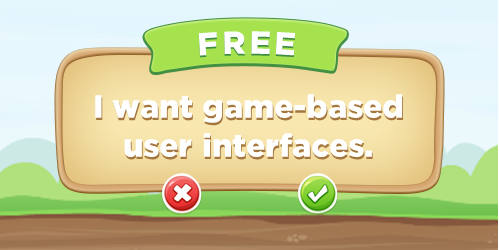
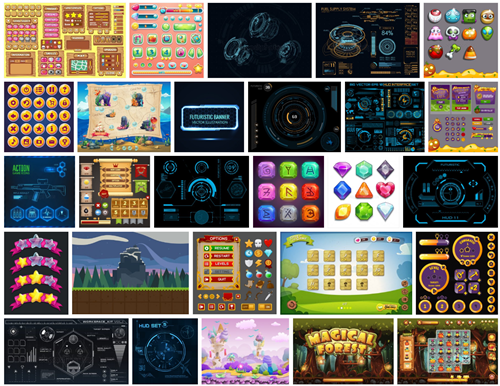





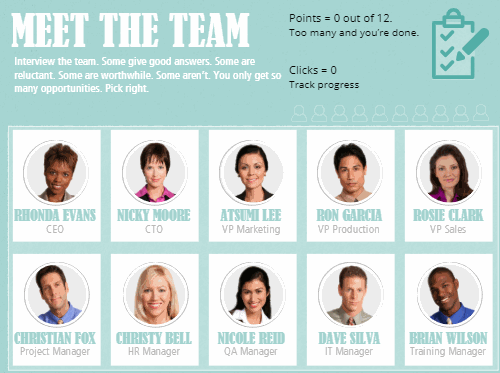
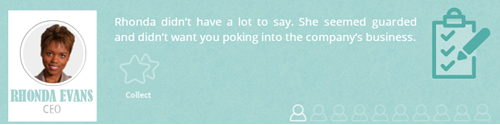
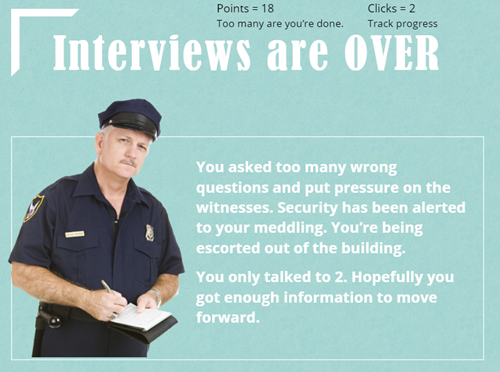
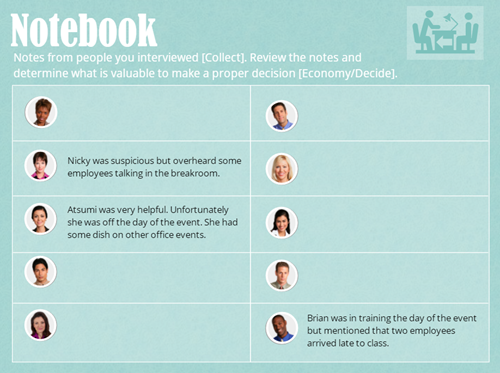
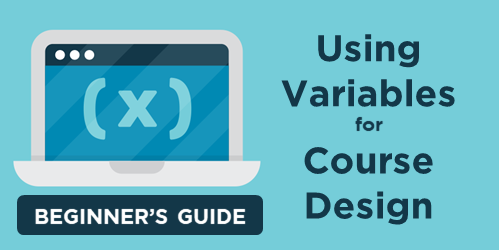
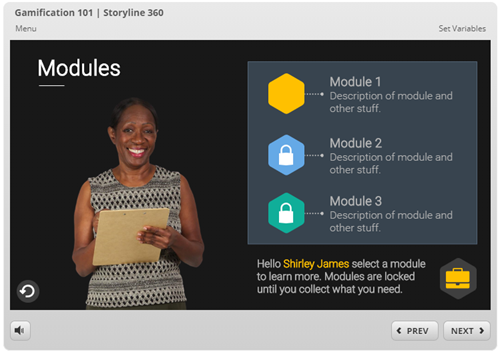
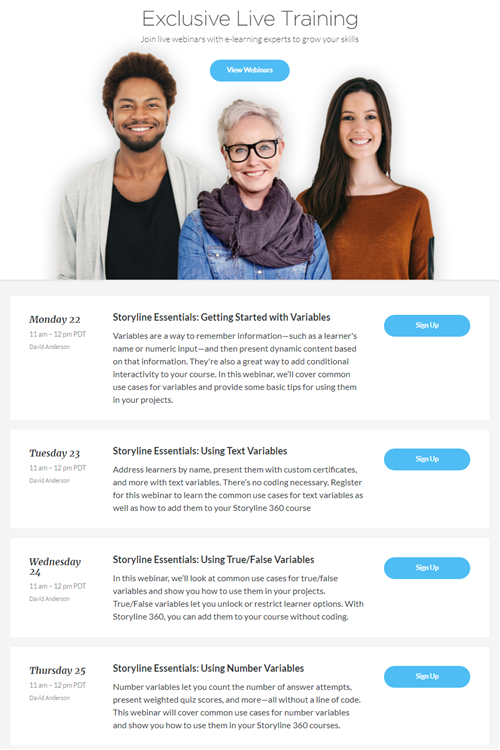

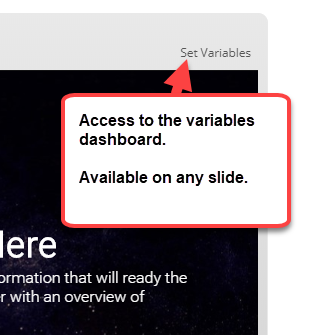
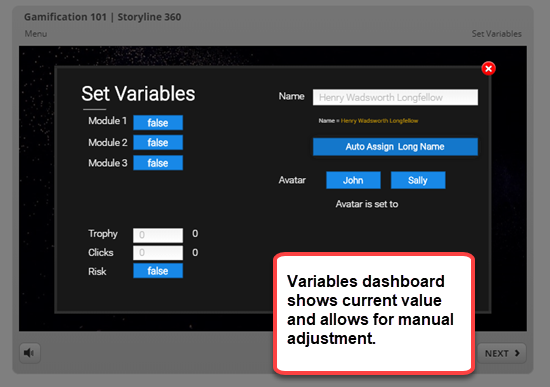
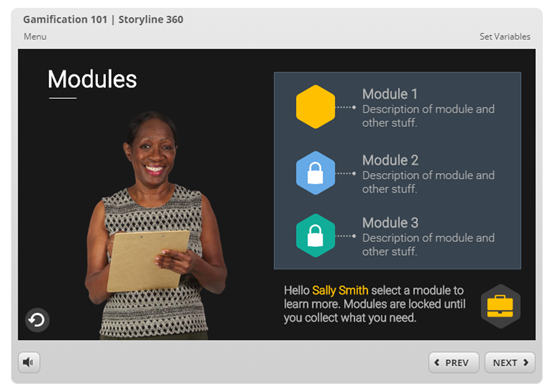
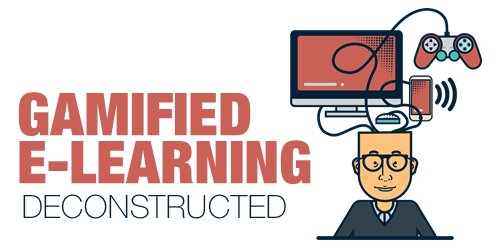


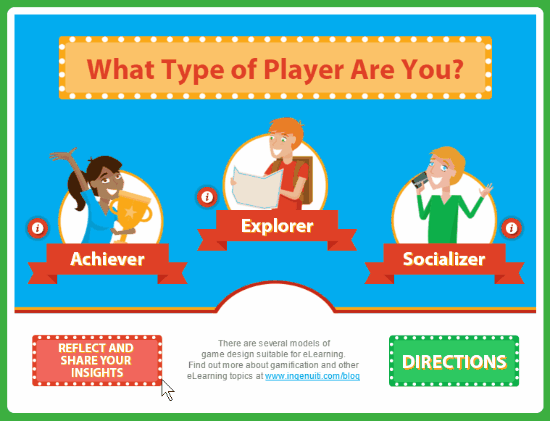
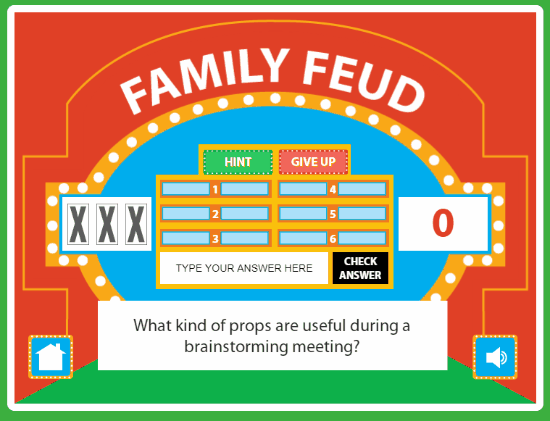
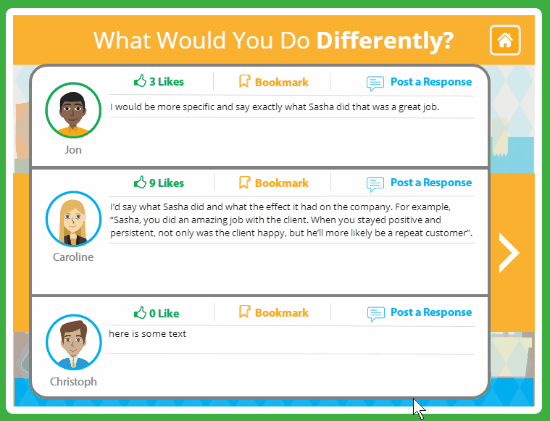
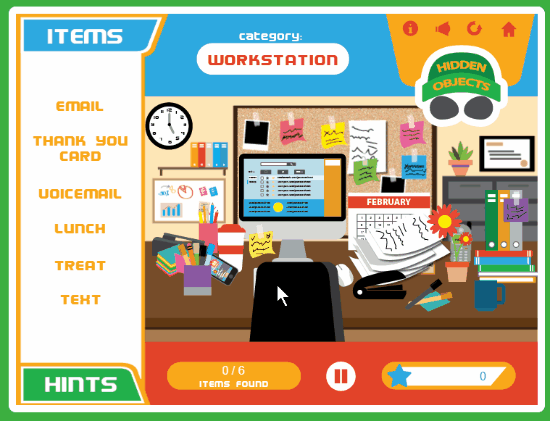
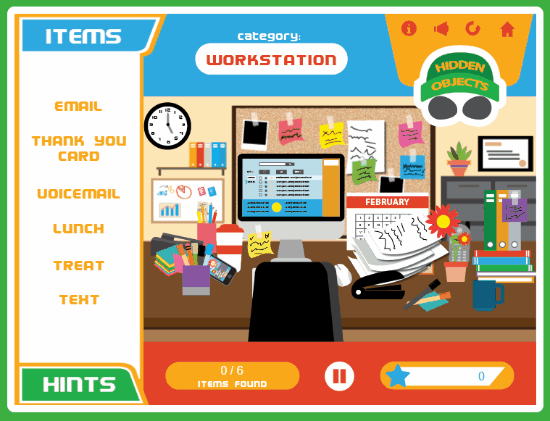
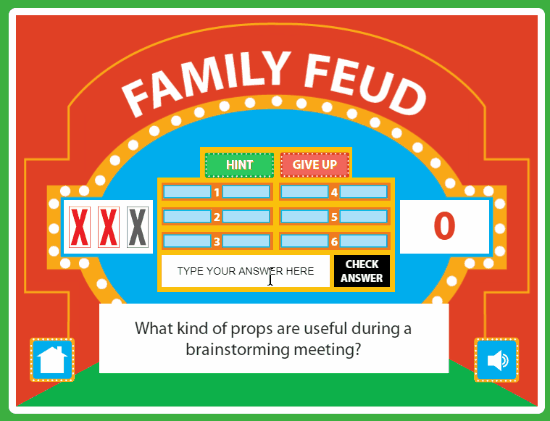


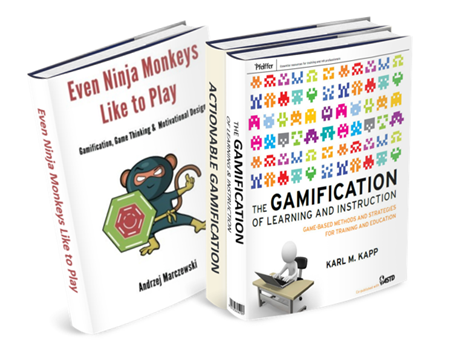



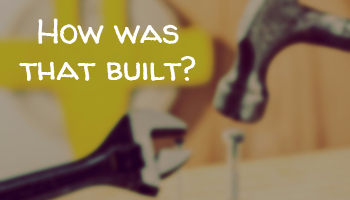

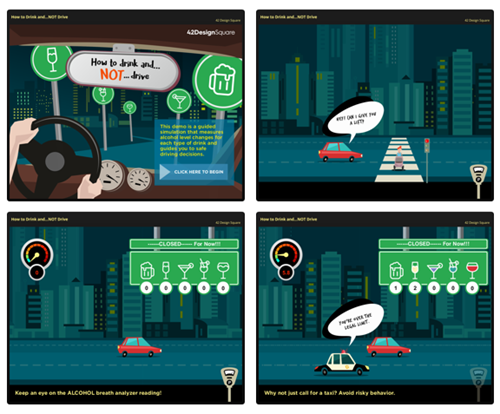


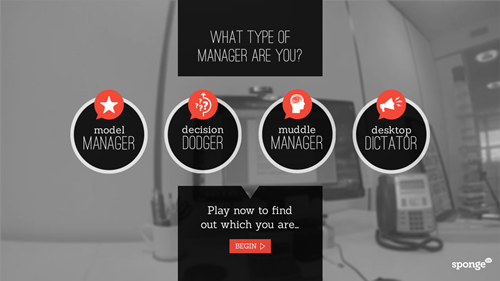
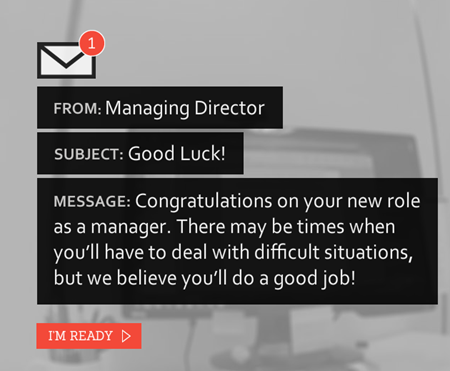


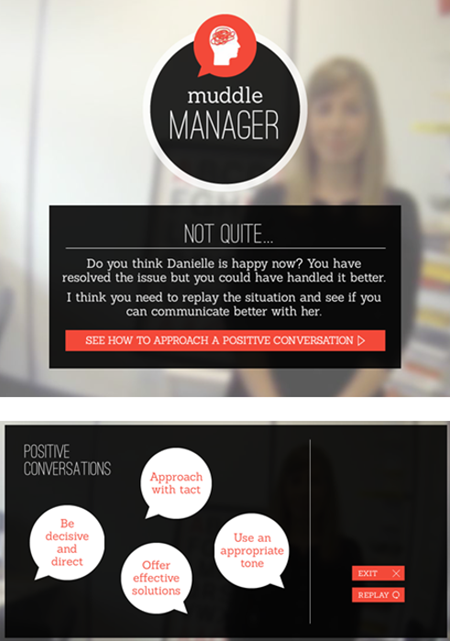


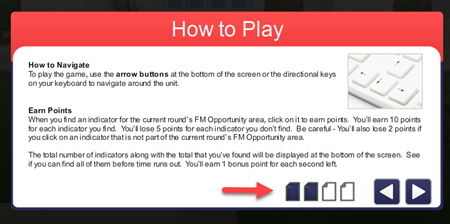
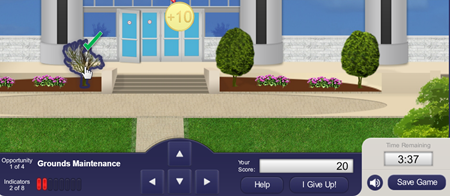
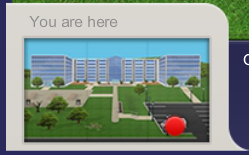
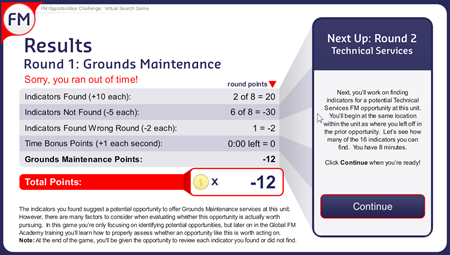


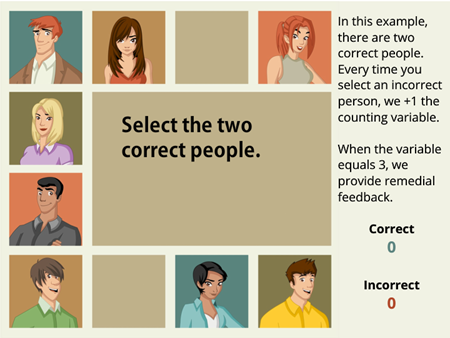
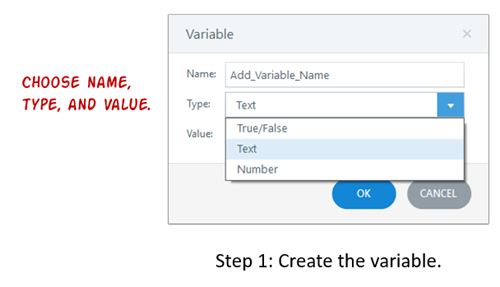
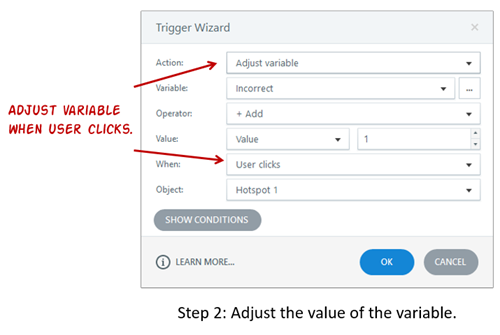
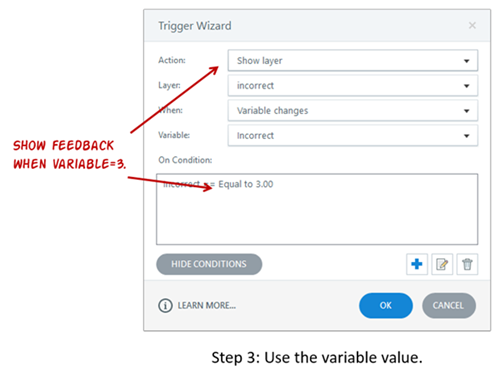
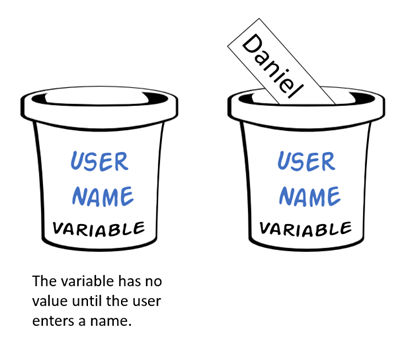



1
comment