Hi, Tom: Thanks for reminding me that thinking is, indeed, interaction. Might we see an Articulate roadshow in Bronco country (aka Denver) anytime soon? Hope things are well.
How to Convert Static Slides into Interactive E-Learning
July 18th, 2017

A lot of e-learning content starts with existing PowerPoint slides. And a common challenge is converting all of that PowerPoint training into interactive and engaging e-learning. Today we’ll look at a few considerations that will help make the conversion to interactive e-learning successful.
Understand Why the E-Learning Course Needs to Be Interactive
Generally speaking, there are two components to interactive content. We’ve covered this in a previous post, but here’s a quick overview:
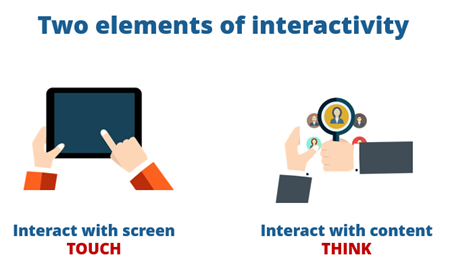
- Interact with the screen. The goal is to get them to lean in and have them do things onscreen like dragging objects and opening and closing various elements. Create novel onscreen interactions. The focus isn’t on the learning as much as it is the experience of “touching” the screen.
- Interact with the content. As far as interacting with the content, the general idea is getting them to access the content in a manner consistent with real-world activities and making the types of decisions they need to make after they exit the course.
Understand How We Interact with the E-Learning Course
There are three main ways to interact with the screen: click, hover, or drag. Most interactions tend to be click-based. A good practice activity is to convert what would have been a click-based interaction into something else. How would it work if it was changed to a drag and drop for example?

Understand Why We Interact with the E-Learning Course
While going through the course, most interactions happen because of one of three reasons:

- Course Navigation: the user navigates around the course and the course content.
- Content Exploration: the user explores what’s available in the course.
- Decision Making: the user makes decisions and gets feedback.
These usually overlap. For example, as a user is challenged to make a decision, she may have to explore the content and determine what she needs to make the best decision.
Combine Building Blocks to Create Interactive E-Learning
There are a few core building blocks that help convert static information into interactive e-learning.
- Build a case study or story around the course content to frame it in a relevant perspective.
- Learner-centric content is key to success. It makes the content relevant and meaningful.
- Create opportunities for the learner to make real-life decisions and a means to prove their understanding.
- Let them explore the content to determine context and how it’s important to the course. This is empowering and gives them more control of the learning experience.
- We tend to push content out. Decision-making helps force them to pull content in.
- Create mechanisms to explore and collect information.
The 3C Model is a Simple Way to Understand Interactive Scenarios
Assuming the content and activities are framed in a meaningful context, here’s a simple way to structure interactive scenarios:
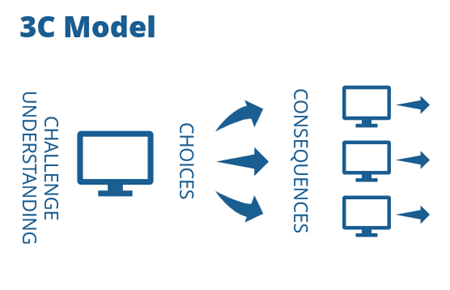
- Challenge. You want to expose their level of understanding. Get them to make decisions.
- Choices. Provide choices based on the decision-making challenges.
- Consequences. Each choice produces a consequence. It can be immediate feedback, another challenge, or compounded feedback presented at one time.
This is a simple way to remember the interactive process. What types of decisions does the learner need to make? What choices will you present? And then what are the consequences of those choices?
When you review your static content or existing PowerPoint slides, look for ways to make it interactive. Understnad how they’ll use the content in the real world and build decisions around that. Then find ways for them to lean-in and interactive with the screen.
What do you do to convert your PowerPoint training into interactive e-learning?
Events
- Everyday. Check out the weekly training webinars to learn more about Rise, Storyline, and instructional design.
Free E-Learning Resources
 |
 |
 |
|
Want to learn more? Check out these articles and free resources in the community. |
Here’s a great job board for e-learning, instructional design, and training jobs |
Participate in the weekly e-learning challenges to sharpen your skills |
 |
 |
 |
|
Get your free PowerPoint templates and free graphics & stock images. |
Lots of cool e-learning examples to check out and find inspiration. |
Getting Started? This e-learning 101 series and the free e-books will help. |

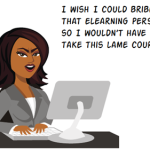

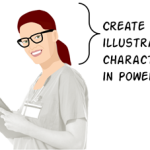

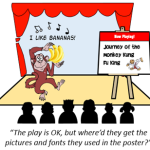



0
comments