E-Learning Variables 101
March 19th, 2019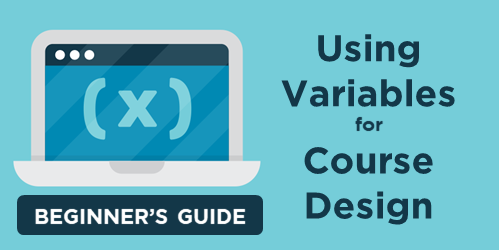
Building e-learning courses is usually a matter of pulling together the appropriate content, visuals, and some level of interactivity. Most courses I see are linear with some simple interactions like tabs and labeled graphics.
However, there’s a way to make e-learning content and the learning experience more dynamic when using variables. Variables help create custom user experiences such as personalized visuals, conditional navigation, and adaptive learning paths.
The challenge for many e-learning developers (who aren’t experienced programmers) is learning more about variables and how to use them.
Today’s post is a recap of some previous getting started content that introduces the basics of working with variables, a few practice activities, and additional resources.
Also, be sure to check out our upcoming e-learning workshops below. I just added a bunch of new sessions.
Learn About Variables for E-Learning
Here are some previous blog posts that go through the basics of variables and how to use them.
- The Case for Variables in E-Learning: what are variables and why use them?
- Simplifying Variables for Better E-Learning: understand the types of variables and common use cases.
- Consistency in Production: Naming Variables for E-Learning: learn how to name variables for easier management.
- How to Save Time When Using Variables in Your E-learning: time-saving tip using variable references to verify that the variable is tracking properly.
- The Answer to the Community’s Number 1 E-Learning Question: every day some sort of derivative of this question is asked in the community. Get your answer here.
- Here’s an Easy Way to Troubleshoot Courses with Variables: build a way to quickly access and manage variable values during the course production and testing process.
Practice Activities to Learn About Variables for E-Learning
Here are some resources from previous workshops where we learn to use variables in a simple gamified context. There’s a published version with practice files and a series of tutorials that go through each slide individually. If you want to practice using variables and need some resources, this is a good place to start. You’ll only learn to use them when you use them.
Tutorials
- Set up and overview (6:50)
- Slide 1.2: create a personalized badge (18:18)
- Slide 1.3: create conditional menu navigation (16:16)
- Slide 2.2: include progress indicators (17:26)
- Slide 3.2: add a timer (20:38)
- Slide 4.2: create risk and reward (17:09)
- Slide 5.1: ways to manage and test variables (24:16)
- Slide 7.1: how to set variables for testing (15:36)
E-Learning Community Activities to Practice Using Variables
Here some recent challenges to practice using variables in real-world contexts. Even if you can’t participate, look at some of the examples shared by community members.
-
Using Text Variables to Capture and Display Learner’s Name #222
-
Using Random Number Variables to Create Dynamic E-Learning #188
-
Share Your Tips for Getting Started with Storyline’s Variables #2
Tutorials to Learn About Variables for E-Learning
- Here are some community tutorials that show how to use variables in Storyline 3 & 360.
- Articulate 360 subscribers can always sign up for the 4-part webinar series. Our next series starts April 22. We go through the basics and answer your questions.
If you haven’t used variables before, now’s a good time to get started. If you do use variables, what do you find to be the most common use cases in your projects?
Events
- Everyday. Check out the weekly training webinars to learn more about Rise, Storyline, and instructional design.
Free E-Learning Resources
 |
 |
 |
|
Want to learn more? Check out these articles and free resources in the community. |
Here’s a great job board for e-learning, instructional design, and training jobs |
Participate in the weekly e-learning challenges to sharpen your skills |
 |
 |
 |
|
Get your free PowerPoint templates and free graphics & stock images. |
Lots of cool e-learning examples to check out and find inspiration. |
Getting Started? This e-learning 101 series and the free e-books will help. |
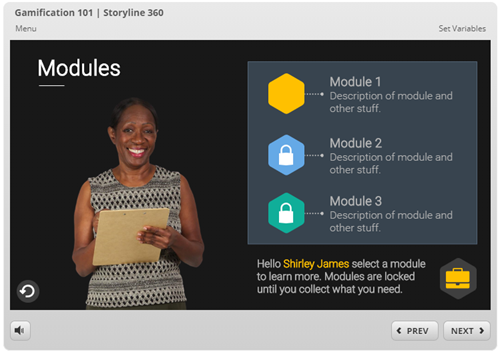
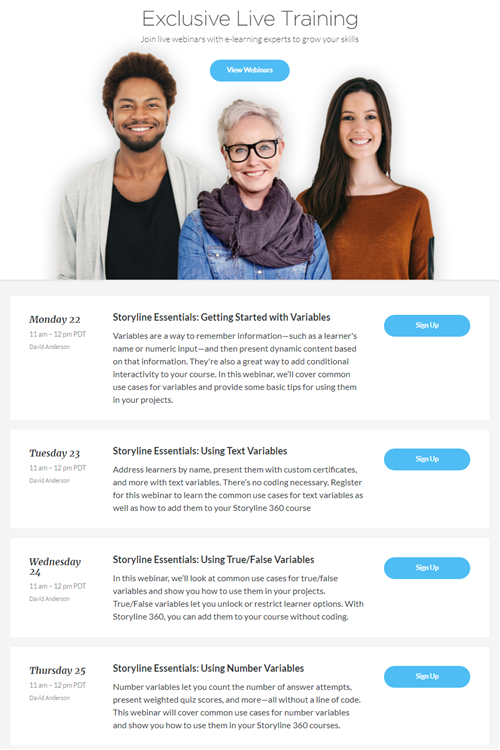


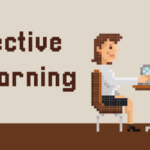






0
comments