If you have Outlook, you can also convert an email to a web page:
1. Open the email
2. Click File > Save as
3. Select HTML as file type.
Create Web Pages for Free and Save Them as PDF
May 30th, 2017
Here are two really cool applications. The first is an easy way to create quick, disposable web pages using your email. And the other is a way to save web pages as PDF for later reference.
Create Free Web Pages
Publishthis.email lets you create quick and simple web pages. Basically, you put the content into an email, send it to a specified email address (which you can find on their site), and they send you a link back with a web page.
The animation below shows how simple it is, and here’s a link to a webpage I created.
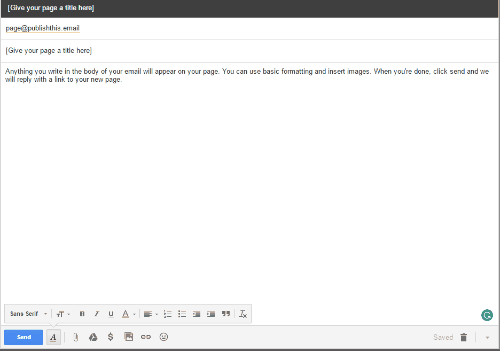
This a neat solution that comes in handy for a few things. I use it for workshops if I have a list of links and resources and want to quickly pull together a shareable link. It’s also a great way to put together a quick shareable portfolio. Add a few images and links and you’re all set.
Save Web Pages as PDF
Often people ask me how they can print off blog posts. Well here’s an easy way. Add the Print Friendly & PDF extension to your browser.
When you find a page you want to save, click on the extension and the page is loaded. You do have the option to clean out some of the content you don’t need or want to see.
For example, in the image below, I removed the header and gratuitous images to clean it all up for the PDF. And here’s the PDF version of the page I saved.

This is an easy way to save content for later access. Here are a couple of things to keep in mind, though:
- honor the copyright of the author
- don’t violate the spirit in which the content is available to you
Can you think of any use cases for a simple web page creation?
Events
- Everyday. Check out the weekly training webinars to learn more about Rise, Storyline, and instructional design.
Free E-Learning Resources
 |
 |
 |
|
Want to learn more? Check out these articles and free resources in the community. |
Here’s a great job board for e-learning, instructional design, and training jobs |
Participate in the weekly e-learning challenges to sharpen your skills |
 |
 |
 |
|
Get your free PowerPoint templates and free graphics & stock images. |
Lots of cool e-learning examples to check out and find inspiration. |
Getting Started? This e-learning 101 series and the free e-books will help. |
3 responses to “Create Web Pages for Free and Save Them as PDF”
This is very useful for me. Thanks for sharing such aa lovely article.

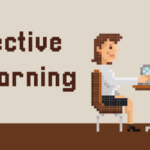







0
comments