If you do turn your powerpoints into a video, just remember all the other concerns you may need to address with video. Be sure to have transcripts at least. Closed captions, audio descriptions, and alternative formats are all worth considering. Think about how your video looks when scaled to different screen sizes. Consider how much bandwidth is needed to stream or download a video compared to other options. And so on.
Here’s an Easy Way to Track a Video in the LMS
October 8th, 2019
Recently, I did a webinar on transforming PowerPoint content into an interactive e-learning course. One of the tips is to save your PowerPoint file as a video. Here’s why I like that tip.
Save PowerPoint as Video
Assuming the PowerPoint slides look good and the content doesn’t need to be restructured, why spend a lot of time copy and pasting from PowerPoint into a different application? Save a lot of time by outputting your PowerPoint slideshow as a video.
All of your animations, narrations, inserted media, and slide transitions remain in a single file. If all you’re doing is sharing the content, this is an easy way to go. It’s one click to create the video.
Here’s an example from the Duarte group. They built this really dynamic presentation in PowerPoint that they shared in a previous version of PowerPoint. In includes animations, narration, slide transitions, and even other video. Here’s an example of the file as a video.
Click here to view the example on YouTube.
Assuming the slides are fine and you don’t need to rework your content, saving as video is a no brainer. The challenge is how to get the video into your LMS so you can track it as a course.
How to Get the Video Into Your LMS
Articulate 360 comes with a number of great authoring tools. It also comes with Review 360 where you can upload your courses and solicit feedback from your clients and subject matter experts.
Another nice feature is that you can upload a video into Review 360. And from there, export the video for LMS. This lets you set the LMS tracking options and how to measure completion.
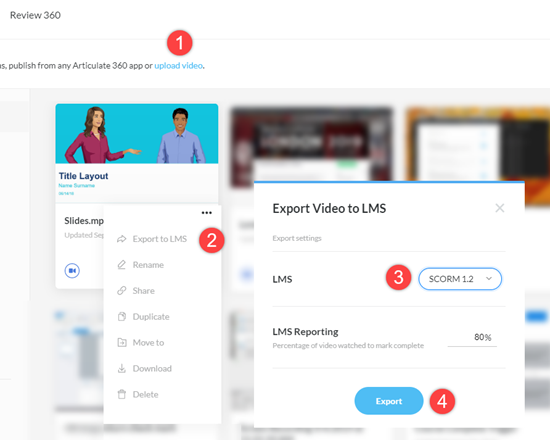
You’ll get a .zip file with the video and all of the LMS required files so that you can load it on the LMS and treat the video like a trackable course. Super fast and super simple.
Click here to view the tutorial on YouTube.
Events
- Everyday. Check out the weekly training webinars to learn more about Rise, Storyline, and instructional design.
Free E-Learning Resources
 |
 |
 |
|
Want to learn more? Check out these articles and free resources in the community. |
Here’s a great job board for e-learning, instructional design, and training jobs |
Participate in the weekly e-learning challenges to sharpen your skills |
 |
 |
 |
|
Get your free PowerPoint templates and free graphics & stock images. |
Lots of cool e-learning examples to check out and find inspiration. |
Getting Started? This e-learning 101 series and the free e-books will help. |


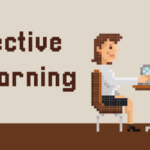






0
comments