How Are You Using 360° Images in E-Learning?
August 10th, 2021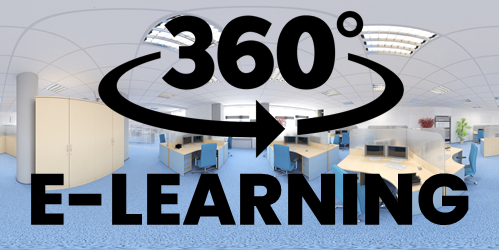
Storyline 360 includes a 360° image feature where one can insert interactive markers and labels. On top of that, one can also leverage all the other capabilities of Storyline and layer content on top of the image.
Last week, the e-learning challenge was to create some 360° image interactions. Some of the submissions intrigued me with how they used other layers and variables to track movement through the 360° image.
Here are four examples from the weekly challenge that demonstrate this:
360° Image Example: Once in a Lifetime
This is a bit playful and outside the realm of e-learning, but what I like is that it’s a clever way to navigate through content. Each image represents one point of content versus a series of interactive markers and labels.
View 360° image example via Jonathan Hill
360° Image Example: Medical Industry
This example shows some interesting ways to use variables throughout the interaction with the 360 image. It tracks movement, varies content displayed, and also includes some assessment.
View 360° image example via Montse Anderson
360° Image Example: Mi & Mo

This is another playful example that integrates animation and other layers rather than the default labels to collect information.
View 360° image example via Chris Hodgson
360° Image Example: Lotsen Station
This demo is close to the type of interactions one might build in a real e-learning course. There’s layers of information and other clickable content, interactive dials, and an easy-to-spot quiz.
View 360° image example via Samuel Apata
This is just a sampling. There are a lot of other interesting ideas in the e-learning challenges, like this one with the fish animation. So be sure to check them out.
After looking at some of the demos, I am curious about how people actually use the 360° images in their e-learning courses. Are you using them to explore the office or facility? Are you using them to identify issues in the environment such as find the fire hazards? Or are you doing something novel?
If you use 360° in your courses, please share how you’re using them and any other recommendations.
Events
- Everyday. Check out the weekly training webinars to learn more about Rise, Storyline, and instructional design.
Free E-Learning Resources
 |
 |
 |
|
Want to learn more? Check out these articles and free resources in the community. |
Here’s a great job board for e-learning, instructional design, and training jobs |
Participate in the weekly e-learning challenges to sharpen your skills |
 |
 |
 |
|
Get your free PowerPoint templates and free graphics & stock images. |
Lots of cool e-learning examples to check out and find inspiration. |
Getting Started? This e-learning 101 series and the free e-books will help. |


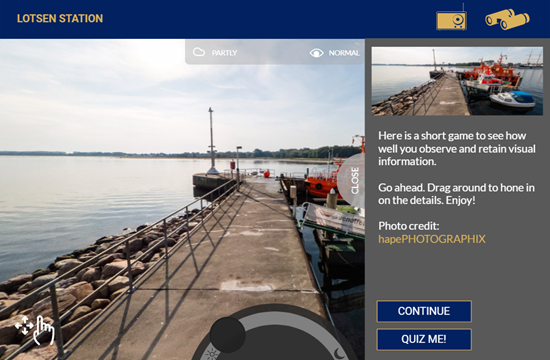


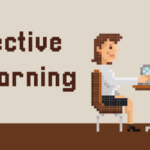






0
comments