So good resource.
I hope there are more Chinese fonts.
Over 150 Free Fonts to Use in Your E-Learning Courses
April 12th, 2011
Many of us are on a limited budget. So when there’s an opportunity to get something for free I’m all for taking advantage of it. So today, we’ll look at how to get 174 free fonts from Google.
Quick Overview
In the past when you wanted to display text on a web page you had some limitations. Your choices were to use a generic font or you make an image of the text in a special font (if you wanted more than the basics).
Today, many of those limitations are gone because you can use web fonts. Essentially, the font can be accessed from a server and then used to display the text….blah blah blah (already getting bored, read more here).
Google Web Fonts
Google has been actively promoting web fonts through an open source initiative. You can learn more about this from the Google Web Fonts blog. In addition to promoting the use of web fonts, they’ve been putting together a nice collection of open source fonts.
From the site you can preview and download the fonts. The only problem with that is you have to download them one by one. What if you want access to all of them at once?
Joe Maller to the rescue! The other day I ran across this blog post that detailed how Joe Maller had individually downloaded all of the current fonts and put them in a single folder for download. You’ll need an application like 7zip (which is free and the one I use) to decompress the files. Once they’re decompressed, you can easily install the fonts on your computer.
Quick links:
- Access fonts from Google
- Preview fonts from site
- Download Joe’s fonts
- Download 7zip
- How to install fonts
- Google’s FAQ
- Read more about the Open Font License
Are these really free?
Anytime I do a post about free resources, I get questions about the licensing. The fonts that Google makes available have been submitted by the creators and each one has a link to the licensing agreement. You can learn more by reading about the Open Font License.

When you download the fonts you have the option to pay the developers. Paying someone for their work isn’t a bad idea and probably motivates them to create some more fonts and make those available, as well.
If you want some more free fonts, you can download the ones I featured in this blog post, Over 100 Free Handwritten Fonts. In addition, there are some hand-written fonts that were submitted by members of the elearning community. Feel free to use them as you wish.
Events
- Everyday. Check out the weekly training webinars to learn more about Rise, Storyline, and instructional design.
Free E-Learning Resources
 |
 |
 |
|
Want to learn more? Check out these articles and free resources in the community. |
Here’s a great job board for e-learning, instructional design, and training jobs |
Participate in the weekly e-learning challenges to sharpen your skills |
 |
 |
 |
|
Get your free PowerPoint templates and free graphics & stock images. |
Lots of cool e-learning examples to check out and find inspiration. |
Getting Started? This e-learning 101 series and the free e-books will help. |
22 responses to “Over 150 Free Fonts to Use in Your E-Learning Courses”
Great resources. I found I have to be careful in using fonts that need to be installed. As sometimes, when doing prototypes, the client doesn’t always have the same fonts, therefore, they don’t see it the same.
[…] More: Over 150 Free Fonts to Use in Your E-Learning Courses » The Rapid eLearning Blog […]
Leggi la traduzione (autorizzata) in italiano di questo post qui:
Tom,
Have you come across a replacement for the (previously) free font creation tool you posted, maybe a year or so ago? I used that to create a few fonts and special character sets. Went back this winter, and I see that it is now a fee based service, and one that seems a little expensive for what it does.
Was wondering if you have seen anything else? I’ve looked a little, and haven’t.
Thank Tom for posting these. Useful as always.
@April, try converting the text to show as an image when published. I’m not sure what software you use, but it works all right most of the times.
Hi Tom,
Here’s another huge resource for free fonts for the community (about 13,300…):
We can find lots of typefaces to feed our imagination (eg. starwars, startreck, tron…)
Take a look 🙂
Thanks for sharing, Tom. I always love seeing new (and free!) fonts!
And now for a side-note question… Do you know a quick way to produce the torn page effect as seen on the fonts in the top image? I had hoped Office 2010 would include an effect like that, but they didn’t seem to add new picture effects.
Thanks!
Hi Tom! Thanks for the great resources! I have a question regarding fonts, images and PowerPoint. I am trying to create my own PNG images in PowerPoint with text on them to use on a web site. Unfortunately the text gets all fuzzy (not crisp) once it has been saved as a PNG. Do you have any recommendations for the correct way to go about creating the PNG? Thanks!
@Pink lady,
After using PowerPoint’s Save as Picture… how are you inserting and working with your images?
Wanna post your samples and process to the forums so we can troubleshoot with you? http://community.articulate.com/forums/
Thanks for sharing Tom! Really useful info.
I’ve just have a doubt, is it like Typekit / Adobe Web Fonts?
Anyway, I will try them. 🙂
[…] Traduzione autorizzata tratta dal post originale di Tom Kuhlmann sul “Rapid E-Learning Blog”. Il post originale è disponibile qui […]
Google keeps me falling in love…again and again. How did I not hear about Google Web Fonts until now? Thanks for posting about this, Tom. Love it!
[…] Over 150 Free Fonts to Use in Your E-Learning Courses […]
@Deepali Thanks! I usually use Powerpoint 2007. I had not thought about making the text boxes an image. Will try. I also usually provide a PDF copy for the client of the screens. This is prior to using in Articulate. I prefer to get all the content the way the clients like it, then I will compile into Articulate.
Major thanks for the info and font resources – I can definitely use these. Now if I could just figure out how to turn on this stupid computer thingamjig.
FYI – Here’s a tutorial about the torn paper edge effect:
http://community.articulate.com/blogs/david/archive/2011/02/25/quot-did-you-know-quot-template-and-design-assets.aspx
[…] built, you can add as many sections as you like. I also used a couple of fonts from the free Google web fonts I mentioned a couple of weeks ago: Airstream and […]
[…] […]
Awesome resource!!! Thanks!


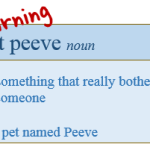
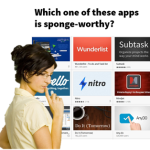






0
comments