 I built a simple sorting interaction to show how to work with sliders and variables for a workshop. It's a fun and simple interaction so I cleaned out the data and made it so it can work as a template. It's yours to use as you wish.
I built a simple sorting interaction to show how to work with sliders and variables for a workshop. It's a fun and simple interaction so I cleaned out the data and made it so it can work as a template. It's yours to use as you wish.
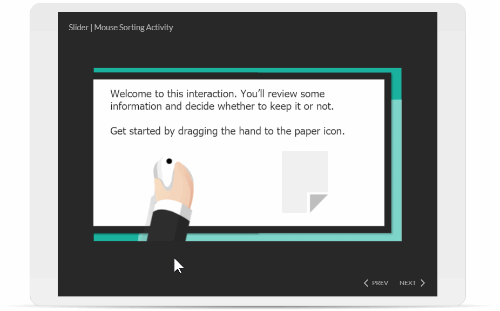 Click here to view the demo.
Click here to view the demo.
Tutorial: Interactive Sort Activity
Here's a
YouTube tutorial that walks through the template and explains how to customize it.
A few things ...
Read the full article
 As mentioned previously, I like to take part in the community's e-learning challenges. They're great to practice ideas and learn more about using the e-learning software.
In a recent e-learning challenge, we were asked to create a demo module and use the 2019 Pantone Color of the Year (which is Living Coral). This came at a good time, as I was pulling together some content for a workshop and wanted to show a few different ideas around color in a course's visual design. The examples below go from subtle to ...
As mentioned previously, I like to take part in the community's e-learning challenges. They're great to practice ideas and learn more about using the e-learning software.
In a recent e-learning challenge, we were asked to create a demo module and use the 2019 Pantone Color of the Year (which is Living Coral). This came at a good time, as I was pulling together some content for a workshop and wanted to show a few different ideas around color in a course's visual design. The examples below go from subtle to ...
Read the full article
 Most e-learning courses have some sort of positive and negative feedback. And often we use symbols like a check or X mark to indicate good or bad.
Why not use emojis?
In a previous post, I explained when to use emojis for e-learning and three ways to insert them into your courses.
Most e-learning courses have some sort of positive and negative feedback. And often we use symbols like a check or X mark to indicate good or bad.
Why not use emojis?
In a previous post, I explained when to use emojis for e-learning and three ways to insert them into your courses.
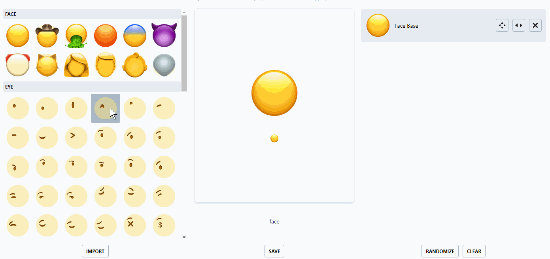 Create Free Emojis
Here's a site where you can create free custom emojis. The site is easy to use and you can create all sorts of fun emojis to provide ...
Create Free Emojis
Here's a site where you can create free custom emojis. The site is easy to use and you can create all sorts of fun emojis to provide ...
Read the full article
 "Help, I need to update my course, but I don't have the source file. All I have is a link!"
This is a common issue. Here's a solution that may work for you and it's generally easy to do.
In a previous posts, we looked at how to copy text from old Flash courses and how to transcribe them using into new slides.
How to Convert the Course to HTML5
The secret to all of this is screen capturing your old e-learning courses. You can do what I am going to show with a ...
"Help, I need to update my course, but I don't have the source file. All I have is a link!"
This is a common issue. Here's a solution that may work for you and it's generally easy to do.
In a previous posts, we looked at how to copy text from old Flash courses and how to transcribe them using into new slides.
How to Convert the Course to HTML5
The secret to all of this is screen capturing your old e-learning courses. You can do what I am going to show with a ...
Read the full article
 I'm a big fan of the e-learning challenges posted each week in the e-learning community. Here's one on game show style templates and another on various drag-and-drop interactions. They offer good examples and creative ideas for building e-learning courses.
Compliance training drives a lot of the demand for e-learning content. Unfortunately, most of it is linear, click-and-read content. Which means you don't get to try new things or develop your skills in new ways.
The initial goal of the e-learning challenges was to get e-learning course designers to ...
I'm a big fan of the e-learning challenges posted each week in the e-learning community. Here's one on game show style templates and another on various drag-and-drop interactions. They offer good examples and creative ideas for building e-learning courses.
Compliance training drives a lot of the demand for e-learning content. Unfortunately, most of it is linear, click-and-read content. Which means you don't get to try new things or develop your skills in new ways.
The initial goal of the e-learning challenges was to get e-learning course designers to ...
Read the full article
 Here are some free images for interactive scenarios. They go with the other free images I shared earlier. I use them for practice files in our e-learning workshops where we learn to build interactive, branched scenarios. They're perfect for your scenario-based training and free to use.
These images are focused on hallways and such and a bit more generic with the white walls.
Here are some free images for interactive scenarios. They go with the other free images I shared earlier. I use them for practice files in our e-learning workshops where we learn to build interactive, branched scenarios. They're perfect for your scenario-based training and free to use.
These images are focused on hallways and such and a bit more generic with the white walls.
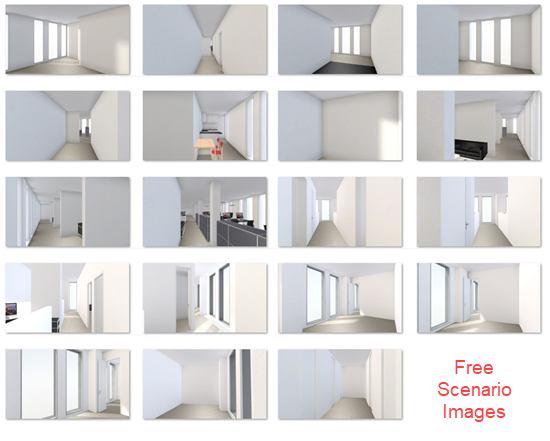 As you can see below, they're perfect for staging conversations and scenarios ...
As you can see below, they're perfect for staging conversations and scenarios ...
Read the full article
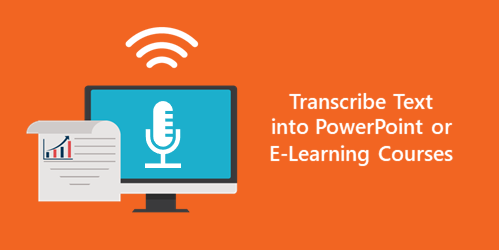 I've been playing around with ideas to get old Flash course content into a new HTML5 course. There are tens of thousands of old Flash-based e-learning courses where people no longer have the source files. All they have are published versions of the course and need to convert to HTML5.
Grabbing the media like images, video, and audio is usually not as challenging. But moving all of the text can be a hassle.
In a previous post we discovered how to use screenshots and OCR to extract ...
I've been playing around with ideas to get old Flash course content into a new HTML5 course. There are tens of thousands of old Flash-based e-learning courses where people no longer have the source files. All they have are published versions of the course and need to convert to HTML5.
Grabbing the media like images, video, and audio is usually not as challenging. But moving all of the text can be a hassle.
In a previous post we discovered how to use screenshots and OCR to extract ...
Read the full article
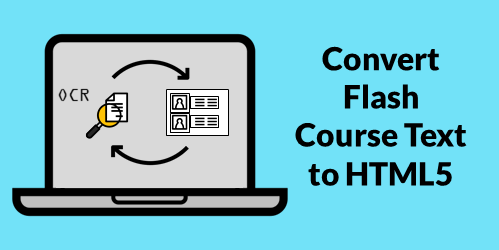 Many of you have to convert old Flash courses to HTML5. All you have is the published course but not the original source files. It's easy enough to extract the media (like images and video) from the published output. But adding text from the old course isn't as easy because most Flash courses don't allow selecting text to copy and paste. And who wants to spend hours retyping the text?
Here are a couple of simple ways to copy the text from old Flash e-learning courses that you can ...
Many of you have to convert old Flash courses to HTML5. All you have is the published course but not the original source files. It's easy enough to extract the media (like images and video) from the published output. But adding text from the old course isn't as easy because most Flash courses don't allow selecting text to copy and paste. And who wants to spend hours retyping the text?
Here are a couple of simple ways to copy the text from old Flash e-learning courses that you can ...
Read the full article
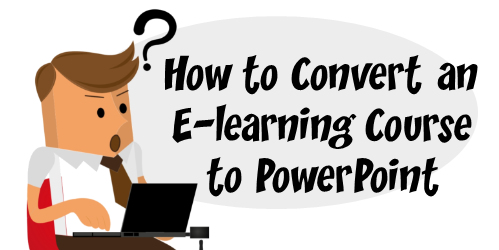 The other day someone asked how to convert their Storyline course into a PowerPoint presentation. PowerPoint and Storyline look similar but they are two separate applications. You can import PowerPoint slides into Storyline, which makes it easy to convert some existing PowerPoint content into an interactive e-learning course. However, PowerPoint doesn't offer a way to import Storyline files.
With that said, there are some ways to convert your Storyline course content into a format you can bring into PowerPoint.
Setting Expectations for PowerPoint Conversion
One of the reasons people ...
The other day someone asked how to convert their Storyline course into a PowerPoint presentation. PowerPoint and Storyline look similar but they are two separate applications. You can import PowerPoint slides into Storyline, which makes it easy to convert some existing PowerPoint content into an interactive e-learning course. However, PowerPoint doesn't offer a way to import Storyline files.
With that said, there are some ways to convert your Storyline course content into a format you can bring into PowerPoint.
Setting Expectations for PowerPoint Conversion
One of the reasons people ...
Read the full article
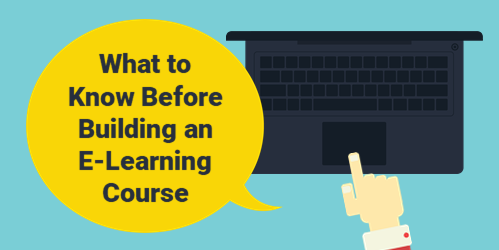 Before committing resources to your course, it's important to understand what type of e-learning course you need to build.
E-learning courses tend to be one of two types: information or performance
Before committing resources to your course, it's important to understand what type of e-learning course you need to build.
E-learning courses tend to be one of two types: information or performance
- Information-based courses are more like explainer courses where the main objective is to share information or offer a linear explanation of the content. This is common for new initiatives where awareness is a key objective to the course. It's also typical of a lot of compliance training that are less focused on changing behavior and more on awareness of key
...
Read the full article
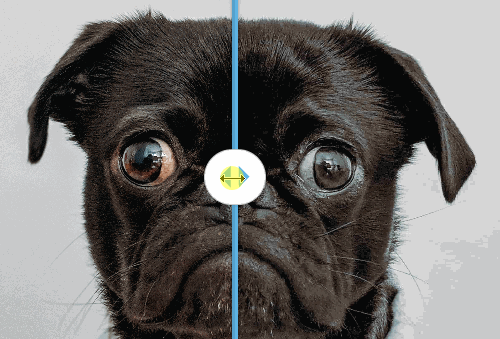 Squoosh.app is a free service from Google that compresses large images. What I like is being able to compare the before and after versions of images. It's amazing to see how advanced the compression schemes are today. Some of the images I tested were compressed down over 90% and to the naked eye the degradation was negligible without zooming.
Squoosh.app is a free service from Google that compresses large images. What I like is being able to compare the before and after versions of images. It's amazing to see how advanced the compression schemes are today. Some of the images I tested were compressed down over 90% and to the naked eye the degradation was negligible without zooming.
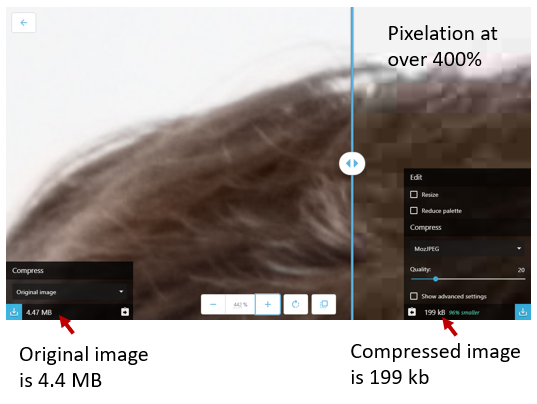 As you can see above, the image size goes from 4.4 MB to just under 200 KB. That's amazing. And the image ...
As you can see above, the image size goes from 4.4 MB to just under 200 KB. That's amazing. And the image ...
Read the full article
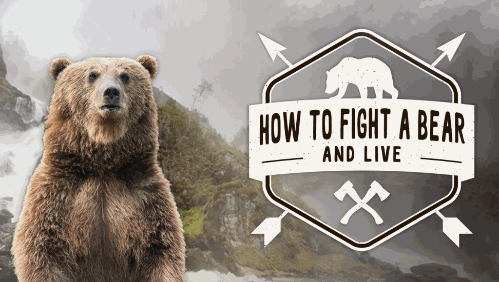 During the recent Articulate User event at Devlearn, Sarah Hodge from SlideSugar shared a really cool example that she built in Storyline. She incorporated the 3D models from PowerPoint to create videos that she added to her e-learning course.
During the recent Articulate User event at Devlearn, Sarah Hodge from SlideSugar shared a really cool example that she built in Storyline. She incorporated the 3D models from PowerPoint to create videos that she added to her e-learning course.
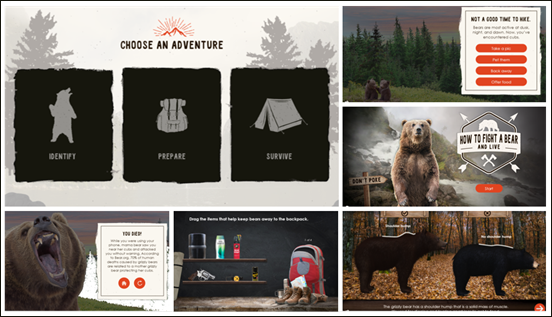 Click here to view the e-learning example.
It's a great example with some really neat ideas. She also included a quick tutorial to show how she built it. There's also a free download for practice.
Here are a few key ...
Click here to view the e-learning example.
It's a great example with some really neat ideas. She also included a quick tutorial to show how she built it. There's also a free download for practice.
Here are a few key ...
Read the full article
 I built a simple sorting interaction to show how to work with sliders and variables for a workshop. It's a fun and simple interaction so I cleaned out the data and made it so it can work as a template. It's yours to use as you wish.
I built a simple sorting interaction to show how to work with sliders and variables for a workshop. It's a fun and simple interaction so I cleaned out the data and made it so it can work as a template. It's yours to use as you wish.
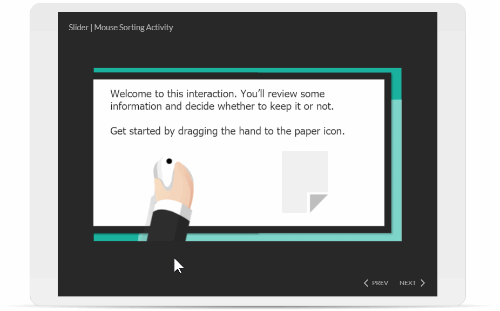 Click here to view the demo.
Click here to view the demo.
 As mentioned previously, I like to
As mentioned previously, I like to  Most e-learning courses have some sort of positive and negative feedback. And often we use symbols like a check or X mark to indicate good or bad.
Why not use emojis?
In a previous post, I explained
Most e-learning courses have some sort of positive and negative feedback. And often we use symbols like a check or X mark to indicate good or bad.
Why not use emojis?
In a previous post, I explained 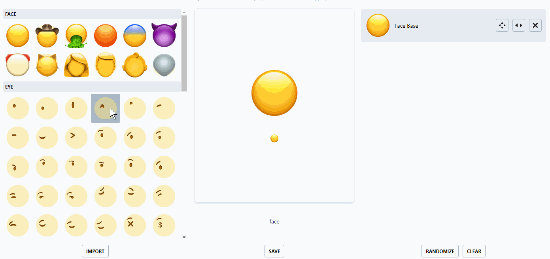 Create Free Emojis
Here's a site where you can create
Create Free Emojis
Here's a site where you can create  "Help, I need to update my course, but I don't have the source file. All I have is a link!"
This is a common issue. Here's a solution that may work for you and it's generally easy to do.
In a previous posts, we looked at
"Help, I need to update my course, but I don't have the source file. All I have is a link!"
This is a common issue. Here's a solution that may work for you and it's generally easy to do.
In a previous posts, we looked at  I'm a big fan of the
I'm a big fan of the  Here are some free images for interactive scenarios. They go with the
Here are some free images for interactive scenarios. They go with the 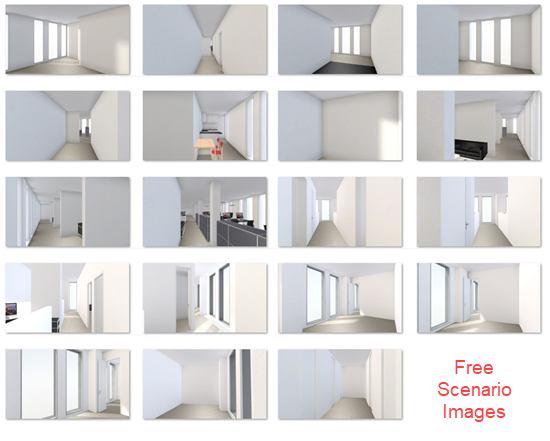 As you can see below, they're perfect for staging conversations and scenarios ...
As you can see below, they're perfect for staging conversations and scenarios ...
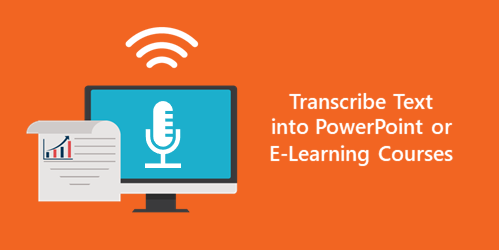 I've been playing around with ideas to get old Flash course content into a new HTML5 course. There are tens of thousands of old Flash-based e-learning courses where people no longer have the source files. All they have are published versions of the course and need to convert to HTML5.
Grabbing the media like images, video, and audio is usually not as challenging. But moving all of the text can be a hassle.
In a previous post we discovered
I've been playing around with ideas to get old Flash course content into a new HTML5 course. There are tens of thousands of old Flash-based e-learning courses where people no longer have the source files. All they have are published versions of the course and need to convert to HTML5.
Grabbing the media like images, video, and audio is usually not as challenging. But moving all of the text can be a hassle.
In a previous post we discovered 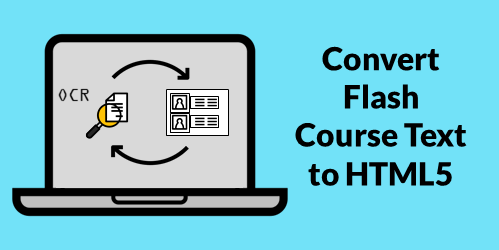 Many of you have to convert old Flash courses to HTML5. All you have is the published course but not the original source files. It's easy enough to extract the media (like images and video) from the published output. But adding text from the old course isn't as easy because most Flash courses don't allow selecting text to copy and paste. And who wants to spend hours retyping the text?
Here are a couple of simple ways to copy the text from old Flash e-learning courses that you can ...
Many of you have to convert old Flash courses to HTML5. All you have is the published course but not the original source files. It's easy enough to extract the media (like images and video) from the published output. But adding text from the old course isn't as easy because most Flash courses don't allow selecting text to copy and paste. And who wants to spend hours retyping the text?
Here are a couple of simple ways to copy the text from old Flash e-learning courses that you can ...
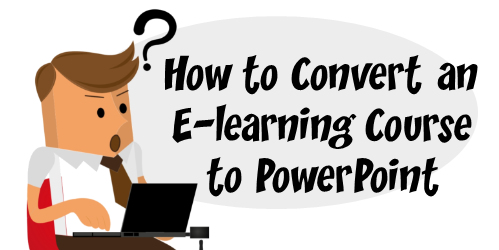 The other day someone asked how to convert their Storyline course into a PowerPoint presentation. PowerPoint and Storyline look similar but they are two separate applications. You can
The other day someone asked how to convert their Storyline course into a PowerPoint presentation. PowerPoint and Storyline look similar but they are two separate applications. You can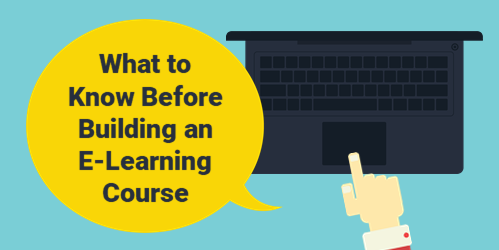 Before committing resources to your course, it's important to understand what type of e-learning course you need to build.
E-learning courses tend to be one of two types: information or performance
Before committing resources to your course, it's important to understand what type of e-learning course you need to build.
E-learning courses tend to be one of two types: information or performance
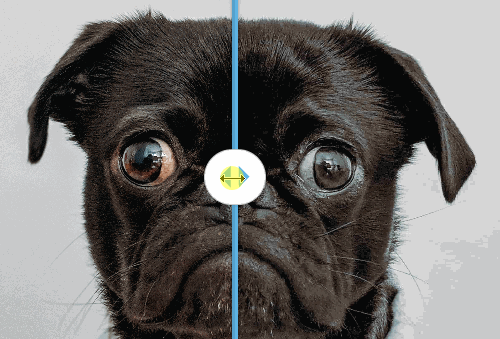
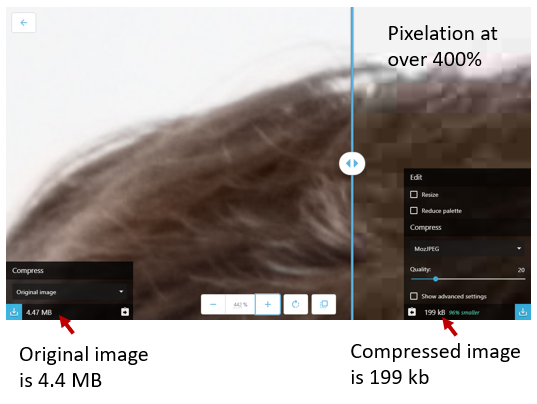 As you can see above, the image size goes from 4.4 MB to just under 200 KB. That's amazing. And the image ...
As you can see above, the image size goes from 4.4 MB to just under 200 KB. That's amazing. And the image ...
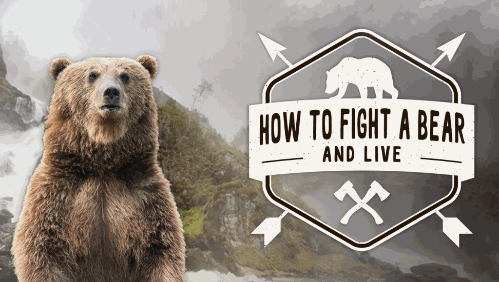 During the recent Articulate User event at Devlearn,
During the recent Articulate User event at Devlearn, 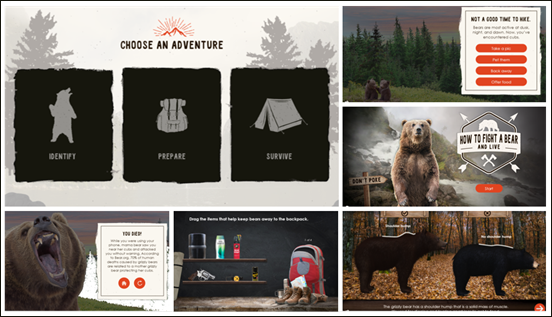



0
comments