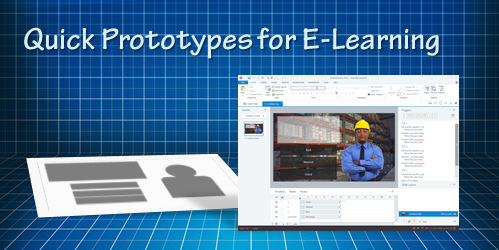 Many e-learning developers spend too much time building courses that are almost complete before they solicit feedback about the course. This could be a waste of resources because by that time, they've invested a lot of resources and it's a real challenge to get things changed that late in the game, especially if the changes are significant.
A better solution is to quickly prototype the course, get some feedback and make adjustments. This is even more critical if you have a lot of interactive content. The good thing ...
Many e-learning developers spend too much time building courses that are almost complete before they solicit feedback about the course. This could be a waste of resources because by that time, they've invested a lot of resources and it's a real challenge to get things changed that late in the game, especially if the changes are significant.
A better solution is to quickly prototype the course, get some feedback and make adjustments. This is even more critical if you have a lot of interactive content. The good thing ...
Read the full article
 I get questions all the time about work portfolios. One of the most frequent questions is "What types of courses need to be in the portfolio?"
Why Have an E-Learning Portfolio?
The portfolio is your proof of skills. It shows that you have more than a resume list of education and experience. It documents some of your projects and also shows your specific skills.
The challenge for many is that the work we do is proprietary and we can't show what we know. That's OK. If that's the case, you want to ...
I get questions all the time about work portfolios. One of the most frequent questions is "What types of courses need to be in the portfolio?"
Why Have an E-Learning Portfolio?
The portfolio is your proof of skills. It shows that you have more than a resume list of education and experience. It documents some of your projects and also shows your specific skills.
The challenge for many is that the work we do is proprietary and we can't show what we know. That's OK. If that's the case, you want to ...
Read the full article
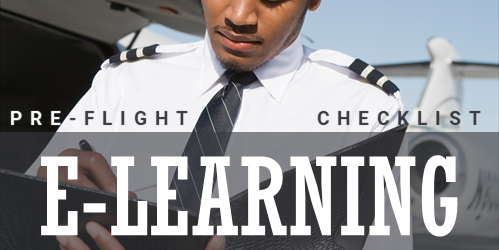 On a recent flight, I watched the flight crew go through a pre-flight checklist. This is a series of things that need to happen prior to taking off. While watching them I wondered what we’d consider being part of an e-learning pre-flight checklist.
On a recent flight, I watched the flight crew go through a pre-flight checklist. This is a series of things that need to happen prior to taking off. While watching them I wondered what we’d consider being part of an e-learning pre-flight checklist.
- Information vs Performance. I like to put courses in one of two buckets: performance or information. Performance-based courses seek to change behaviors and have people learn and do something new or different. Information-based courses are more about awareness of certification.
...
Read the full article
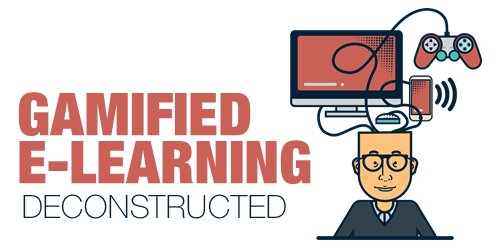 The other day I got one of those marketing emails that I tend to delete without looking over. However, this one featured some ideas on gamification. And what got me most interested was looking at their examples. As we all know, gamification is a hot topic and it's always neat to see how different groups build the gamified elements in their courses.
Ingenuiti put together a portfolio page with three different gamified examples. They use three micro games to teach and demonstrate some core gamification concepts.
I reviewed their modules ...
The other day I got one of those marketing emails that I tend to delete without looking over. However, this one featured some ideas on gamification. And what got me most interested was looking at their examples. As we all know, gamification is a hot topic and it's always neat to see how different groups build the gamified elements in their courses.
Ingenuiti put together a portfolio page with three different gamified examples. They use three micro games to teach and demonstrate some core gamification concepts.
I reviewed their modules ...
Read the full article
 This is a tip I stumbled upon this week and thought I'd share it because one of the most frequent questions I get from people trying to manage a work portfolio is how to easily share e-learning courses.
Let's quickly review some of the options that we've mentioned in the past:
This is a tip I stumbled upon this week and thought I'd share it because one of the most frequent questions I get from people trying to manage a work portfolio is how to easily share e-learning courses.
Let's quickly review some of the options that we've mentioned in the past:
...
Read the full article
 We've discussed closed captions in a previous post. We looked at how to create them with free software or online tools. And we also explored how to build closed captions using a single text variable.
Today, we'll look at how the closed captions feature works in Articulate Storyline 360. You'll find it a lot easier to use. Here are three video tutorials that go into more detail regarding the steps below.
TUTORIALS
We've discussed closed captions in a previous post. We looked at how to create them with free software or online tools. And we also explored how to build closed captions using a single text variable.
Today, we'll look at how the closed captions feature works in Articulate Storyline 360. You'll find it a lot easier to use. Here are three video tutorials that go into more detail regarding the steps below.
TUTORIALS
...
Read the full article
 In the past, I've referenced a number of instructional designers who are active in the community where they share all sorts of free downloads, examples, and answer questions.
Today, I'd like to focus on a few instructional designers and course developers who tend to share more advanced course development tips. They go through the nuances of the software, share hacks, and how to leverage JavaScript when using Storyline.
These are peers worth following.
Melissa Milloway
Melissa is a passionate learner and actively shares what she learns (often while she ...
In the past, I've referenced a number of instructional designers who are active in the community where they share all sorts of free downloads, examples, and answer questions.
Today, I'd like to focus on a few instructional designers and course developers who tend to share more advanced course development tips. They go through the nuances of the software, share hacks, and how to leverage JavaScript when using Storyline.
These are peers worth following.
Melissa Milloway
Melissa is a passionate learner and actively shares what she learns (often while she ...
Read the full article
 Subject matter experts play a key role in the success of your e-learning courses. The challenge is learning to use their skills and knowledge in a way that works best. Today's post is a curated list of free resources with essential tips and tricks so that you are successful building your courses.
Free Downloads
Here is a list of free downloads available to you.
Subject matter experts play a key role in the success of your e-learning courses. The challenge is learning to use their skills and knowledge in a way that works best. Today's post is a curated list of free resources with essential tips and tricks so that you are successful building your courses.
Free Downloads
Here is a list of free downloads available to you.
...
Read the full article
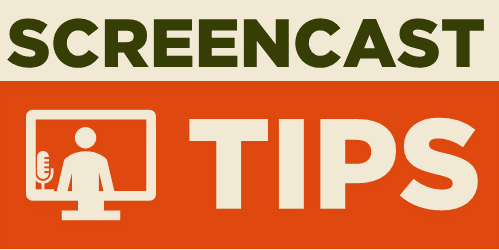 Screencast tutorials are some of the most common forms of online training. This makes sense since a large part of e-learning is predicated on learning new software. One challenge is creating effective and engaging screencasts. So today, we'll look at a few simple production tips to help you get started.
Screencast Tip: Establish Context Quickly
It helps to know what you're learning and why. At the beginning of the screencast, introduce what you're going to teach and why (or what the outcome should be). Many screencasts aren't clear about what the value of ...
Screencast tutorials are some of the most common forms of online training. This makes sense since a large part of e-learning is predicated on learning new software. One challenge is creating effective and engaging screencasts. So today, we'll look at a few simple production tips to help you get started.
Screencast Tip: Establish Context Quickly
It helps to know what you're learning and why. At the beginning of the screencast, introduce what you're going to teach and why (or what the outcome should be). Many screencasts aren't clear about what the value of ...
Read the full article
 The end of summer usually serves as the beginning of the school year. In a sense, it also kind of serves as the beginning of the work year. It's always good to come into a new year with a fresh perspective. Reading is one way to do that.
I'm always asked about good e-learning books from those just getting started who want to learn more. Here are some new books I haven't referenced in the past. I think they're worth considering for your e-learning library. The links to ...
The end of summer usually serves as the beginning of the school year. In a sense, it also kind of serves as the beginning of the work year. It's always good to come into a new year with a fresh perspective. Reading is one way to do that.
I'm always asked about good e-learning books from those just getting started who want to learn more. Here are some new books I haven't referenced in the past. I think they're worth considering for your e-learning library. The links to ...
Read the full article
 I've been reviewing a lot of the older PowerPoint tutorials that I've posted in the past. Most are still relevant, but a few have changed. In this post, we'll do a refresh on the basics on PowerPoint animations.
PowerPoint Animation Basics
There are four types of animations in PowerPoint:
I've been reviewing a lot of the older PowerPoint tutorials that I've posted in the past. Most are still relevant, but a few have changed. In this post, we'll do a refresh on the basics on PowerPoint animations.
PowerPoint Animation Basics
There are four types of animations in PowerPoint:
- Entrance: object comes on to the slide
- Exit: object leaves the slide
- Emphasis: object remains in place, but animates to provide emphasis or become a focal point
- Motion path: object follows a drawn
...
Read the full article
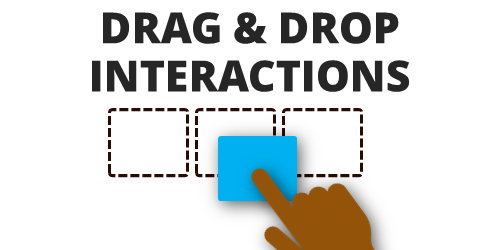 There are three main ways to interact with the course: click, mouseover, and drag. While click-based interactions are the most prominent, a good drag and drop interaction is usually more engaging. In fact, anytime I feature a drag-based interaction in a blog post, I'm always asked how it was created.
Drag and drops are engaging, they let the user "touch the screen" or lean into the course a bit, and they're novel because they're not used as often as the other types. With that said, ...
There are three main ways to interact with the course: click, mouseover, and drag. While click-based interactions are the most prominent, a good drag and drop interaction is usually more engaging. In fact, anytime I feature a drag-based interaction in a blog post, I'm always asked how it was created.
Drag and drops are engaging, they let the user "touch the screen" or lean into the course a bit, and they're novel because they're not used as often as the other types. With that said, ...
Read the full article
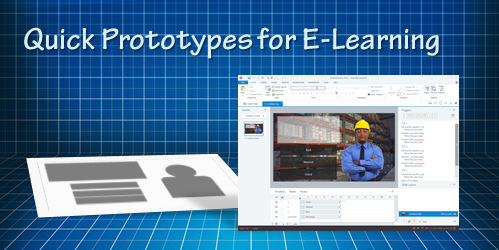 Many e-learning developers spend too much time building courses that are almost complete before they solicit feedback about the course. This could be a waste of resources because by that time, they've invested a lot of resources and it's a real challenge to get things changed that late in the game, especially if the changes are significant.
A better solution is to quickly prototype the course, get some feedback and make adjustments. This is even more critical if you have a lot of interactive content. The good thing ...
Many e-learning developers spend too much time building courses that are almost complete before they solicit feedback about the course. This could be a waste of resources because by that time, they've invested a lot of resources and it's a real challenge to get things changed that late in the game, especially if the changes are significant.
A better solution is to quickly prototype the course, get some feedback and make adjustments. This is even more critical if you have a lot of interactive content. The good thing ...
 I get questions all the time about work portfolios. One of the most frequent questions is "What types of courses need to be in the portfolio?"
Why Have an E-Learning Portfolio?
The portfolio is your proof of skills. It shows that you have more than a resume list of education and experience. It documents some of your projects and also shows your specific skills.
The challenge for many is that the work we do is proprietary and we can't show what we know. That's OK. If that's the case, you want to ...
I get questions all the time about work portfolios. One of the most frequent questions is "What types of courses need to be in the portfolio?"
Why Have an E-Learning Portfolio?
The portfolio is your proof of skills. It shows that you have more than a resume list of education and experience. It documents some of your projects and also shows your specific skills.
The challenge for many is that the work we do is proprietary and we can't show what we know. That's OK. If that's the case, you want to ...
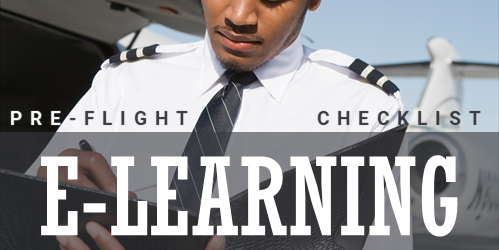
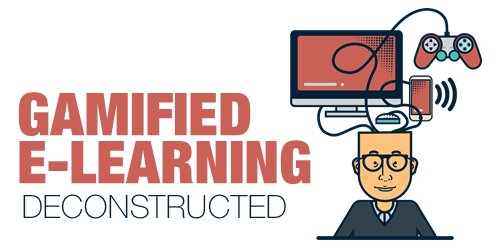 The other day I got one of those marketing emails that I tend to delete without looking over. However, this one featured some ideas on gamification. And what got me most interested was looking at their examples. As we all know, gamification is a hot topic and it's always neat to see how different groups build the gamified elements in their courses.
The other day I got one of those marketing emails that I tend to delete without looking over. However, this one featured some ideas on gamification. And what got me most interested was looking at their examples. As we all know, gamification is a hot topic and it's always neat to see how different groups build the gamified elements in their courses.
 This is a tip I stumbled upon this week and thought I'd share it because one of the most frequent questions I get from people trying to
This is a tip I stumbled upon this week and thought I'd share it because one of the most frequent questions I get from people trying to  We've discussed closed captions in a previous post. We looked at
We've discussed closed captions in a previous post. We looked at  In the past, I've referenced
In the past, I've referenced  Subject matter experts play a key role in the success of your e-learning courses. The challenge is learning to use their skills and knowledge in a way that works best. Today's post is a curated list of free resources with essential tips and tricks so that you are successful building your courses.
Subject matter experts play a key role in the success of your e-learning courses. The challenge is learning to use their skills and knowledge in a way that works best. Today's post is a curated list of free resources with essential tips and tricks so that you are successful building your courses.
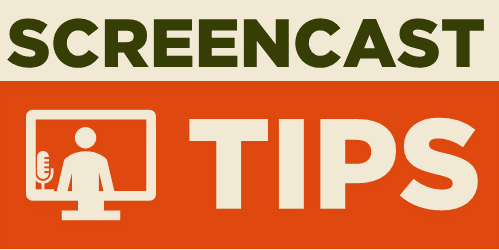 Screencast tutorials are some of the most common forms of online training. This makes sense since a large part of e-learning is predicated on learning new software. One challenge is creating effective and engaging screencasts. So today, we'll look at a few simple production tips to help you get started.
Screencast Tip: Establish Context Quickly
It helps to know what you're learning and why. At the beginning of the screencast, introduce what you're going to teach and why (or what the outcome should be). Many screencasts aren't clear about what the value of ...
Screencast tutorials are some of the most common forms of online training. This makes sense since a large part of e-learning is predicated on learning new software. One challenge is creating effective and engaging screencasts. So today, we'll look at a few simple production tips to help you get started.
Screencast Tip: Establish Context Quickly
It helps to know what you're learning and why. At the beginning of the screencast, introduce what you're going to teach and why (or what the outcome should be). Many screencasts aren't clear about what the value of ...
 The end of summer usually serves as the beginning of the school year. In a sense, it also kind of serves as the beginning of the work year. It's always good to come into a new year with a fresh perspective. Reading is one way to do that.
I'm always asked about good e-learning books from those just getting started who want to learn more. Here are some new books I haven't referenced in the past. I think they're worth considering for your e-learning library. The links to ...
The end of summer usually serves as the beginning of the school year. In a sense, it also kind of serves as the beginning of the work year. It's always good to come into a new year with a fresh perspective. Reading is one way to do that.
I'm always asked about good e-learning books from those just getting started who want to learn more. Here are some new books I haven't referenced in the past. I think they're worth considering for your e-learning library. The links to ...
 I've been reviewing a lot of the older PowerPoint tutorials that I've posted in the past. Most are still relevant, but a few have changed. In this post, we'll do a refresh on the basics on PowerPoint animations.
PowerPoint Animation Basics
There are four types of animations in PowerPoint:
I've been reviewing a lot of the older PowerPoint tutorials that I've posted in the past. Most are still relevant, but a few have changed. In this post, we'll do a refresh on the basics on PowerPoint animations.
PowerPoint Animation Basics
There are four types of animations in PowerPoint:
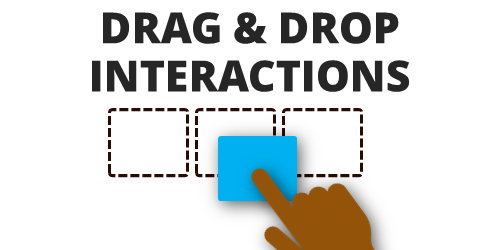 There are three main ways to interact with the course:
There are three main ways to interact with the course: 


0
comments