[…] Do you have a favorite post from last year? Which one? […]
The Most Practical Rapid E-Learning Tips from 2012
January 1st, 2013
I’m always sensitive to the elearning developers who have to work with limited resources and usually by themselves. Because of this my goal is to provide practical tips and tricks that offer real value.
This year’s 2012 wrap up post features the tips & tricks shared during the past year that can be applied to your elearning courses right away.
Rapid E-Learning Tips & Tricks
- How to Create a Learning Journal to Go with Your E-Learning Courses
- Quit Wasting Time Trying to Find the Right Look for Your E-Learning Courses
- You Need to Know These Seven Tips If You Build Graphics for E-Learning
- FAQ: How Do You Manage the Graphics in Your E-Learning Course?
- How to Create Interactive E-Learning
- The Guiding Principle for all Rapid E-Learners
- Avoid the Curse of the Frankencourse
Free Applications
- 5 Free Desktop Image Editors for E-Learning
- 5 Free Online Image Editors for Rapid E-Learning
- Need Screenshots for Your E-Learning? Here Are 3 Tools That You Already Own.
- Here’s an Easy Way to Back Up Your E-Learning Project Files
Free Assets
- A Year’s Worth of Free E-Learning Assets
- 5 Free PowerPoint E-Learning Templates
- Here’s a Bucketful of Free Office Themed E-Learning Templates & Media Assets
- Celebrate the End of Summer with This Free PowerPoint E-Learning Template
- Over 40 Rapid E-Learning Posts with Free PowerPoint Templates & E-Learning Assets
- 7 Free Handwritten Fonts for Your E-Learning Courses
PowerPoint Tips
- 3 Tutorials to Help You Get More Out of PowerPoint’s Image Editing
- 5 PowerPoint E-Learning Tips & A Free Template
- How to Find Free PowerPoint E-Learning Templates
- A Simple PowerPoint Technique to Make Your E-Learning Courses Look Good
- How to Create a Rapid E-Learning Tab in PowerPoint
- Clean Up Your Client’s PowerPoint Slides with This Time-Saving Tip
- Want to Become a Rapid E-Learning Pro? Then Check Out All of These PowerPoint Tips
Do you have a favorite post from last year? Which one?
Events
- Everyday. Check out the weekly training webinars to learn more about Rise, Storyline, and instructional design.
Free E-Learning Resources
 |
 |
 |
|
Want to learn more? Check out these articles and free resources in the community. |
Here’s a great job board for e-learning, instructional design, and training jobs |
Participate in the weekly e-learning challenges to sharpen your skills |
 |
 |
 |
|
Get your free PowerPoint templates and free graphics & stock images. |
Lots of cool e-learning examples to check out and find inspiration. |
Getting Started? This e-learning 101 series and the free e-books will help. |
10 responses to “The Most Practical Rapid E-Learning Tips from 2012”
[…] Follow this link: The Most Practical Rapid E-Learning Tips from 2012 » The Rapid eLearning Blog […]
[…] The Most Practical E-Learning Tips from 2012 […]
[…] on http://www.articulate.com Share this:TwitterFacebookLike this:LikeBe the first to like this. Published: January 4, 2013 […]
Thanks as usual Tom. The post was right on time. Someone asked about making PowerPoint more interactive. I referenced them to this entry as a great resouce.
We bow to the master…
[…] Kuhlman de The Rapid Learning Blog comparte los tips más prácticos para el desarrollo de e-learning rápido que publicó durante el 2012. Este compendio, bastante amplio, resulta especialmente útil porque […]
[…] The Most Practical Rapid E-Learning Tips from 2012 […]
[…] on http://www.articulate.com Share this:TwitterFacebookMe gusta:Me gustaSe el primero en decir que te […]
Some great resource here – thanks !
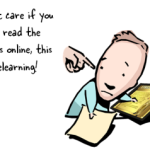
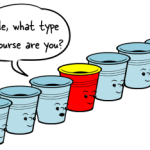







0
comments