2 Fun Course Design Activities to Help Build Better E-Learning
July 28th, 2020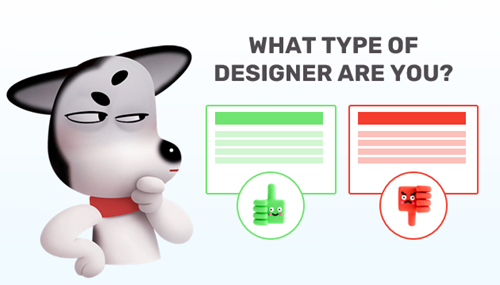
Here are a couple of fun activities around visual design. They’re not “e-learning” course design activities but they are relevant because e-learning courses have to be constructed using common design concepts and skills.
Go through the activities and see what you learn.
What Kind of Course Designer Are You?

Click here to view the design activity.
Here are a few things that come to mind after the activity:
- There’s a tension between being too organized and not being organized enough. I find that I am probably less organized than I should be and then I have to go back and fix things. A good example is naming objects as I go along rather than waiting to troubleshoot and find that not naming makes it harder to figure out what’s there. On the other hand, sometimes being too organized does constrain the creative process.
- What inspires my designs? I like to use Dribbble and some other design sites to get ideas around layouts and using colors.
- From a course design perspective, reflective questions are a great way to get people to process information. Generally, we push bullet point after bullet point. Perhaps there’s a way to reframe your slide content so that the information is delivered via reflective questions.
Course Design: What’s Your Font Style?
Click here to view the font activity.
- I like this type of activity for e-learning. Make decisions and move on without hitting a submit button. And then at the end get some sort of consolidated feedback.
- My font was Ariata. I’m not sure how the activity is graded, but I played around with the quiz and often came up with Ariata. Which goes to how this type of activity could work in e-learning: you can show whatever you want at the end. So get your learner’s to read stuff during the selection process and then show them whatever you want at the end. The card selection is how you present what may have been bullet points or slides. And the end is your summary. Easy peasy.
What did you learn?
Events
- Everyday. Check out the weekly training webinars to learn more about Rise, Storyline, and instructional design.
Free E-Learning Resources
 |
 |
 |
|
Want to learn more? Check out these articles and free resources in the community. |
Here’s a great job board for e-learning, instructional design, and training jobs |
Participate in the weekly e-learning challenges to sharpen your skills |
 |
 |
 |
|
Get your free PowerPoint templates and free graphics & stock images. |
Lots of cool e-learning examples to check out and find inspiration. |
Getting Started? This e-learning 101 series and the free e-books will help. |

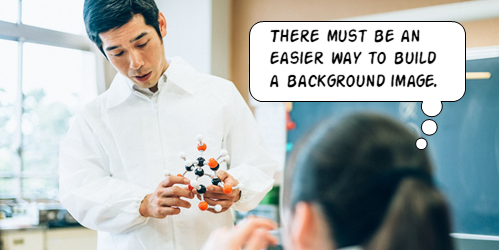





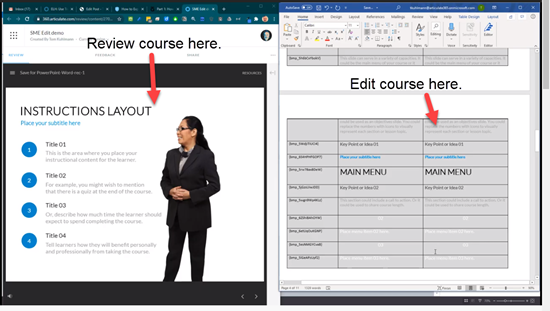

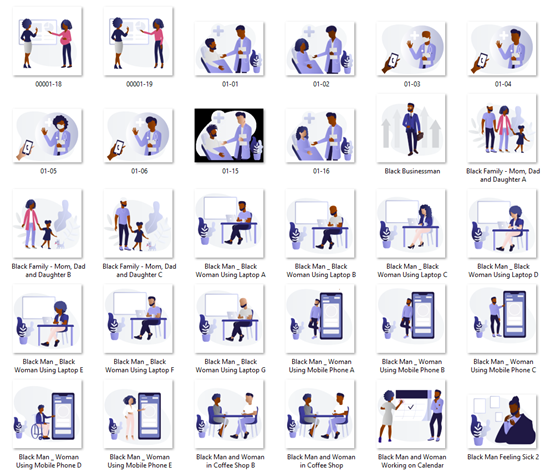
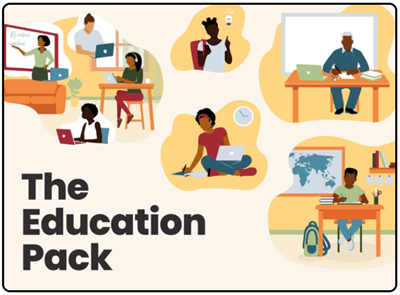



1
comment