Thank you for the info. I found that be adding the images to a course that I am working on helped to breath some additional life into it. Finding the little folks took some time but well worth it. I’m still working on trying to make some of the images become what I want them to be…I guess this will come with time and experience. Its good to see that an imagination really can go a long way in the training world. I’ve also checked out your e-Learner for PowerPoint presentations, lots of good ideas and keen insight on how to get things done, just from a different perspective. I’ll be coming back, correction I’m subscribing to your site. Thanks again.
How to Create Custom Safety Training Images
November 4th, 2014
In a recent blog post I featured a series of free images that work well for safety training. Quite a few blog readers asked how I customized the free images for the safety training demo I posted.
In today’s post, I’ll show you how to create your own safety training images using that same clip art style.
Download & Sort All of the Free Safety Training Images
Do a search for the safety training images and then download all of them to a single PowerPoint file. I sorted them by type of image so it’s easier for me to see what I have.
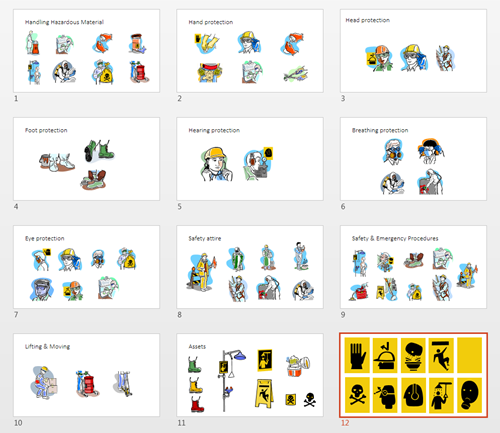
When I save images from a single style, I title the file “stylename.pptx” so that I know which style it came from. In this case, the file is saved as “Style401_Safety.pptx.”
Isolate Elements of the Free Safety Training Images
Whenever I work with clip art I not only look at the clip art for what it is, I also try to isolate individual assets. Here are some examples.

In the image above, I was able to separate distinct elements from the safety training images. I can possibly use these elsewhere in my safety training course.
In the following example, I was able to pull some icons out of the clip art. Then I created a colored shape that was the same size and added the icons to it so that I have icons that are the same size.
![]()
You can see that the shower icon was originally just a small element of the original clip art. I pulled it out, straightened it a bit, and swapped colors. Below are more examples of icons I created from individual elements in the original safety training clip art.
![]()
Create Custom Pictographs for Safety Training Images
I needed a breathing/gas mask icon, but didn’t have one. So I created my own by using a different gas mask image and modifying it so it looks like it belongs to the same icon pack.
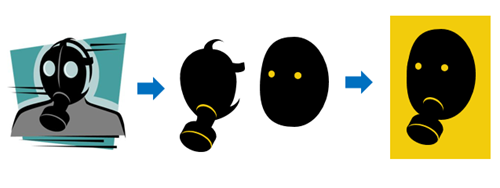
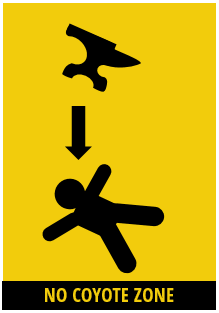
If you can’t find what you need, especially with safety training images, then create your own pictographs like the one above. They’re made up of a few simple shapes and easy to create.
Learn How to Create Free Safety Images with this Tutorial
Here’s a tutorial where I show some of the techniques I used to modify these safety training images.
Click here to view the tutorial.
Here’s a free download if you want to use the Storyline file to get started on your own modules.
Now it’s up to you to clean up these safety training images and use them in your on courses.
Events
- Everyday. Check out the weekly training webinars to learn more about Rise, Storyline, and instructional design.
Free E-Learning Resources
 |
 |
 |
|
Want to learn more? Check out these articles and free resources in the community. |
Here’s a great job board for e-learning, instructional design, and training jobs |
Participate in the weekly e-learning challenges to sharpen your skills |
 |
 |
 |
|
Get your free PowerPoint templates and free graphics & stock images. |
Lots of cool e-learning examples to check out and find inspiration. |
Getting Started? This e-learning 101 series and the free e-books will help. |









0
comments