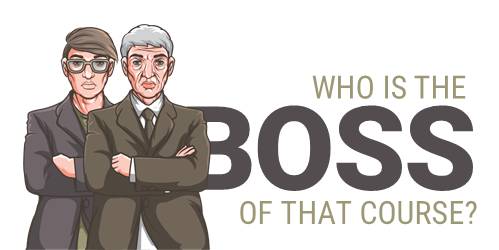 You just spent months working on an e-learning project. You tested it. Got feedback. Made adjustments. And now you're ready to launch.
But then the person for whom you've been building the project says, "Before we launch, let's get my manager's approval."
And at that point, things to start to unravel. The boss wants to make changes. The legal team gets involved. Marketing comes into make sure the messaging is right. And so it goes.
This stuff happens. We've all been there.
When building an e-learning course, one of the first things ...
You just spent months working on an e-learning project. You tested it. Got feedback. Made adjustments. And now you're ready to launch.
But then the person for whom you've been building the project says, "Before we launch, let's get my manager's approval."
And at that point, things to start to unravel. The boss wants to make changes. The legal team gets involved. Marketing comes into make sure the messaging is right. And so it goes.
This stuff happens. We've all been there.
When building an e-learning course, one of the first things ...
Read the full article
 E-learning templates can be a bit challenging. On one hand, they speed up production. And then on the other they may introduce constraints in the learning experience design.
An e-learning course screen has a specific structure. It's usually rectangular and contains text and imagery. The text and imagery are laid out on the screen and is constrained by up, down, left and right placement. Of course, the possibilities for layouts can be endless, but there are probably just a few dozen layouts that make sense for e-learning courses.
Here are a ...
E-learning templates can be a bit challenging. On one hand, they speed up production. And then on the other they may introduce constraints in the learning experience design.
An e-learning course screen has a specific structure. It's usually rectangular and contains text and imagery. The text and imagery are laid out on the screen and is constrained by up, down, left and right placement. Of course, the possibilities for layouts can be endless, but there are probably just a few dozen layouts that make sense for e-learning courses.
Here are a ...
Read the full article
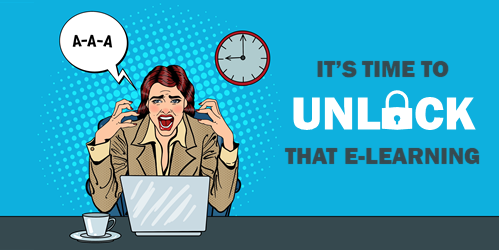 "We have to lock the course. If we don’t, the people will just skip all of the content until they get to the end."
If you build e-learning courses, you probably hear this all the time. But here's why you need to unlock your course.
Being Exposed to Information Isn't the Same as Learning
Just because people are forced into the content doesn't mean they're learning from it. Reading, seeing, or hearing information is just a small part of the learning experience.
Locking the course navigation can only measure a person's access to ...
"We have to lock the course. If we don’t, the people will just skip all of the content until they get to the end."
If you build e-learning courses, you probably hear this all the time. But here's why you need to unlock your course.
Being Exposed to Information Isn't the Same as Learning
Just because people are forced into the content doesn't mean they're learning from it. Reading, seeing, or hearing information is just a small part of the learning experience.
Locking the course navigation can only measure a person's access to ...
Read the full article
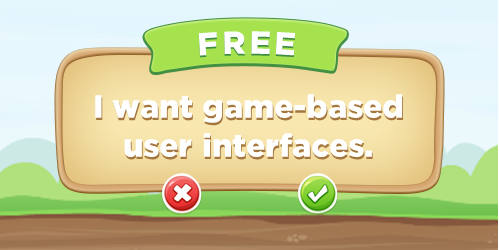 There's a lot to say about gamified e-learning. I've shared some ideas in previous posts with links to some examples, free templates, production ideas, and recommended books.
One thing that seems to be a common challenge for many e-learning developers is crafting the right visuals for a gamified experience. Even though gamification and games aren't the same thing, often I look for game user interfaces (GUI) to provide some simple visual ideas. They offer a visual design that is cohesive and includes a lot ...
There's a lot to say about gamified e-learning. I've shared some ideas in previous posts with links to some examples, free templates, production ideas, and recommended books.
One thing that seems to be a common challenge for many e-learning developers is crafting the right visuals for a gamified experience. Even though gamification and games aren't the same thing, often I look for game user interfaces (GUI) to provide some simple visual ideas. They offer a visual design that is cohesive and includes a lot ...
Read the full article
 I present at a lot of conferences and workshops. I've always thought about having captions during the live presentations. They come in handy for the person who can't hear and needs them. And they potentially add value for the person who can't quite hear everything: maybe the room is disruptive or the speaker talks too fast. Or perhaps, English isn't the first language and hearing and processing is a little slower.
In either case, having a transcript in real time is valuable. Here are a couple of ...
I present at a lot of conferences and workshops. I've always thought about having captions during the live presentations. They come in handy for the person who can't hear and needs them. And they potentially add value for the person who can't quite hear everything: maybe the room is disruptive or the speaker talks too fast. Or perhaps, English isn't the first language and hearing and processing is a little slower.
In either case, having a transcript in real time is valuable. Here are a couple of ...
Read the full article
 Rise 360 is a great application to create e-learning. It's form-based so it's easy to use. Pull all of your instructional content together. Then go into Rise 360, select from dozens of various content blocks, and add your content.
Super easy. No programming required and because of the way it works, it doesn't require any design work.
Rise 360 is a great application to create e-learning. It's form-based so it's easy to use. Pull all of your instructional content together. Then go into Rise 360, select from dozens of various content blocks, and add your content.
Super easy. No programming required and because of the way it works, it doesn't require any design work.
 But what do you do if you want some graphics or illustrations to go with your Rise 360 courses?
Check out these open source illustrations from unDraw.co. They ...
But what do you do if you want some graphics or illustrations to go with your Rise 360 courses?
Check out these open source illustrations from unDraw.co. They ...
Read the full article
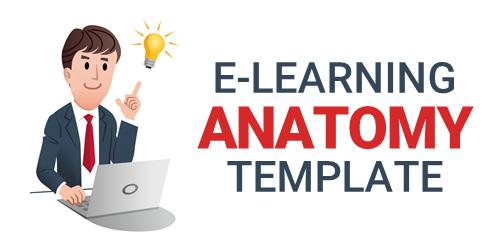 I get lots of questions about e-learning templates. Recently, I shared some tips on how to get the most value out of a template, which I'll build on today.
Templates make sense to speed up production and create some visual consistency. They don't make sense if you're doing a lot of editing and tweaking. At some point, it becomes easier to build from scratch rather than modify templates.
Many people mix and match templates, which generates many of the questions I get. Today, I'll like to share some thoughts ...
I get lots of questions about e-learning templates. Recently, I shared some tips on how to get the most value out of a template, which I'll build on today.
Templates make sense to speed up production and create some visual consistency. They don't make sense if you're doing a lot of editing and tweaking. At some point, it becomes easier to build from scratch rather than modify templates.
Many people mix and match templates, which generates many of the questions I get. Today, I'll like to share some thoughts ...
Read the full article
 Recently, I did a webinar on transforming PowerPoint content into an interactive e-learning course. One of the tips is to save your PowerPoint file as a video. Here's why I like that tip.
Save PowerPoint as Video
Assuming the PowerPoint slides look good and the content doesn't need to be restructured, why spend a lot of time copy and pasting from PowerPoint into a different application? Save a lot of time by outputting your PowerPoint slideshow as a video.
All of your animations, narrations, inserted media, and slide ...
Recently, I did a webinar on transforming PowerPoint content into an interactive e-learning course. One of the tips is to save your PowerPoint file as a video. Here's why I like that tip.
Save PowerPoint as Video
Assuming the PowerPoint slides look good and the content doesn't need to be restructured, why spend a lot of time copy and pasting from PowerPoint into a different application? Save a lot of time by outputting your PowerPoint slideshow as a video.
All of your animations, narrations, inserted media, and slide ...
Read the full article
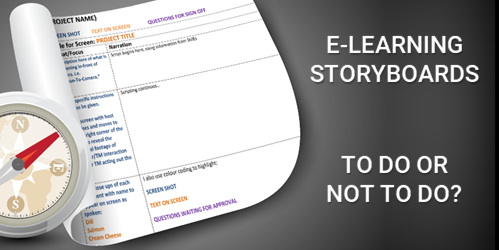 A couple of weeks ago, David posted a challenge where community members were asked to share their storyboard templates. As you can see, there were quite a few different storyboard templates shared for downloads. There are also additional free storyboards in the community downloads section.
What I found interesting was some of the conversation about storyboards. There are quite a few who don't use formal storyboards. Instead they just build everything from inside their authoring tool.
Why There's No Need for a Storyboard
Years ago when I first started working ...
A couple of weeks ago, David posted a challenge where community members were asked to share their storyboard templates. As you can see, there were quite a few different storyboard templates shared for downloads. There are also additional free storyboards in the community downloads section.
What I found interesting was some of the conversation about storyboards. There are quite a few who don't use formal storyboards. Instead they just build everything from inside their authoring tool.
Why There's No Need for a Storyboard
Years ago when I first started working ...
Read the full article
 If you find that you're microphone audio levels are too low, here are some tips that may help.
I record a lot of demos and webinars. With that comes the quest to find decent quality audio. I have a boom arm on my desk that I can swing into action. On it I have a Blue Yeti microphone. Overall, I really like the quality of the sound and this set up works great for recording tutorials where I work from my main screen. I also like that the ...
If you find that you're microphone audio levels are too low, here are some tips that may help.
I record a lot of demos and webinars. With that comes the quest to find decent quality audio. I have a boom arm on my desk that I can swing into action. On it I have a Blue Yeti microphone. Overall, I really like the quality of the sound and this set up works great for recording tutorials where I work from my main screen. I also like that the ...
Read the full article
 Here are three time-saving tips to consider before building your e-learning course.
Determine the Story Size
Many e-learning courses are 4:3 aspect ratio. The other common aspect ratio is 16:9. However, you're not confined to either one of those aspect ratios. What if you want something more like a book? Or perhaps square?
Here are three time-saving tips to consider before building your e-learning course.
Determine the Story Size
Many e-learning courses are 4:3 aspect ratio. The other common aspect ratio is 16:9. However, you're not confined to either one of those aspect ratios. What if you want something more like a book? Or perhaps square?
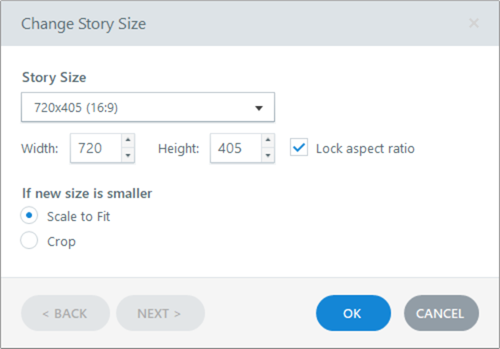 Determine the story size and resolution before you start working on the course.
What we often see is that someone opens the e-learning software and starts ...
Determine the story size and resolution before you start working on the course.
What we often see is that someone opens the e-learning software and starts ...
Read the full article
 Technically converting a PowerPoint file to an "e-learning course" is fairly easy. You can import the slides into Storyline or just publish them from inside of PowerPoint with Articulate Studio 360.
But is that really a course? Maybe, but probably not because it's not about just putting content in front of learners.
Here are three things to consider when converting a PowerPoint file into an e-learning course.
Presentation content isn't the same as an e-learning course. Sure, presenting content in your course is part of the process, but it's ...
Technically converting a PowerPoint file to an "e-learning course" is fairly easy. You can import the slides into Storyline or just publish them from inside of PowerPoint with Articulate Studio 360.
But is that really a course? Maybe, but probably not because it's not about just putting content in front of learners.
Here are three things to consider when converting a PowerPoint file into an e-learning course.
Presentation content isn't the same as an e-learning course. Sure, presenting content in your course is part of the process, but it's ...
Read the full article
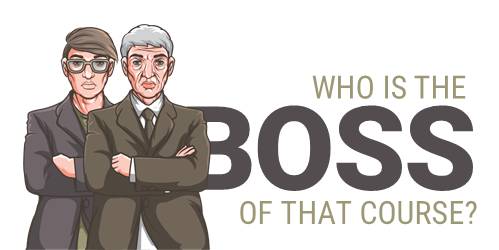 You just spent months working on an e-learning project. You tested it. Got feedback. Made adjustments. And now you're ready to launch.
But then the person for whom you've been building the project says, "Before we launch, let's get my manager's approval."
And at that point, things to start to unravel. The boss wants to make changes. The legal team gets involved. Marketing comes into make sure the messaging is right. And so it goes.
This stuff happens. We've all been there.
When building an e-learning course, one of the first things ...
You just spent months working on an e-learning project. You tested it. Got feedback. Made adjustments. And now you're ready to launch.
But then the person for whom you've been building the project says, "Before we launch, let's get my manager's approval."
And at that point, things to start to unravel. The boss wants to make changes. The legal team gets involved. Marketing comes into make sure the messaging is right. And so it goes.
This stuff happens. We've all been there.
When building an e-learning course, one of the first things ...
 E-learning templates can be a bit challenging. On one hand, they speed up production. And then on the other they may introduce constraints in the learning experience design.
An e-learning course screen has a specific structure. It's usually rectangular and contains text and imagery. The text and imagery are laid out on the screen and is constrained by up, down, left and right placement. Of course, the possibilities for layouts can be endless, but there are probably just a few dozen layouts that make sense for e-learning courses.
Here are a ...
E-learning templates can be a bit challenging. On one hand, they speed up production. And then on the other they may introduce constraints in the learning experience design.
An e-learning course screen has a specific structure. It's usually rectangular and contains text and imagery. The text and imagery are laid out on the screen and is constrained by up, down, left and right placement. Of course, the possibilities for layouts can be endless, but there are probably just a few dozen layouts that make sense for e-learning courses.
Here are a ...
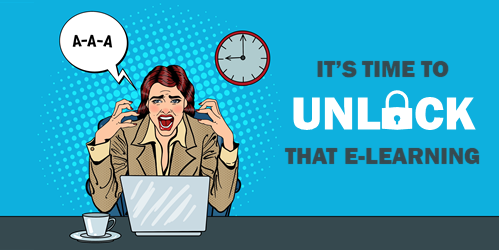 "We have to lock the course. If we don’t, the people will just skip all of the content until they get to the end."
If you build e-learning courses, you probably hear this all the time. But here's why you need to unlock your course.
Being Exposed to Information Isn't the Same as Learning
Just because people are forced into the content doesn't mean they're learning from it. Reading, seeing, or hearing information is just a small part of the learning experience.
Locking the course navigation can only measure a person's access to ...
"We have to lock the course. If we don’t, the people will just skip all of the content until they get to the end."
If you build e-learning courses, you probably hear this all the time. But here's why you need to unlock your course.
Being Exposed to Information Isn't the Same as Learning
Just because people are forced into the content doesn't mean they're learning from it. Reading, seeing, or hearing information is just a small part of the learning experience.
Locking the course navigation can only measure a person's access to ...
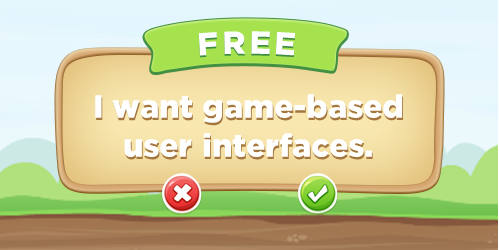 There's a lot to say about gamified e-learning. I've shared some ideas in previous posts with links to
There's a lot to say about gamified e-learning. I've shared some ideas in previous posts with links to  I present at a lot of conferences and workshops. I've always thought about having captions during the live presentations. They come in handy for the person who can't hear and needs them. And they potentially add value for the person who can't quite hear everything: maybe the room is disruptive or the speaker talks too fast. Or perhaps, English isn't the first language and hearing and processing is a little slower.
In either case, having a transcript in real time is valuable. Here are a couple of ...
I present at a lot of conferences and workshops. I've always thought about having captions during the live presentations. They come in handy for the person who can't hear and needs them. And they potentially add value for the person who can't quite hear everything: maybe the room is disruptive or the speaker talks too fast. Or perhaps, English isn't the first language and hearing and processing is a little slower.
In either case, having a transcript in real time is valuable. Here are a couple of ...

 But what do you do if you want some graphics or illustrations to go with your Rise 360 courses?
Check out these open source illustrations from unDraw.co. They ...
But what do you do if you want some graphics or illustrations to go with your Rise 360 courses?
Check out these open source illustrations from unDraw.co. They ...
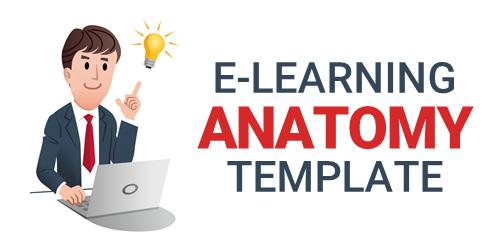 I get lots of questions about e-learning templates. Recently, I shared some tips on
I get lots of questions about e-learning templates. Recently, I shared some tips on  Recently, I did a webinar on transforming PowerPoint content into an interactive e-learning course. One of the tips is to save your PowerPoint file as a video. Here's why I like that tip.
Save PowerPoint as Video
Assuming the PowerPoint slides look good and the content doesn't need to be restructured, why spend a lot of time copy and pasting from PowerPoint into a different application? Save a lot of time by outputting your PowerPoint slideshow as a video.
All of your animations, narrations, inserted media, and slide ...
Recently, I did a webinar on transforming PowerPoint content into an interactive e-learning course. One of the tips is to save your PowerPoint file as a video. Here's why I like that tip.
Save PowerPoint as Video
Assuming the PowerPoint slides look good and the content doesn't need to be restructured, why spend a lot of time copy and pasting from PowerPoint into a different application? Save a lot of time by outputting your PowerPoint slideshow as a video.
All of your animations, narrations, inserted media, and slide ...
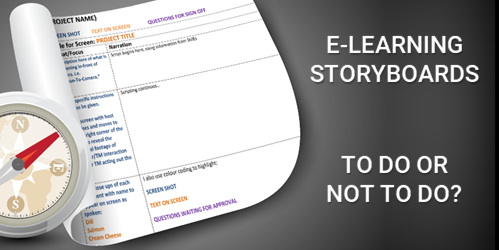 A couple of weeks ago, David posted a challenge where community members were asked to share their storyboard templates. As you can see, there were
A couple of weeks ago, David posted a challenge where community members were asked to share their storyboard templates. As you can see, there were  If you find that you're microphone audio levels are too low, here are some tips that may help.
I record a lot of demos and webinars. With that comes the quest to find decent quality audio. I have a
If you find that you're microphone audio levels are too low, here are some tips that may help.
I record a lot of demos and webinars. With that comes the quest to find decent quality audio. I have a  Here are three time-saving tips to consider before building your e-learning course.
Determine the Story Size
Many e-learning courses are 4:3 aspect ratio. The other common aspect ratio is 16:9. However, you're not confined to either one of those aspect ratios. What if you want something more like a book? Or perhaps square?
Here are three time-saving tips to consider before building your e-learning course.
Determine the Story Size
Many e-learning courses are 4:3 aspect ratio. The other common aspect ratio is 16:9. However, you're not confined to either one of those aspect ratios. What if you want something more like a book? Or perhaps square?
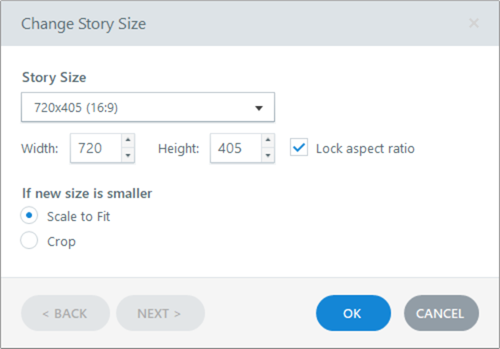 Determine the story size and resolution before you start working on the course.
What we often see is that someone opens the e-learning software and starts ...
Determine the story size and resolution before you start working on the course.
What we often see is that someone opens the e-learning software and starts ...
 Technically converting a PowerPoint file to an "e-learning course" is fairly easy. You can import the slides into
Technically converting a PowerPoint file to an "e-learning course" is fairly easy. You can import the slides into 


0
comments