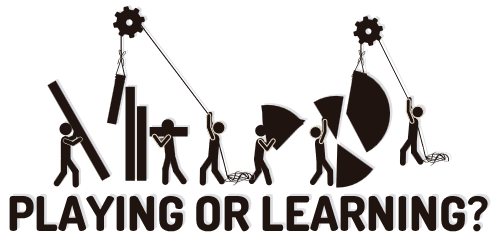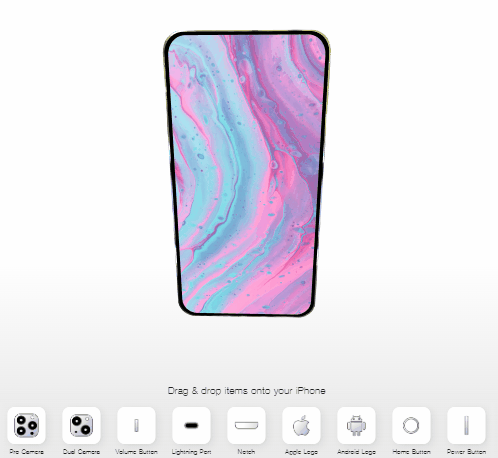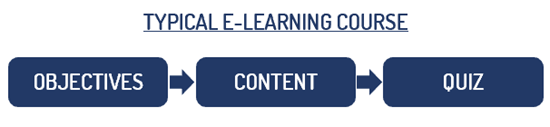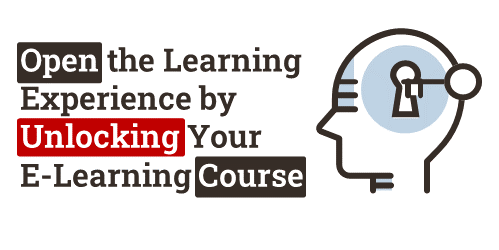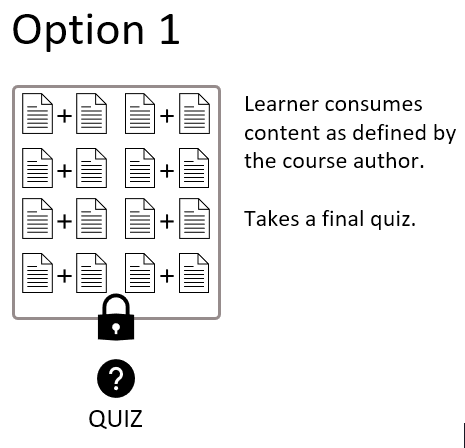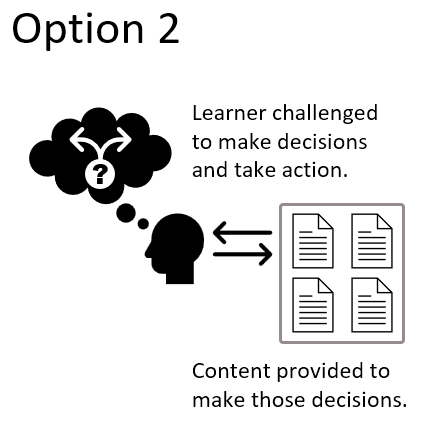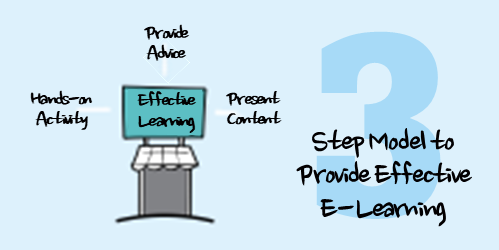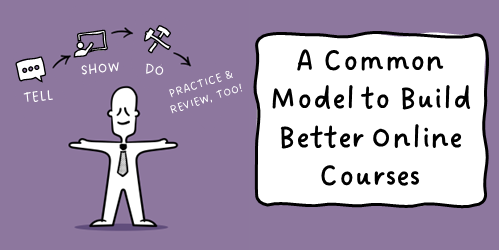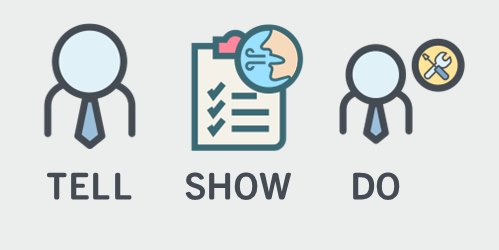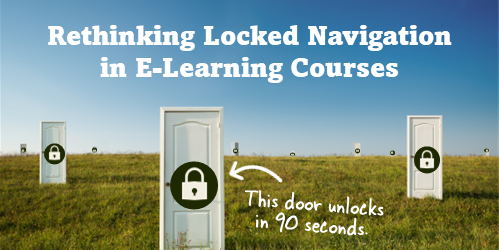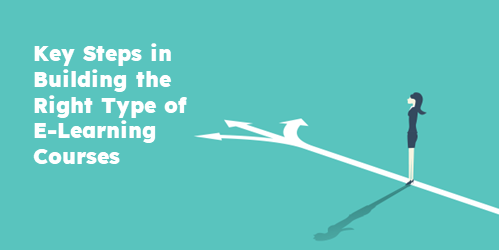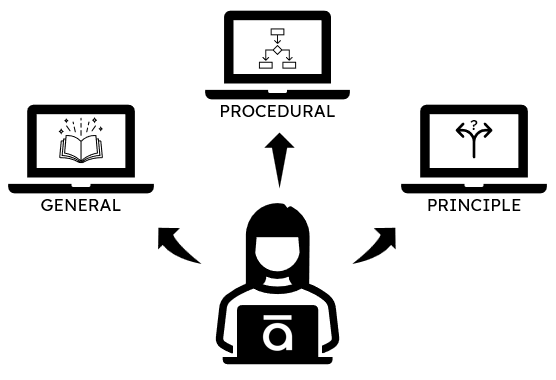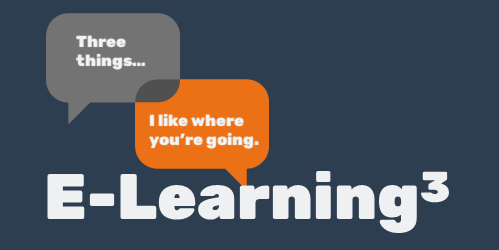Here’s Why People Complain About E-Learning & How to Fix It
October 18th, 2022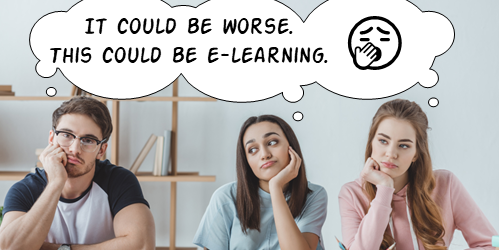
I’m a big fan of e-learning! I’ve been in the industry for almost 30 years and I think it’s a great way to learn. I also think it’s a great way to keep people engaged in their work.
I recently had the chance to ask a group of people about their training experiences and I was surprised by how negative much of their feedback was. Don’t get me wrong, I’m not surprised that there are problems with many training courses. I’m just surprised that so many people have such negative things to say about them.
People complain about the courses they’re taking, the quality of the courses, and the fact that they’re often forced to take courses they don’t want to take.
I understand where this negativity comes from. Most people only take courses because they have to, not because they want to. And let’s be honest, a lot of courses are pretty meaningless. They’re boring, uninteresting, and poorly designed.
But I think there’s a way to change this. I think we can make e-learning more valuable for learners by making a few simple changes.
- Make sure the courses we’re creating are actually worth taking. They should be interesting, engaging, and relevant. You’re asking a person to commit their time to the course, we should respect that.
- Learners need a reason to take the course. We need to tap into what motivates them and give them a motivation to learn.
- The courses should be an actual learning experience and not just content. It’s content with context. They should be interactive and engaging, not just a glorified brochure.
If we can make these changes, I think we can make e-learning more valuable for learners. And that’s something we should all be striving for.
Events
- Everyday. Check out the weekly training webinars to learn more about Rise, Storyline, and instructional design.
Free E-Learning Resources
 |
 |
 |
|
Want to learn more? Check out these articles and free resources in the community. |
Here’s a great job board for e-learning, instructional design, and training jobs |
Participate in the weekly e-learning challenges to sharpen your skills |
 |
 |
 |
|
Get your free PowerPoint templates and free graphics & stock images. |
Lots of cool e-learning examples to check out and find inspiration. |
Getting Started? This e-learning 101 series and the free e-books will help. |